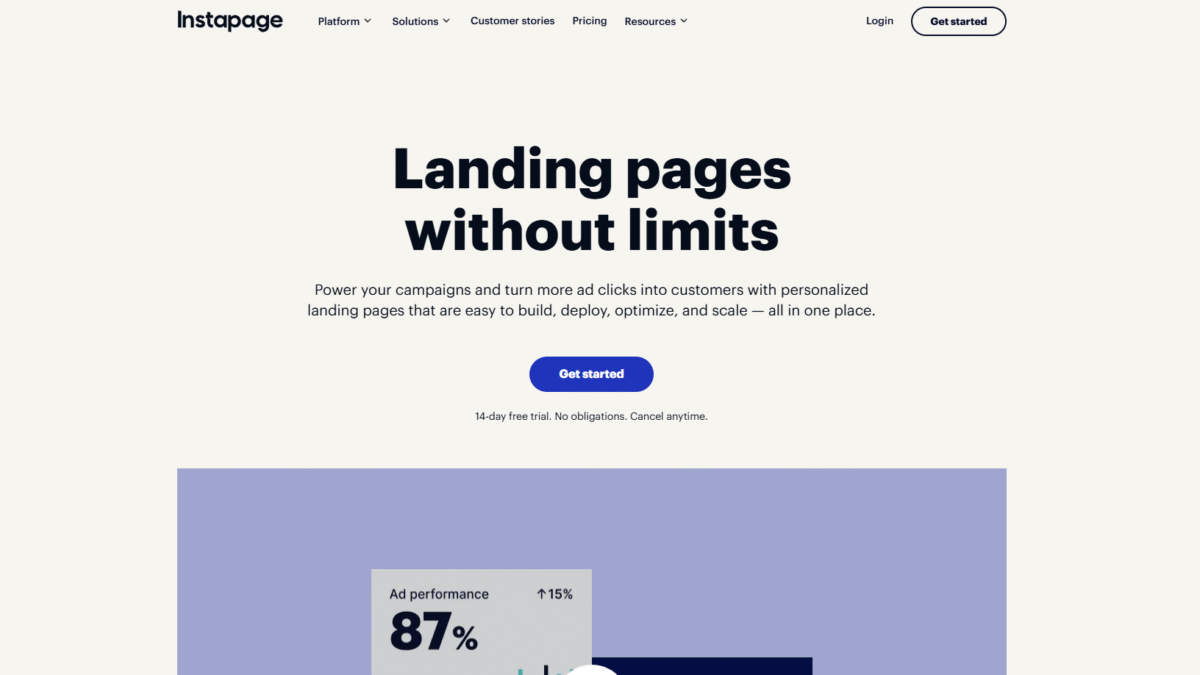
10 High-Converting Landing Page Ideas to Boost Conversions
In the world of landing page ideas, capturing user attention and driving conversions starts with smart design and strategic elements. Below are 10 high-converting approaches you can implement today—each powered by Instapage to help you build, test, and optimize fast without code.
1. Clean, Minimalist Layouts
Less is often more. A streamlined, distraction-free design guides visitors straight to your offer. Use ample white space, a clear headline, and one prominent call-to-action button above the fold.
With Instapage’s drag-and-drop editor, you can strip away unnecessary elements in seconds. Choose a blank canvas template, add your hero headline, and position your button using pixel-perfect controls—no coding required.
2. Strong, Benefit-Focused Headlines
Your headline is the first impression. Make it punchy and outcome-oriented. Instead of “Our SaaS Solution,” try “Cut Your Reporting Time in Half.”
Instapage AI Content can generate dozens of headline variations based on minimal inputs. Then run an A/B test to see which messaging resonates most, instantly boosting your click-through and conversion rates.
3. Trust Signals and Social Proof
Display customer logos, testimonials, awards, and case study highlights to build credibility. People trust what others have already validated.
Use global content blocks in Instapage to add a testimonial section once—and deploy it across multiple pages with a single click. When you update that block, every page refreshes automatically, keeping your proof points current.
4. Personalized, Dynamic Content
Deliver tailored experiences by matching landing page copy and visuals to each ad group or visitor segment. Personalized pages convert 34% better on average.
Instapage AdMap® visualizes your entire campaign structure—ads, ad groups, and landing pages—so you can connect each user journey. Then use Dynamic Text Replacement to swap headlines, images, or CTAs based on visitor data in real time.
5. Persuasive, Multi-Step Forms
Break lengthy forms into digestible steps. This reduces friction and increases the likelihood of completion.
With Instapage’s multi-step form feature, you can map out logical progressions—email first, then company size, then budget—while tracking drop-off at each stage. Optimize fields based on performance data to maximize form submissions.
6. Compelling Visual Hierarchy
Guide the eye with size, color contrast, and directional cues. Headlines, subheads, images, and buttons should form a clear path that naturally leads to conversion.
Thanks to Instapage’s pixel-precise design tools, you can control every element’s positioning and layering. Add animated arrows or highlighted backgrounds to steer attention exactly where you want it.
7. Mobile-First Optimization
Over 60% of web traffic now comes from mobile devices. A landing page that loads slowly or looks clunky on a smartphone will kill conversions.
Instapage automatically creates accelerated mobile pages (AMP) and ensures your designs are fully responsive. Use the mobile view editor to tweak font sizes, button spacing, and image scaling so every visitor has a seamless experience.
8. Persuasive Copy With Social Proof Widgets
Integrate live social proof notifications—like recent sign-ups or purchases—to create urgency and FOMO (fear of missing out).
Instapage integrates with popular apps that offer social proof notifications. Simply connect a widget, configure triggers for how often it appears, and watch as real-time updates nudge prospects toward action.
9. Data-Driven A/B Testing
Even small tweaks—button color, image choice, headline length—can impact your conversion rate. Test variations methodically to discover your top performers.
Instapage’s built-in A/B testing and AI experiments make this effortless. Set up tests in minutes, then let the platform automatically route traffic to the winning variant. Review heatmaps and analytics to understand visitor behavior and refine further.
10. Urgency-Driven Layouts
Countdown timers, limited-time offers, and low-stock alerts create a sense of urgency that compels visitors to act now rather than later.
Use Instapage’s triggered popups or sticky bars to display timers that update dynamically. You can schedule start and end dates, ensuring your urgency messages are always current without manual intervention.
Ready to put these landing page ideas into action and see real results? Try Instapage Free for 14 days Today and transform ad clicks into customers with personalized, high-converting pages.
