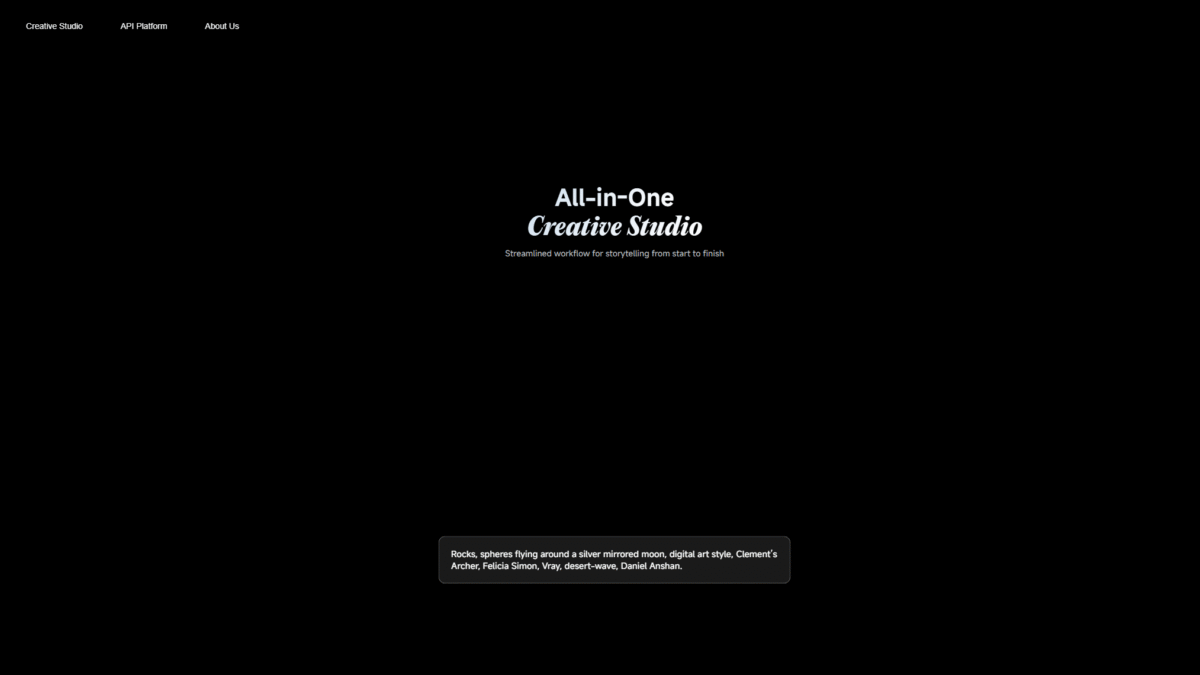
Create Jaw-Dropping Videos With AI Video Generator
What is Kling AI video generator?
Kling AI is a next-generation AI creative studio designed to revolutionize the way you produce video content. As a state-of-the-art video generator, it leverages advanced generative AI methods to transform a simple concept into a fully realized cinematic sequence. From motion brush tools to seamless frame transitions, Kling AI empowers creators with total control over every detail of their story.
Kling AI video generator Overview
I first discovered Kling AI when searching for an intuitive platform to produce marketing videos without hiring a full crew. Founded by a team of AI researchers and creative directors, Kling AI’s mission is to democratize high-end video production by making cutting-edge generative tools accessible to everyone.
Since its launch, Kling AI has attracted thousands of users, ranging from solo YouTubers to Fortune 500 marketing teams. Regular updates and a vibrant user community have driven rapid feature growth—now covering image, sound, and scenario generation alongside video creation.
With support for API integrations and enterprise-grade performance, Kling AI stands out as an all-in-one creative studio that streamlines storytelling from start to finish.
Pros and Cons of this Video Generator
Pros:
• All-in-One Suite: Video, image, sound, and effects generation in a single interface.
• Motion Brush: Pinpoint movement exactly where you want it, giving life to static frames.
• Frames Tool: Seamlessly transition between start and end frames for smooth animations.
• Elements Module: Upload subjects and define interactions to customize every scene.
• API Support: Integrate video generation into your own apps via the Video Generation API.
• Start-to-Finish Workflow: From brainstorming to final export, Kling AI keeps you organized.
Cons:
• Steeper learning curve for absolute beginners unfamiliar with AI-driven creative tools.
• Render times can vary depending on complexity and server load, especially on the free plan.
Video Generator Features
Motion Brush
The Motion Brush tool lets you define dynamic movement within your frames. Simply paint over areas where you want motion, and the AI will interpolate the sequence.
- Create flowing water effects by brushing along riverbanks.
- Add wind-swept hair motion in portrait shots.
- Control speed and smoothing for precise results.
Frames
Frames allows you to set up a start and end point for your video, and Kling AI will fill in the in-between frames.
- Perfect for complex camera moves without keyframing.
- Ensure smooth transitions for professional-grade animations.
Elements
Upload subjects—people, objects, logos—and define their interactions. The AI will position and animate them according to your script.
- Blend 3D models with live-action footage.
- Control timing and sequence of each element’s motion.
Video Generation
Automatic video creation based on your text prompts, storyboards, or uploaded media. Fine-tune style, pacing, and resolution in just a few clicks.
Image Generation
Generate high-resolution stills for thumbnails, backgrounds, or concept art. Choose from multiple artistic styles to match your brand identity.
Sound Generation
Produce custom soundtracks, voice-overs, and ambient effects. Kling AI’s audio engine matches the tone and tempo of your video automatically.
Effects
Access built-in effects such as transitions, color grading, particle simulations, and more—no external editing software required.
Video Generation API
Embed Kling AI’s video capabilities into your own applications or platforms. Enables automated video creation at scale.
Image Generation API
Programmatically generate images for marketing, e-commerce, or app content—perfect for dynamic visual feeds.
Intelligent Scenarios API
Design interactive story paths and branching narratives. Ideal for game developers and immersive experience creators.
Kling AI video generator Pricing
Whether you’re just starting or running a full creative agency, Kling AI offers flexible plans to match your needs:
Basic
Cost: $0/month (Free forever)
Ideal for hobbyists and experimentation.
- Limited credits, watermark on videos.
- Access to core features.
Standard
Cost: $6.99/month (660 credits)
Best for individual creators.
- Fast-track generation & watermark removal.
- Image upscaling and video extension.
- Kling AI professional mode unlocked.
Pro
Cost: $25.99/month (3000 credits)
Perfect for small teams and agencies.
- Priority access to new features.
- Higher credit volume and lower per-credit cost.
Premier
Cost: $64.99/month (8000 credits)
Designed for large enterprises and production houses.
- Dedicated support and SLA guarantees.
- Deep API integration and custom feature requests.
Kling AI video generator Is Best For
Content Creators
If you’re a YouTuber, vlogger, or social media influencer, Kling AI helps you consistently produce high-quality videos without the overhead of a production crew.
Marketing Teams
Launch ad campaigns faster by generating product teasers, animated infographics, and motion graphics in minutes.
Educators
Create engaging tutorial videos, animated lectures, and interactive learning modules to keep students hooked.
Developers
Integrate Kling AI’s APIs into your platform to offer on-demand video generation services directly to your users.
Benefits of Using Kling AI video generator
- Time Savings: Automate tedious editing tasks and focus on creative vision.
- Cost Efficiency: Replace expensive equipment rentals and production teams.
- Scalability: Produce dozens of videos per week with minimal manual intervention.
- Customization: Tailor every element—from motion to audio—to your exact specifications.
- Innovative Edge: Stay ahead with cutting-edge AI features and regular updates.
Customer Support
Kling AI’s support team is renowned for its responsiveness and domain expertise. Whether you hit a technical snag or need creative guidance, ticket responses typically come within one business day.
Channels include live chat, email support, and an active Discord community. Premium subscribers also receive dedicated account managers for strategic advice and priority troubleshooting.
External Reviews and Ratings
Across software review platforms, Kling AI scores an average of 4.6/5 stars. Users praise its intuitive interface, rapid AI improvements, and extensive feature set. Marketers highlight the ROI from reduced production costs, while educators rave about the platform’s impact on learner engagement.
Some feedback notes occasional render delays during peak hours, but Kling AI continually scales its infrastructure to address capacity constraints. Recent updates have also improved stability and added queuing options for high-demand times.
Educational Resources and Community
Kling AI maintains a rich library of tutorials, webinars, and case studies on its official blog. Monthly live workshops cover advanced techniques, from cinematic color grading to multi-character animation. The community forum and Discord server foster peer learning, with members sharing templates, prompt recipes, and best practices.
Conclusion
In an era where video content reigns supreme, having a powerful video generator at your fingertips is a game-changer. Kling AI delivers a seamless, all-in-one studio experience—combining video, image, sound, and API integrations to supercharge your creative output. Ready to transform your vision into jaw-dropping videos? Mid-journey users have already seen conversion boosts and engagement spikes.
Get Started with Kling AI for Free Today and unlock the full potential of AI-powered video creation.
