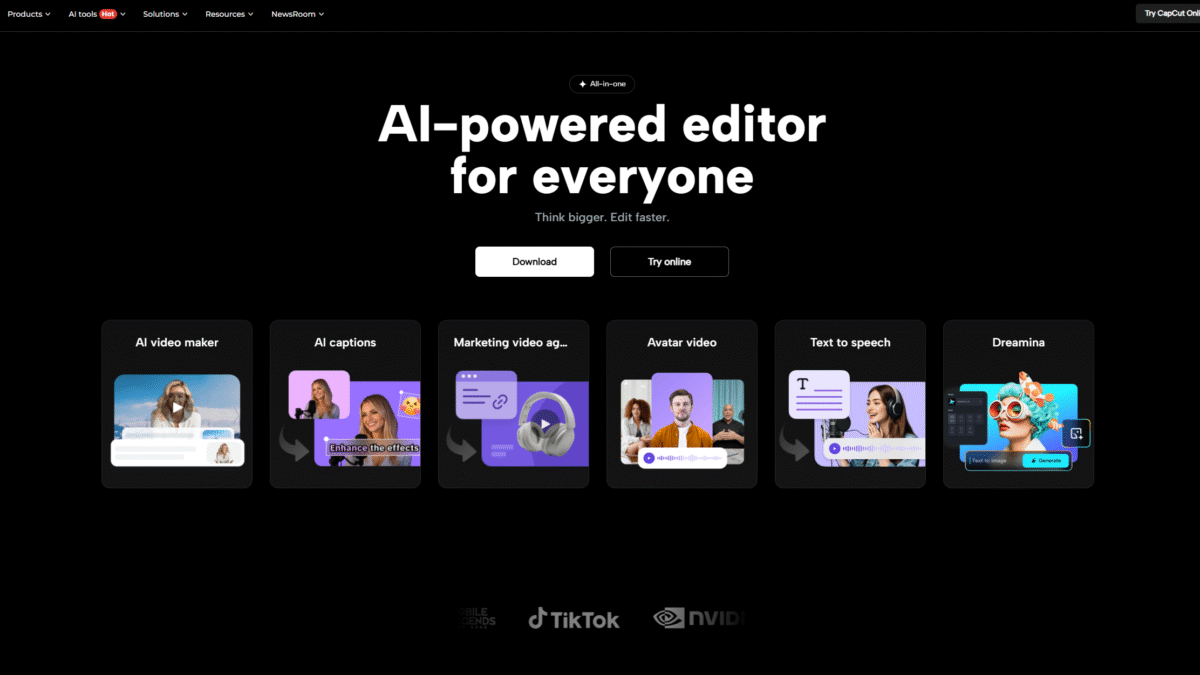
Turn Random Clips into Stunning AI-Edited Videos
Got a folder full of random video clips and no idea how to turn them into a polished story? Meet CapCut, the AI-driven, all-in-one video editor that effortlessly stitches your random footage into professional-quality videos. Whether you’re working on desktop, browser, or phone, CapCut’s smart tools handle the heavy lifting so you can focus on creativity.
What is CapCut?
CapCut is a powerful video editing and graphic design tool powered by advanced AI algorithms. It takes your raw, random clips and transforms them into shareable, engaging videos with just a few clicks. From long-form footage to snackable social media shorts, CapCut has every feature you need for smarter, faster editing.
CapCut Overview
Founded to simplify video creation for everyone, CapCut has grown into one of the most popular editing platforms worldwide. Its mission: make professional-grade editing accessible, regardless of your experience level. Over the years, millions of creators have used CapCut to produce viral content, brand videos, and personal stories with ease.
With constant updates and a vibrant user community, CapCut continues to lead in AI-driven innovation—earning accolades from tech reviewers and creative influencers alike.
Pros and Cons
Pros:
• AI-powered clip selection turns long footage into attention-grabbing shorts.
• Seamless transitions and timing adjustments for a polished final cut.
• One-click video and image upscaling restores clarity to old recordings.
• Script-to-video feature generates scenes, music, and voiceovers automatically.
• Auto reframe adapts your video to any platform without awkward cropping.
• Background removal, stabilization, and color correction tools included.
Cons:
• Advanced features may require a brief learning curve.
• Free version limits export resolution and watermark removal options.
Features
CapCut’s extensive AI toolkit covers every stage of video production:
Long Video to Shorts
Transform hours of footage into snackable clips for TikTok, Instagram Reels, and YouTube Shorts.
- AI selects the most engaging moments automatically.
- Customizable intro/outro templates for consistent branding.
Clips to Video
Stitch your random clips into a cohesive, smooth story with smart transitions and beat-synced edits.
- Auto-adjusts timing based on music tempo.
- Wide selection of transition styles.
Video Upscaler & Image Upscaler
Sharpen blurry footage and images in one click, perfect for restoring old memories or repurposing smartphone recordings.
- AI enhances details and reduces noise.
- Ideal for printing or high-resolution displays.
Script to Video
Paste your script and watch CapCut generate scenes, voiceovers, and background music that match your narrative.
- Customizable voice options.
- Scene suggestions based on keywords.
Auto Reframe & Packaging
Resize and reformat videos for any platform or create ready-to-post packages complete with captions and effects.
- No manual cropping required.
- Automated caption generation with style presets.
CapCut Pricing
Choose the plan that fits your workflow and budget:
Monthly Plan
Price: $9.99/month
Ideal for occasional creators who need access to Pro features.
Highlights: HD exports, watermark removal, priority support.
Yearly Plan
Price: $89.99/year (limited-time offer)
Best value for frequent editors and small teams.
Highlights: All Pro features, free updates, team collaboration tools.
Ready to upgrade? Try Capcut Pro Free for 7 days Today and unlock the full AI toolkit.
CapCut Is Best For
Social Media Creators
If you publish on TikTok, Instagram, or YouTube, CapCut’s AI-driven shorts creator and auto reframe make your life easier.
Small Businesses
Market your products with polished promo videos, quick ads, and branded content—all without hiring a production team.
Hobbyists & Memory Keepers
Turn random vacation clips, family events, and old home videos into stunning montages you’ll treasure forever.
Benefits of Using CapCut
- Save Time: AI automates editing tasks so you can finalize projects in minutes.
- Enhance Quality: Upscale and restore footage without technical skills.
- Stay Versatile: Edit on desktop, browser, or mobile with a consistent interface.
- Expand Reach: Auto translation and lip-sync tools help you reach global audiences.
Customer Support
CapCut’s support team is available around the clock via chat and email. Their AI-powered help center provides instant answers to common questions.
For advanced issues, expert technicians respond within hours, ensuring minimal downtime for your projects.
External Reviews and Ratings
Users rave about CapCut’s intuitive AI features and rapid export speeds. Many highlight how it turned their random footage into viral content overnight.
Some users note occasional stability hiccups on older devices, but CapCut’s team actively addresses bugs through frequent updates.
Educational Resources and Community
Dive into CapCut’s official blog, video tutorials, and live webinars to master every tool. The online forum and social media groups connect you with fellow creators for tips, templates, and collaboration.
Conclusion
If you’re tired of wrestling with random clips and complex editors, CapCut is the solution you’ve been waiting for. Its smart AI features make editing smarter, faster, and more fun. Try Capcut Pro Free for 7 days Today and see how effortless video creation can be.
