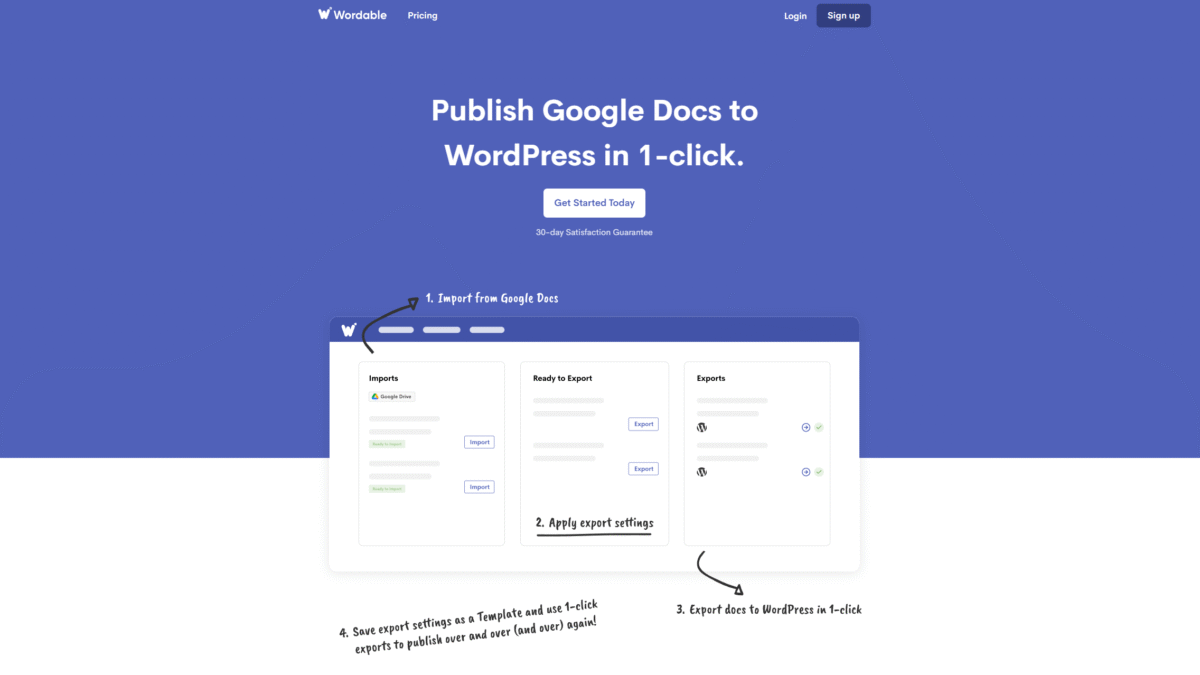
Automate Your WordPress Workflow with Google Docs
Managing a wordpress workflow can feel like a juggling act—drafting in one place, troubleshooting formatting in another, and finally wrestling with the WordPress editor just to get a post live. With Wordable’s Google Docs integration, you can eliminate the busywork and go from a polished draft to a published blog post in just one click. Get Started with Wordable Today and transform your publishing process.
Streamline Your wordpress workflow
Every marketing team faces the same challenges: coordinating writers and editors, battling messy HTML, optimizing images, and setting metadata. Wordable automates these tasks so you focus on creating content that resonates. By linking your Google Docs account directly to your WordPress site, you cut out manual steps and reduce publishing costs by over 90%.
Step 1. Write and Collaborate in Google Docs
Start by drafting your blog post in Google Docs, just as you normally would. Invite collaborators, resolve comments, finalize headings, and insert images. Once your document is polished, you’re ready for the next step in your optimized wordpress workflow.
Step 2. Connect Google Docs to Your WordPress Account
Within Wordable, go to Connections and link both your Google account and your WordPress site. This seamless integration grants Wordable the access it needs to push your content straight to the WordPress editor—no plugins or manual copy-and-paste required.
Step 3. Apply Transformations
Wordable’s smart transformations handle the formatting headaches for you:
- Automatically strip out messy HTML and inline styles
- Add descriptive alt text to all images
- Open external links in a new tab for better user engagement
- Compress and resize large images to boost page load speed
Step 4. Export with One Click
Hit the purple “Export Now” button and watch as your Google Docs draft appears as a fully formatted WordPress post—complete with headings, images, metadata, and clean code. It really is that simple.
Benefits of Automating Your wordpress workflow
- Time Savings: Free up hundreds of hours each month by removing repetitive tasks.
- Cost Reduction: Slash publishing expenses by over 90% compared to manual processes.
- Consistency: Maintain a uniform style across all posts with automated formatting.
- Scalability: Effortlessly handle more content without adding headcount.
- Speed to Publish: Move from draft to live in seconds instead of hours.
Pricing Plans to Suit Every Team
Whether you’re a solo blogger or a full marketing department, Wordable has a plan for you:
Hobbyist – Free
- 1 Site
- 2 Users
- 5 Exports per month
Basic Plan – $29/year
- 5 Sites
- 2 Users
- 10 Exports per month
- Email Support
Pro Plan – $149/year
- 50 Sites
- 5 Users
- 20 Exports per month
- Email Support
Premium Plan – $349/year
- Unlimited Sites
- 10 Users
- 50 Exports per month
- Chat Support
Why Wordable is the Ultimate wordpress workflow Solution
With Wordable, you’re no longer constrained by manual formatting or plugin conflicts. The intuitive interface and one-click export mean every blog post looks professional and performs optimally. Whether you’re managing multiple sites or just want a smoother publishing process, Wordable scales to your needs.
Get Started Today
Ready to optimize your wordpress workflow and reclaim your time? Get Started with Wordable Today and see how effortless content publishing can be.
