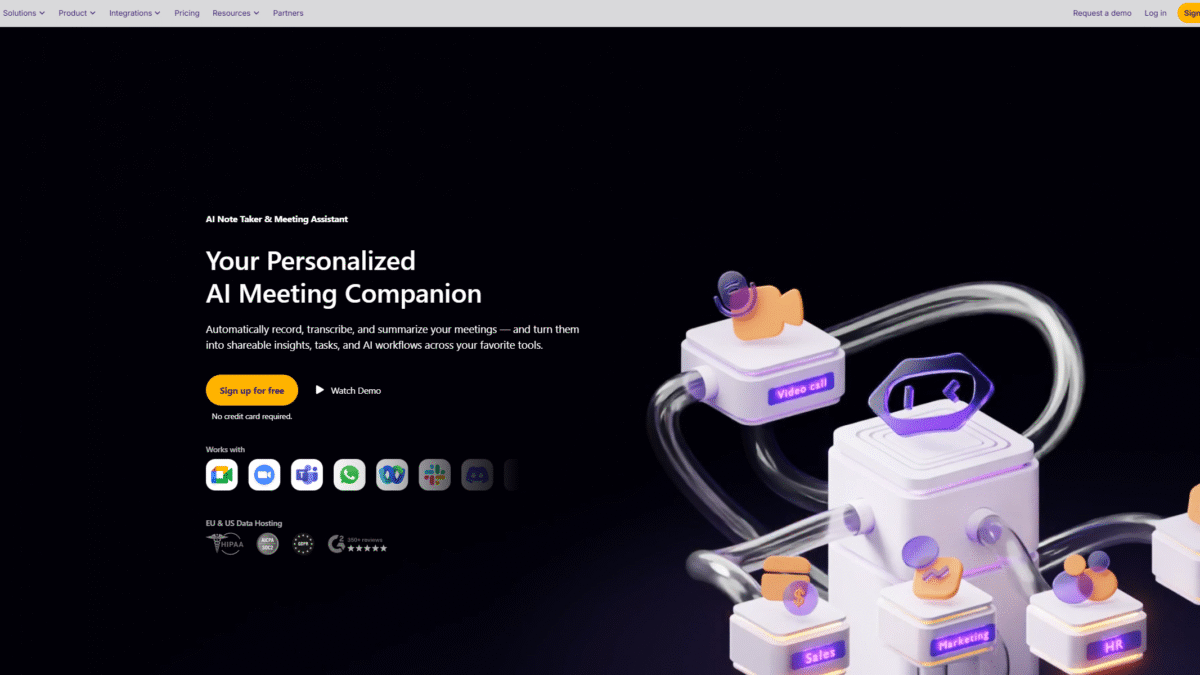
MeetGeek Deal: Save Big on AI Meeting Assistant Today
Looking for an unbeatable way to streamline your meetings and save serious cash? You’ve landed in the perfect spot. In this in-depth review, I’m pulling back the curtain on an exclusive MeetGeek deal—**Get up to 26% OFF with MeetGeek Annual Plans Today**—that you won’t find anywhere else.
Stick around, because I’m about to show you how this offer can slash your meeting overhead, supercharge productivity, and put your team on autopilot. Ready to discover how much time and money you can save? Let’s dive in.
## What Is MeetGeek?
MeetGeek is an AI-powered meeting assistant designed to automate your note-taking, transcription, and follow-up workflows so you can focus on what truly matters: the conversation.
At its core, MeetGeek joins your calendar meetings automatically, records video, transcribes dialogue in real time, and crafts concise, context-aware summaries. Whether you’re running client demos in Portuguese, team syncs in English, or cross-functional brainstorms, MeetGeek adapts to your language, meeting type, and objectives—no manual setup required. It transforms every session into a searchable knowledge asset stored in a unified library, eliminating information silos and making insights accessible to your entire organization.
Key use cases include:
– Sales and client demos: Capture objections, feature requests, and next steps without losing focus on the pitch.
– HR and recruitment: Record interviews, gather candidate feedback, and streamline onboarding documentation.
– Team retrospectives & stand-ups: Archive decisions, action items, and discussions for asynchronous team members.
– Company-wide meetings: Distribute summaries, key metrics, and follow-up tasks instantly to stakeholders.
By handling video recording, transcription, and summarization for you, MeetGeek frees teams from the tedium of manual note-taking, reduces unproductive follow-up calls, and ensures nothing falls through the cracks.
—
## Features
MeetGeek packs a powerful suite of features designed to optimize every facet of your meeting workflow. Here’s a closer look at the high-impact tools under the hood:
### Auto Language & Meeting Type Detection
MeetGeek automatically identifies the language spoken and the context of your meeting—be it a sales demo, internal training, or project kickoff.
– Seamless support for over a dozen languages, including English, Spanish, Portuguese, German, and more.
– Automatic tailoring of summaries based on meeting type—obtain action items from retrospectives or feature requests from product demos.
– Zero manual configuration, saving you setup time and preventing mismatched notes.
### AI Meeting Assistant
Focus on active participation while MeetGeek handles recording, transcription, and note generation.
– Real-time transcription with scarily accurate speech-to-text models.
– Personalized summary emails delivered immediately after each call.
– Extraction of key data points like action items, decisions, and objections to keep teams aligned.
### Meeting Automation
Slash the number of meetings and eliminate redundant tasks with built-in automation.
– Reduce meetings by up to 50% by leveraging asynchronous insights and shared summaries.
– Automate data entry into your CRM, project management, and collaboration tools via Zapier, Make, or native integrations.
– Custom workflows that trigger follow-ups, assign tasks, or send reminders based on meeting outcomes.
### Team-Wide Productivity
Centralize knowledge and empower cross-team collaboration through a unified meeting library.
– Secure, searchable repository organized by meeting type, tags, and teams.
– Shareable links and folder structures for on-demand access to past sessions.
– Coaching insights: track engagement, speaking time distribution, and trending topics for performance improvement.
### Integrations & Ecosystem
MeetGeek plays well with the tools you already use, ensuring meeting content flows seamlessly across your stack.
– Native integrations with Google Calendar, Microsoft Outlook, Zoom, Teams, and Webex.
– Sync transcripts, summaries, and video recordings to Slack, Notion, Asana, Salesforce, HubSpot, and more.
– Chrome Extension and mobile apps for on-the-go access and quick context references.
### Customizable Summaries & Templates
Not all meetings are created equal—MeetGeek allows you to tailor note styles to fit your workflow.
– Pre-built templates for sales calls, interviews, design reviews, and town halls.
– Fully customizable summary structures: highlight KPIs, pain points, or next steps as needed.
– Option to brand email summaries with your logo and corporate identity.
—
## Pricing
MeetGeek offers flexible plans to fit individual users, growing teams, and enterprise organizations. Below is a breakdown of each tier, who it’s best for, and the standout inclusions.
**Basic (Free)**
Perfect for freelancers, individual contributors, or anyone new to AI-driven meeting automation.
– Price: $0/user/month
– 3 transcription hours per month
– 3 months transcript storage, 1 month video storage
– Unlimited AI meeting summaries
– Auto language detection, global search, file uploads, AI Chat, mobile apps & Chrome Extension
**Pro ($19/user/month)**
Ideal for small teams that need HD recordings and workflow automations.
– 20 transcription hours per month (upgrade at $0.5/hr)
– 1 year transcript storage, 6 months video storage
– All Basic features plus HD video recording, meeting templates, automated workflows, Zapier & Make integrations, asset downloads, user management
**Business ($39/user/month)**
Designed for mid-sized organizations requiring team spaces and advanced reporting insights.
– 100 transcription hours per month (upgrade at $0.5/hr)
– Unlimited transcript storage, 12 months video storage
– All Pro features plus team spaces, meeting insights by call type & team, comments, custom dictionary, private meetings, dedicated account manager
**Enterprise ($59/user/month)**
Built for enterprises demanding custom speech models, branded communications, and privileged support.
– Unlimited transcription hours
– Unlimited storage and custom video retention
– All Business features plus branded emails, org-wide settings, custom data retention, private data storage, onboarding sessions
For full details or to lock in your **Get up to 26% OFF with MeetGeek Annual Plans Today**, head over to MeetGeek and compare plans side by side.
—
## Benefits to the User (Value for Money)
Choosing MeetGeek translates directly into time saved, improved collaboration, and tangible ROI.
– Drastically reduced meeting load
Automate follow-ups and catch-ups, cutting unnecessary calls by up to 50%. Free time for strategic work and high-value interactions.
– Elimination of manual note-taking errors
Accurate, AI-driven transcripts ensure no key point is missed, reducing miscommunication and follow-up clarifications.
– Unified knowledge repository
Centralized library of all meeting content breaks down information silos, speeding up onboarding and cross-team alignment.
– Faster decision-making
Instant access to summaries, action items, and key insights enables teams to iterate and decide without waiting for manual minutes.
– Measurable performance improvements
Analytics on engagement, speaker participation, and trending topics guide coaching and process enhancements.
– Scalable across the organization
From solo entrepreneurs to 1,000+ seat enterprises, MeetGeek’s tiered plans adapt to usage demands and budget constraints.
—
## Customer Support
MeetGeek prides itself on responsive, human-centered customer support available through multiple channels. Whether you have a quick product question or need help setting up enterprise integrations, their team is ready to assist.
Support requests receive swift responses—typically within an hour during business hours—via email and live chat. The dedicated support portal offers ticket tracking, status updates, and an extensive knowledge base to help users troubleshoot issues independently. For Pro, Business, and Enterprise subscribers, white-glove onboarding sessions and dedicated account managers ensure smooth rollouts and personalized guidance.
—
## External Reviews and Ratings
MeetGeek has garnered praise on leading review platforms, reflecting high user satisfaction and trust.
– On G2, MeetGeek holds an average rating of 4.7/5 stars across 200+ reviews, with users lauding its ease of use, accuracy of transcripts, and time-saving benefits.
– Capterra reviewers highlight the platform’s seamless calendar integration and customizable summaries as standout strengths.
– TrustRadius rates MeetGeek at 8.8/10, commending its analytics dashboard and automation capabilities.
Some users noted minor feature requests—such as deeper integration with niche CRMs and additional language support. MeetGeek’s product team has already responded by adding new connectors and expanding language models in recent releases. Regular updates and an open feedback forum demonstrate the company’s commitment to continuous improvement.
—
## Educational Resources and Community
MeetGeek offers a wealth of resources to help users maximize the platform’s potential:
– Official Blog: In-depth articles on meeting best practices, productivity hacks, and case studies.
– Video Tutorials: Step-by-step guides covering setup, integrations, and advanced features on YouTube.
– Documentation Hub: Comprehensive online manuals, API references, and troubleshooting guides.
– Webinars & Workshops: Live sessions hosted by product experts, featuring Q&A and real-world use cases.
– Community Forum & Slack Group: Active user community to share tips, request features, and network with peers.
– Customer Advisory Board: Enterprise clients can join exclusive roundtables to influence product roadmap.
These resources ensure every user—from novice to power user—can extract maximum value and stay ahead of meeting automation trends.
—
## Conclusion
In an era where time is your most valuable asset, MeetGeek delivers a compelling suite of AI-driven features that transform every meeting into a productivity engine. You get automatic recordings, laser-accurate transcriptions, personalized summaries, and actionable insights—all wrapped in a user-friendly interface. With plans that scale from free individual use up through fully managed enterprise deployments, there’s a fit for every team and budget.
By leveraging this exclusive **Get up to 26% OFF with MeetGeek Annual Plans Today**, you’ll not only reduce manual tasks and redundant calls but also unlock a unified knowledge repository that powers smarter, faster decision-making. It’s hands-down one of the most impactful productivity tools I’ve encountered.
Ready to revolutionize the way your organization meets? Don’t wait—secure your savings and experience the future of meetings by choosing MeetGeek today!
