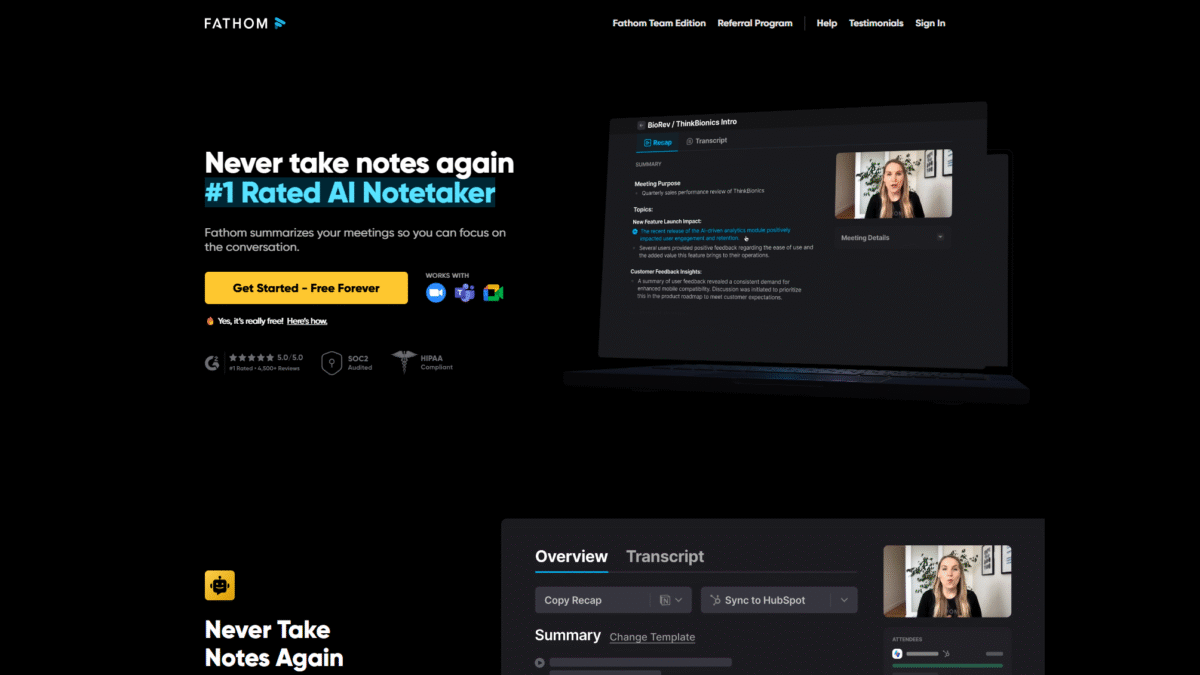
Fathom Meeting Transcripts: AI Summaries in 30 Seconds
Searching for a way to streamline your meeting workflow with fathom? You’ve come to the right place. From recording and transcribing your calls to generating summaries in under 30 seconds, Fathom frees your mind to focus on what matters: the conversation.
What is Fathom?
Fathom is an AI-powered notetaker for Zoom, Google Meet, and Microsoft Teams that automates the entire post-meeting grind. It records, transcribes, highlights key moments, and delivers concise summaries and action items—so you never scramble through recordings or manual notes again.
Fathom Overview
Founded to solve the inefficiencies of traditional note-taking, Fathom’s mission is to unlock higher engagement and productivity in every virtual meeting. With millions of minutes processed each month, it has earned top ratings for ease of use and reliability among remote-first companies.
From early seed funding to global adoption, Fathom continues to innovate. Its stealthy Zoom app and desktop extension integrate seamlessly into existing workflows without disrupting the conversation.
Pros and Cons of Fathom
Pros: Unlimited recordings and storage—never worry about hitting a limit.
Pros: Transcriptions in 25+ languages with fast, 30-second AI summaries.
Pros: Automatic syncing of summaries and tasks to major CRMs.
Pros: Shareable clips for context-rich collaboration in Slack or email.
Pros: “Ask Fathom” AI assistant answers questions from any meeting recording.
Pros: Support for translation into 28 languages—ideal for global teams.
Cons: Mobile app still maturing; desktop is recommended for full feature access.
Cons: Advanced AI summaries limited on the free plan to five calls per month.
Fathom Features
AI Meeting Summaries
Receive clear, timestamped summaries within 30 seconds of your call ending.
- Highlights all key discussion points
- Customizable length and tone
- Multi-language support
Action Items and Follow-Up Emails
Automatically detect tasks and send draft follow-up messages post-meeting.
- Editable action item lists
- One-click email generation
Ask Fathom
Interact with meetings via AI chat. Ask for specific details or clarifications.
- Instant answers about past calls
- Search across all recordings
Fathom Pricing
Free
Ideal for individuals testing the water.
- Unlimited recordings & storage
- 5 advanced AI summaries per month
- 5 action-item extracts & follow-ups
Premium ($19/mo per user)
Best for solo professionals.
- Unlimited advanced summaries
- Full access to Ask Fathom
- CRM sync integrations
Team Edition ($29/mo per user)
Perfect for small teams.
- Shared meeting library
- Team-specific analytics
- Priority support
Team Edition Pro ($39/mo per user)
Designed for enterprises requiring advanced compliance and customization.
- Dedicated account management
- Custom transcription vocabularies
- Enhanced security and audit logs
Fathom Is Best For
Busy Professionals
Stop splitting your focus. Let Fathom handle notes so you can engage fully.
Sales Teams
Capture all deal details, sync follow-ups to your CRM, and close more deals.
Project Managers
Keep track of action items and deadlines with automatic task lists.
Benefits of Using Fathom
- Save time: Eliminate manual note-taking and data entry.
- Improve accuracy: AI-driven transcripts capture every word.
- Boost collaboration: Share clips and summaries instantly.
- Scale globally: Translate summaries into 28 languages.
- Stay organized: All your meetings and tasks in one searchable hub.
Customer Support
Fathom offers responsive support via email and in-app chat. Typical response times are under two hours, ensuring minimal downtime for your team.
Additional resources include a comprehensive knowledge base and personalized onboarding sessions for Premium and Team customers.
External Reviews and Ratings
Users rave about Fathom’s seamless integration and time savings. Many report a 50 % reduction in post-meeting follow-up effort. Reviewers praise its accuracy and the speed of AI summaries.
Some mention occasional transcription hiccups in noisy environments. Fathom addresses these with background-noise filtering updates and enhanced speaker detection.
Educational Resources and Community
Fathom’s blog offers best-practice guides, video tutorials, and monthly webinars. An online forum connects users to share tips and use cases.
Whether you’re a new user or a power user, the growing community ensures you never miss an update or a pro tip.
Conclusion
In today’s fast-paced world, you need a reliable ally to manage meeting workflow. With Get Started with Fathom for Free Today, you reclaim your time and focus on strategic thinking. Try Fathom now, and experience the future of meetings in under 30 seconds. Get Started with Fathom for Free Today.
