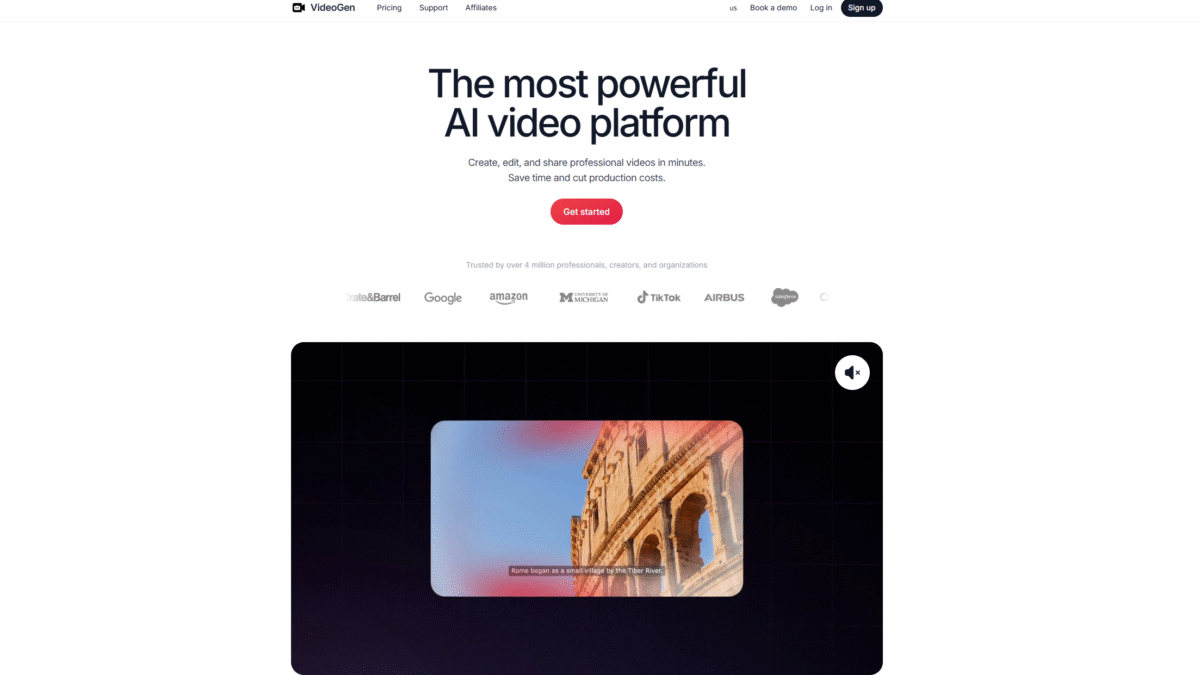
Create AI Videos in Seconds with Zero Editing Skills
Are you looking for a way to create ai video content in mere seconds without wrestling with complicated editing tools? I’ve been there—and that’s why I turned to VideoGen. Within minutes, I went from a simple concept to a polished, shareable video ready to publish.
Whether you’re a marketer aiming to boost engagement, a blogger wanting to convert articles into dynamic visuals, or an educator crafting interactive lessons, VideoGen has transformed my workflow. In this guide, I’ll walk you through everything you need to know about VideoGen and show you how it makes it effortless to create ai video content that stands out.
What is VideoGen?
VideoGen is an AI-powered video generator designed to simplify every step of video creation. Leveraging cutting-edge text-to-speech and automated editing, VideoGen transforms your prompts, scripts, and uploaded media into cohesive videos—no prior editing experience required.
VideoGen Overview
Founded by a team of media and machine-learning experts, VideoGen launched in 2022 with a mission to democratize video production. Starting as a simple text-to-video prototype, it quickly evolved into a full-fledged platform used by thousands of creators worldwide. Today, VideoGen continues to refine its AI engine and expand voice, language, and template options.
With a focus on speed, accessibility, and professional-quality output, VideoGen has earned praise from educators, digital agencies, and small businesses. Regular updates ensure new features like AI avatars and generative images keep users ahead of content trends.
Pros and Cons
Pros: Create videos in seconds—ideal for tight deadlines and high-volume campaigns.
Pros: No editing skills required—AI handles cuts, transitions, and pacing automatically.
Pros: Realistic voiceovers—choose from over 200 unique voices across 50+ languages and accents.
Pros: Versatile input options—text, prompts, blog URLs, and custom media uploads are all supported.
Pros: Online platform—work entirely in your browser, no downloads or installations.
Pros: Scalable storage and usage—unlimited videos per month with up to 30,000 characters per video on higher tiers.
Cons: Advanced features like AI avatars and iStock downloads require higher-tier plans.
Cons: Learning curve for prompt optimization—best results often depend on well-crafted input.
Cons: Occasional voice pacing issues with very long scripts, though improvements are frequent.
Features
VideoGen’s robust feature set covers every stage of video creation. Here’s a closer look at what you get:
AI Video Script Writing
Generate compelling, structured scripts with a few prompts.
- Auto-outline generation
- Engagement-focused phrasing suggestions
- Keyword integration for SEO optimization
Automatic AI Video Editing
Let the platform seamlessly cut, trim, and sequence your clips.
- Smart scene transitions
- Auto-resizing for social media ratios
- Background music integration
Realistic AI Voiceovers
Eliminate the hassle of recording and re-recording voice tracks.
- 200+ unique voices
- 50+ languages and accents
- Adjustable speed and tone
Online Video Editor
Edit and customize your video right in your browser—no software installs needed.
- Drag-and-drop timeline
- Text, image, and media overlays
- Direct shareable link creation
Text-to-Video Generator
Instantly convert any text—blogs, articles, product pages—into dynamic video content.
- URL import feature
- Auto-generated visuals from text context
- Subtitle and caption support
Multilingual AI Voices
Reach a global audience with native-quality voiceovers.
- Script translation assistance
- subtitle generation in multiple languages
- Localized voice selection
VideoGen Pricing
Flexible plans accommodate individuals, teams, and enterprises:
Pro (Most Popular)
$24 per user / month — Unlimited videos per month, up to 10,000 characters per video. Ideal for bloggers, small businesses, and solo creators.
- 50 GB storage
- Full commercial use rights
- Upload custom media
- Generative AI images
- Unlimited templates
Business
$149 per user / month — Unlimited videos per month, up to 30,000 characters per video. Perfect for digital agencies and growing marketing teams.
- 500 GB storage
- 50 iStock® downloads per month
- AI avatars
- Generative AI videos
- Unlimited templates
Enterprise
Custom pricing — Fully tailored credentials, storage, and usage limits for large organizations and production houses.
- Dedicated account manager
- Priority support
- Early access to new features
- Custom character limits
VideoGen Is Best For
Whether you’re a seasoned creator or just starting out, VideoGen adapts to your needs:
Marketers & Agencies
Create ad-ready videos and social clips in minutes to accelerate campaigns.
Bloggers & Content Creators
Convert long-form posts into engaging visual stories that drive more traffic.
Educators & Trainers
Design interactive lessons and explainer videos without a video team.
Entrepreneurs & Startups
Pitch products, showcase testimonials, and onboard clients with polished video assets.
Social Media Managers
Scale up video content production for Instagram, TikTok, LinkedIn, and beyond.
Benefits of Using VideoGen
- Save Time: Automate editing and voiceover so you can focus on strategy.
- Boost Engagement: Eye-catching visuals and clear narration keep viewers watching.
- Cut Costs: Eliminate expensive production crews and software licenses.
- Scale Easily: Produce unlimited videos each month to support any campaign volume.
- Global Reach: Multilingual voices and subtitles open new markets.
- Professional Quality: High-fidelity end results rival in-house studios.
Customer Support
VideoGen offers responsive email and chat support during business hours, with average reply times under one hour for critical issues. A dedicated ticketing system ensures your questions and bug reports are tracked until resolution.
Higher-tier plans receive priority support and direct access to an account manager. Whether you need onboarding assistance, prompt troubleshooting, or strategic advice on maximizing AI features, VideoGen’s team is ready to help.
External Reviews and Ratings
On review platforms like G2 and Capterra, VideoGen consistently scores above 4.5 out of 5 stars. Users praise its intuitive interface, rapid turnaround, and the realism of AI voiceovers. Marketers report a 3× increase in video output, while educators highlight significant time savings.
Some users note the occasional mismatch between script tone and AI voice pacing, but VideoGen’s development team regularly releases updates to fine-tune speech patterns. Overall, feedback reflects a strong trajectory of improvement and feature expansion.
Educational Resources and Community
VideoGen maintains a rich library of tutorials, webinars, and blog articles covering best practices for AI-driven video. From prompt optimization guides to case studies, you’ll find step-by-step walkthroughs and insider tips on the official site. A dedicated community forum and private user group on social media enable peer-to-peer support and idea sharing.
Conclusion
In an era where video is king, having the power to create ai video assets on demand is a game-changer. VideoGen streamlines scriptwriting, editing, and voiceover into a unified platform—no downloads required. If you’re ready to elevate your content production and save countless hours, explore VideoGen today.
Get Started with Videogen Today and unlock the fastest, easiest way to make stunning videos with zero editing skills.
