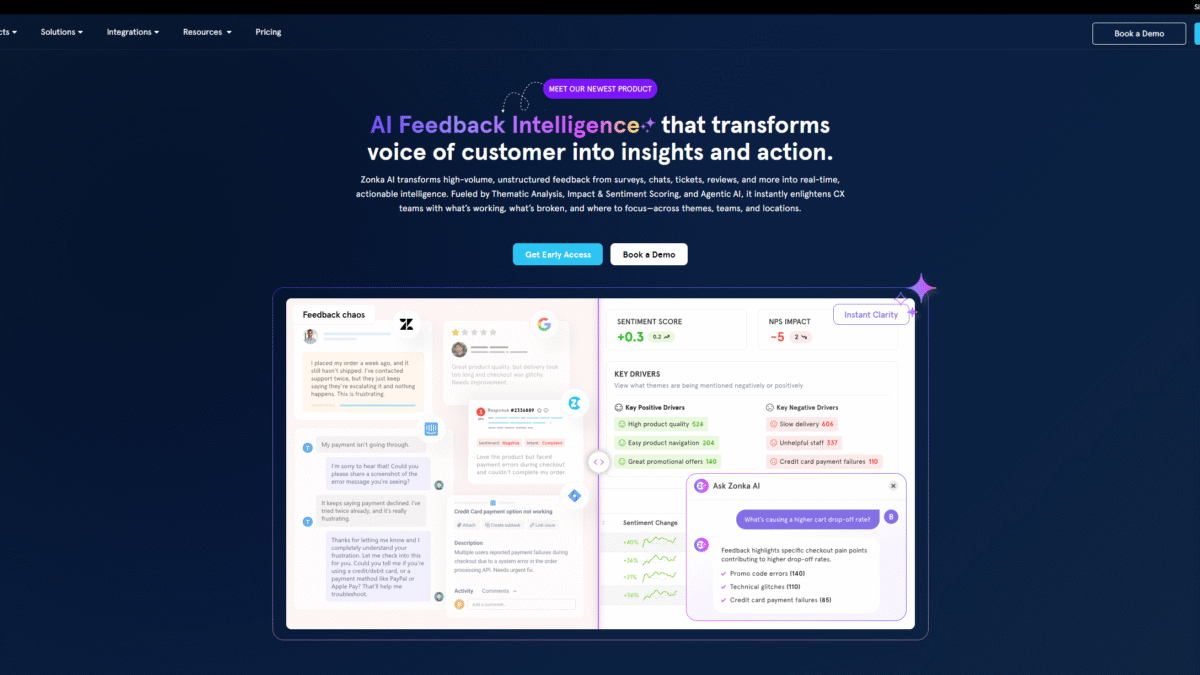
5 Steps to a Winning Employee Satisfaction Survey
Conducting an employee satisfaction survey is the first step toward understanding what truly drives your team’s engagement, productivity, and retention. With the right approach, you’ll gather actionable insights that can transform workplace culture, boost morale, and foster loyalty. Below are five proven steps to create a winning employee satisfaction survey using Zonka Feedback.
-
Step 1: Define Clear Objectives
Before drafting any questions, determine what you aim to learn. Are you measuring overall happiness, manager effectiveness, or workplace environment? Setting precise goals ensures your employee satisfaction survey yields targeted results.
- Identify 2–3 focus areas (e.g., communication, work-life balance, recognition).
- Decide on key metrics, such as CSAT or CES, to benchmark performance.
-
Step 2: Design Engaging, Actionable Questions
Keep surveys concise and question types varied. Mix rating scales with open-ended prompts to uncover emotions and suggestions. Use Zonka Feedback’s AI survey builder to generate smart templates and follow-up logic in minutes.
- Use NPS® or CSAT scales to quantify satisfaction.
- Include one or two open-text fields to capture example scenarios or ideas.
- Personalize the flow by department or tenure with CX automation.
-
Step 3: Select the Optimal Distribution Channels
Reach employees where they are. Whether it’s email, in-app pop-ups, SMS, or even kiosk terminals in break rooms, Zonka Feedback supports multi-channel distribution. Consider offline surveys for field teams or shift workers.
- Schedule email surveys at peak engagement times.
- Embed microsurveys in your HR portal or intranet.
- Deploy on-premises kiosks or mobile forms for onsite staff.
-
Step 4: Analyze Responses and Spot Trends
With results rolling in, leverage Zonka Feedback’s AI analytics to decode sentiment, detect recurring themes, and tag urgent concerns automatically. Real-time dashboards let you drill down by team, location, or tenure to pinpoint areas needing attention.
- Use sentiment analysis to measure positive and negative emotions.
- Generate word clouds and identify key drivers of satisfaction.
- Schedule automated reports to keep leadership informed.
-
Step 5: Close the Loop and Take Action
Collecting feedback is only half the battle. Follow up with employees, share improvements, and assign tasks via automated workflows. Zonka Feedback’s response inbox and case management features enable your HR team to resolve issues faster and demonstrate commitment to change.
- Create closed-loop workflows to notify managers of low-score responses.
- Assign follow-up tasks with due dates and track resolution status.
- Communicate progress back to employees to build trust.
Ready to elevate your employee satisfaction survey and turn insights into real workplace improvements? Get Started with Zonka Feedback for Free Today and transform the way you listen to and engage your team.
