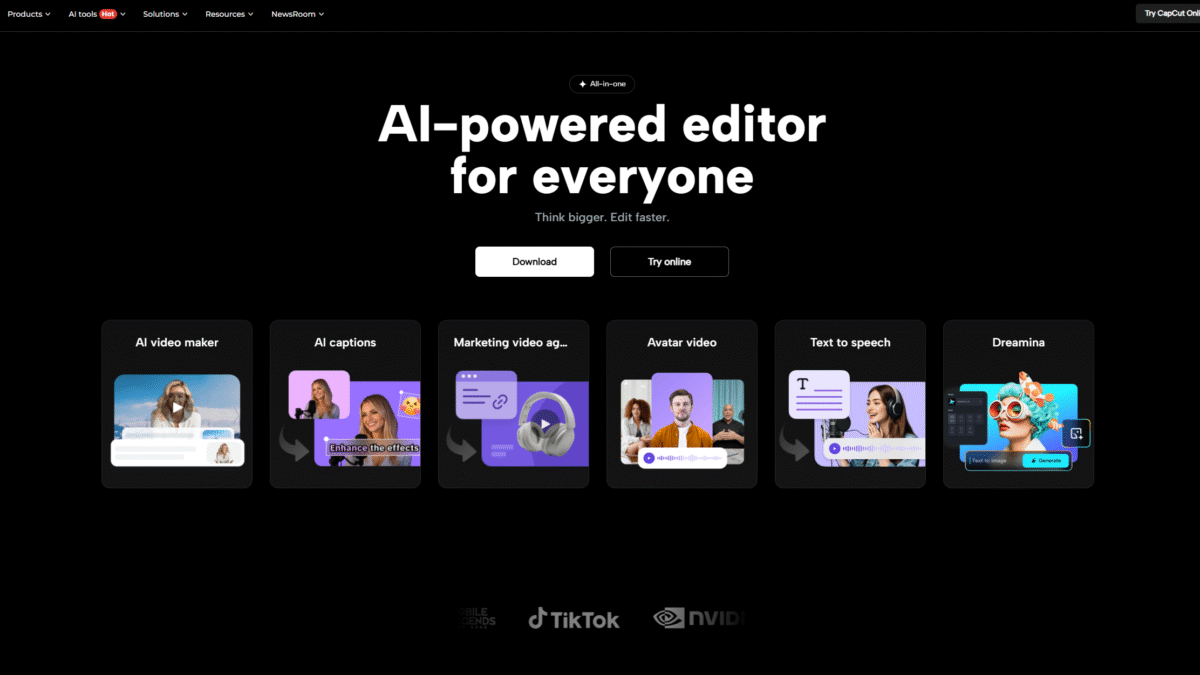
Short Form Video Made Easy with AI-Powered Editing
In today’s social media landscape, mastering short form video is non-negotiable. Whether you’re a creator, marketer, or small business owner, snackable content drives engagement, boosts reach, and turns casual viewers into loyal fans. But crafting polished clips under tight deadlines can feel overwhelming—editing, color correcting, adding captions, and resizing for every platform all at once?
Why AI-Powered Editing Is a Game Changer
Traditional editing workflows force you to hop between tools for trimming, transitions, stabilization, and more. With AI stepping in, those tedious tasks are handled automatically—so you spend less time clicking and more time creating. Imagine an editor that:
- Picks the best highlights from long recordings
- Applies seamless transitions without manual tweaks
- Sharpens blurry footage in a single click
- Automatically resizes and re-frames for TikTok, Instagram Reels, YouTube Shorts, and beyond
Meet CapCut: Your All-In-One Video & Design Studio
CapCut is the smart, simple solution for anyone aiming to produce standout short form video at lightning speed. Available on desktop, browser, and mobile, CapCut’s AI toolkit handles every stage of your workflow:
- Long Video to Shorts – Instantly cut down hour-long footage into snackable clips. AI selects the most engaging moments so you can post quickly.
- Clips to Story – Merge disparate clips into a cohesive narrative. AI smooths out transitions and adjusts timing for a pro finish.
- Video Upscaler – One click is all it takes to sharpen old or low-res videos, removing noise and enhancing details.
- Auto Reframe – Resize for vertical, square, or landscape without awkward cropping. Perfect aspect ratio, zero effort.
Ready to transform your editing process? Try Capcut Pro Free for 7 days Today and see how fast your content calendar fills up.
Deep Dive into CapCut’s AI Toolkit
Script to Video
Paste your written script and watch CapCut automatically generate scenes, add relevant stock footage, pick background music, and even voice-over narration. It’s like having a mini production team at your fingertips.
Image & Photo Enhancement
- Image Upscaler – Turn fuzzy photos into crisp, print-ready images in seconds.
- Old Photo Restoration – Bring vintage snapshots back to life by repairing scratches, improving contrast, and recovering color.
Advanced Editing Precision
- Remove Background – Instantly isolate subjects without a green screen.
- Video Stabilization – Eliminate shaky camera footage for smooth, watchable clips.
- Smart Color Correction – Enhance mood and style with one-click presets or fine-tune manually.
Additional Smart AI Tools
- Transcript-Based Editing – Edit talking-head videos by trimming text; the timeline adjusts automatically.
- Video Translator – Translate dialogue into multiple languages and sync lip movements for global audiences.
- Auto Packaging – Generate captions, stickers, and effects that match your video’s vibe.
- Reduce Audio Noise – Clean up background sounds in one click for crystal-clear voice-overs.
Who Benefits Most from CapCut?
Social Media Creators
Post engaging Reels, Shorts, and TikToks without juggling multiple apps. CapCut’s templates and AI cuts save hours each week.
Small Business Owners & Marketers
Create product demos, customer testimonials, and promotional ads in minutes—no design or video expertise required.
Educators & Trainers
Turn long lectures into concise lesson snippets. Auto-generated transcripts and translations help you reach diverse learners.
How to Get Started
1. Sign up at CapCut’s website.
2. Download the desktop or mobile app (or use the browser editor).
3. Upload your footage or script.
4. Let the AI tools handle the heavy lifting—then fine-tune to your style.
It’s truly that simple. Join millions of users who trust CapCut for their short form video needs.
Ready to Create Pro-Quality Shorts Today?
Try Capcut Pro Free for 7 days Today and discover how effortless video editing can be. No credit card required, cancel anytime.
Try Capcut Pro Free for 7 days Today and start making attention-grabbing short form video in minutes.
