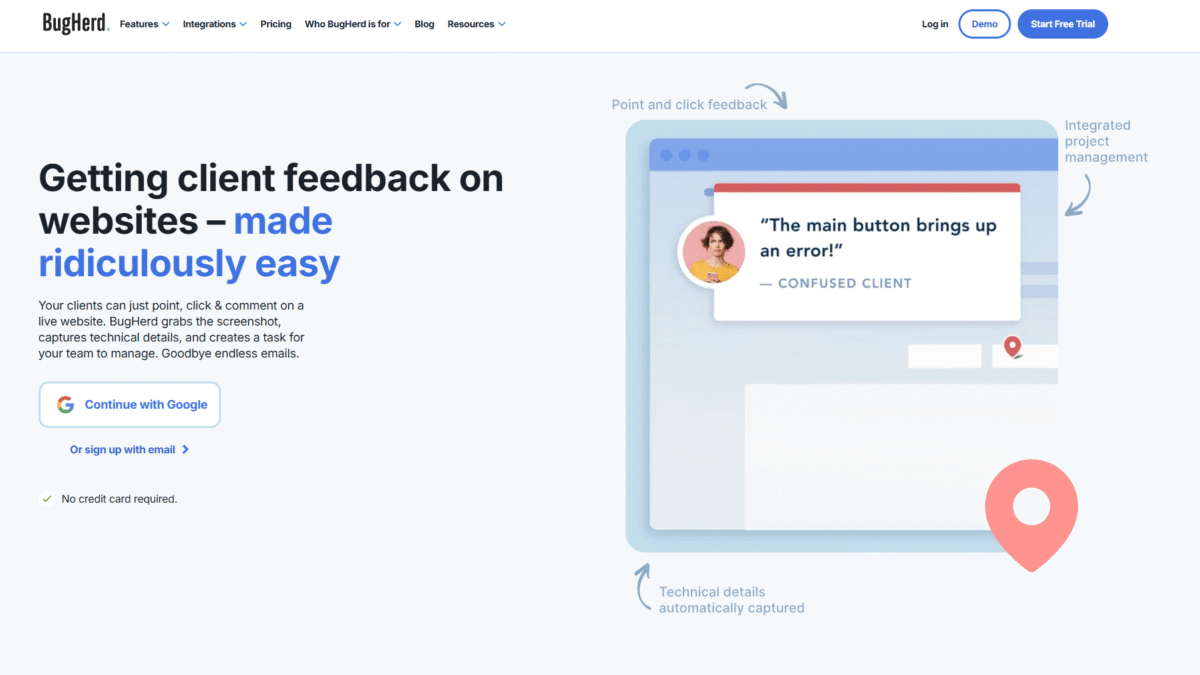
Visual Issue Tracker for Streamlined Website Feedback
Gathering website feedback shouldn’t feel like herding cats. With BugHerd’s visual issue tracker, clients simply point, click and comment on a live site—no more confusing email threads or misaligned screenshots.
Why a Visual Issue Tracker Matters
Traditional bug reports often lack context. A text description can’t show exactly which button or section needs fixing. BugHerd solves this by letting users drop a pin right where the issue is. That pin generates a screenshot and captures all the technical details—browser, OS, CSS selector—so your dev team has everything they need in one place.
How BugHerd Works
- Install the BugHerd browser extension or embed the JavaScript snippet on your site.
- Share a feedback link with clients—no login required.
- Clients drop pins, add comments, and watch tasks move through a Kanban board.
Key Features of This Issue Tracker
- Contextual Pins: Anchor feedback directly to page elements for clear reproduction.
- Automatic Screenshots: Every comment comes with an image capture of the page.
- Technical Metadata: Browser version, OS, screen resolution, and CSS selectors are recorded.
- Kanban Board: Turn comments into tasks, assign team members, set priorities and track progress.
- Integrations: One-click export to Trello, Slack, GitHub, Jira, Asana and more.
Benefits of Using BugHerd as Your Issue Tracker
- Faster Resolutions: Context-rich reports mean developers spend less time chasing details.
- Client Satisfaction: Transparent workflow and real-time updates keep stakeholders happy.
- Team Alignment: Centralized feedback prevents tasks from slipping through the cracks.
- No Account Required: Clients submit feedback without creating logins.
Ready to streamline your website feedback process? Try BugHead for Free Today and see how a visual issue tracker can transform your workflow.
Pin, report, and resolve issues faster—get started with BugHerd’s visual issue tracker now.
