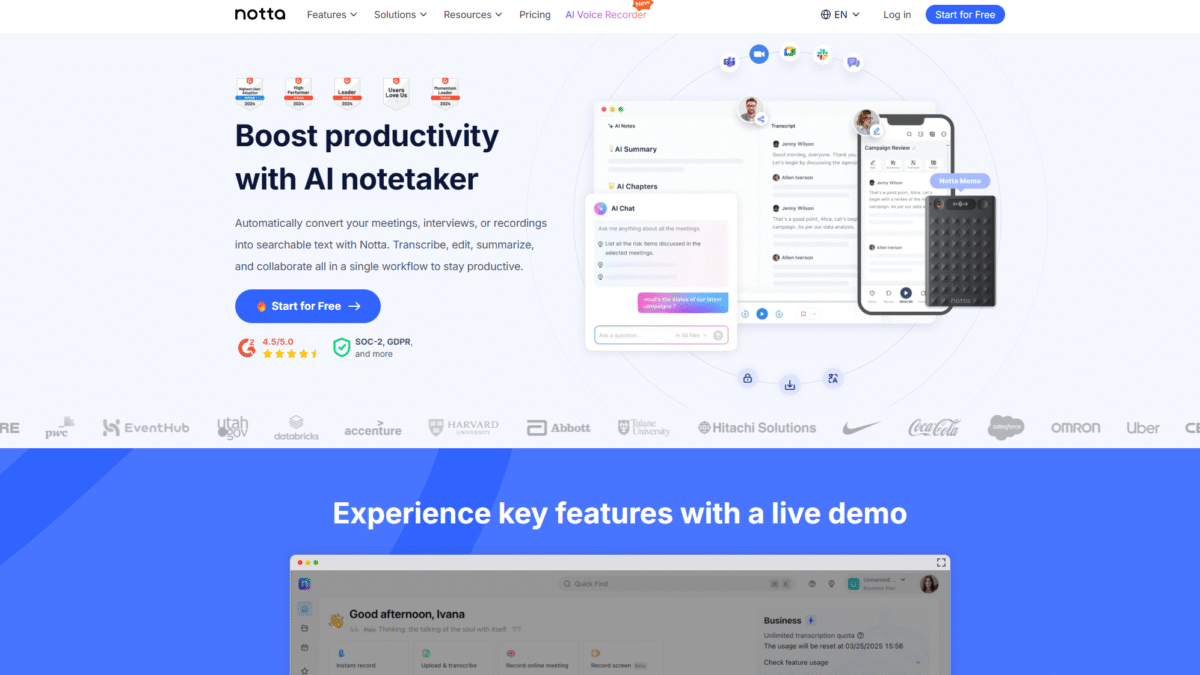
How to Transcribe Audio to Text in Minutes
What is Notta for transcribe audio to text?
Notta is an AI-powered meeting notetaker and audio transcription tool designed to help you transcribe audio to text effortlessly. Whether you have live speech, interviews, podcasts or recordings, Notta quickly converts spoken words into searchable, editable transcripts with automatic speaker differentiation. You can then refine, summarize, and share the text with your team—eliminating manual note-taking and saving hours each week. Get Started with Notta AI for Free Today and see how simple accurate transcription can be.
The core mission behind Notta is to streamline communication and collaboration by turning any audio input into actionable written insights. With support for 58 languages and real-time translation for bilingual meetings, Notta empowers global teams to stay aligned without language barriers. The service integrates seamlessly with your favorite tools, giving you a centralized workflow for capturing, editing, summarizing, and distributing meeting outcomes.
Notta Overview
Founded with the vision of eliminating inefficient manual transcription, Notta has grown from a small startup to an industry leader in AI-driven notetaking. The team’s expertise in natural language processing and machine learning has driven rapid product development, resulting in a robust platform used by individuals, small businesses, and enterprises alike.
Over the last few years, Notta has reached several milestones: securing top-tier funding, surpassing one million users, and achieving industry certifications for data security. Today, countless teams rely on Notta to transcribe audio to text in minutes, turning meeting recordings and interviews into real-time, searchable transcripts.
As the demand for remote work and virtual meetings continues to surge, Notta remains committed to enhancing its AI capabilities, expanding language support, and forging new integrations—ensuring users can effortlessly capture and leverage conversational data.
Pros and Cons
Pros:
1. Fast and Accurate Transcription: Notta completes hour-long audio conversions in about five minutes with impressive speaker distinction.
2. Multilingual Support: Transcribe and translate meetings across 58 languages in real time, ideal for global teams.
3. Comprehensive Workflow: From transcription to summarization and collaboration, everything happens in one centralized platform.
4. Time Savings: Users report saving up to 50% of time on meeting minutes and documentation tasks.
5. Clip Highlights: Easily extract shareable meeting highlights rather than sending full transcripts.
6. Robust Security: Enterprise-grade data protection, SAML SSO, audit logs, and no-training guarantees keep sensitive conversations secure.
Cons:
1. Upload Limits on Free Plan: Free users can only transcribe up to 120 minutes per month and files up to three minutes long.
2. Learning Curve for Advanced Features: New users may need time to explore integrations and custom vocabulary settings.
Features to transcribe audio to text
Notta offers a suite of powerful features designed to enhance productivity when you need to transcribe audio to text:
Live Transcription & Translation
Capture spoken words in real time, with transcription and translation occurring simultaneously for multilingual meetings.
- Automatic language detection
- Speaker role labeling
- Instant translation into 58 languages
Speaker Identification
Differentiates between participants, making it easy to follow who said what in multi-speaker scenarios.
- Manual speaker assignment
- Automatic speaker diarization
AI-Generated Summaries
With one click, generate concise meeting summaries highlighting decisions, action items, and key insights.
- Customizable summary templates
- Export to Slack or email seamlessly
Clip Creation
Extract and share short audio or video clips of crucial moments, without sending entire recordings.
- Timestamp selection
- Easy social sharing
Export & Integration
Easily send transcripts and summaries to Notion, Word, PDF, SRT, and connect with hundreds of apps through Zapier.
- Slack, Salesforce, Notion integrations
- Custom API access
Notta Pricing for transcription and transcribe audio to text
Notta offers flexible plans to match your usage needs, whether you’re an individual or an enterprise. All paid plans include increased transcription minutes, longer recording lengths, and additional export options.
Free
Price: $0 USD/month
Ideal for casual users and trial purposes.
- Transcription Minutes: 120 minutes/month
- Recording Length: Up to 3 minutes/conversation
- AI Summaries: 10/month
- Speaker Identification
Pro
Price: $13.49 USD/month
Perfect for professionals needing more capacity and export flexibility.
- Transcription Minutes: 1,800 minutes/month
- Recording Length: Up to 5 hours/recording
- AI Summaries: 100/month
- Transcript Translation
- Custom Vocabulary
Business
Price: $27.99 USD/month
Designed for teams requiring unlimited transcription and advanced security.
- Unlimited Transcription
- Recording Length: Up to 5 hours/recording
- AI Summaries: 200/month
- CRM & Zapier Integration
- Advanced Data Security Controls
Enterprise
Price: Custom
Best for large organizations needing custom seats, minutes, and compliance features.
- Custom Transcription Quota
- Unlimited File Uploads
- SAML SSO & Audit Logs
- No Data Used for AI Training
- Priority Support
Ready to streamline how you transcribe audio to text? Get Started with Notta AI for Free Today.
Notta Is Best For
Notta’s versatile platform caters to various audiences, each gaining unique advantages when they transcribe audio to text:
Remote Teams
Collaborate asynchronously with accurate timestamps, speaker notes, and summaries that keep everyone on the same page.
Podcasters & Journalists
Quickly convert interviews into editable text, highlight key quotes, and share snippets with audiences.
Sales and Support
Integrate transcripts with Salesforce to document customer calls, extract pain points, and follow up on action items faster.
Researchers & Educators
Transcribe focus groups, lectures, or seminars to analyze qualitative data and share findings with stakeholders.
Benefits of transcribe audio to text with Notta
Unlock the full potential of your conversations by converting speech into text. Key benefits include:
- Faster Documentation: Eliminate manual note-taking and focus on active participation during meetings.
- Improved Accessibility: Transcripts make audio and video content searchable and accessible to all team members.
- Enhanced Collaboration: Share highlights and summaries instantly, reducing follow-up confusion.
- Actionable Insights: AI-driven summaries surface decisions, next steps, and customer feedback at a glance.
- Multilingual Communication: Translate and transcribe in real time, bridging language barriers in global teams.
Customer Support
Notta’s support team is known for its fast response times and dedicated channels. Whether you have a billing question or need help with integrations, support tickets are typically addressed within 24 hours. For Pro, Business, and Enterprise subscribers, priority support ensures critical issues are resolved even more quickly.
Support is available via email, live chat, and an extensive online help center. Enterprise customers also benefit from personalized onboarding sessions and a dedicated technical account manager to guide deployment and customization.
External Reviews and Ratings
Industry reviewers consistently praise Notta for its intuitive interface and high transcription accuracy. On major software platforms, Notta holds an average rating above 4.5 stars, with users highlighting its time-saving capabilities and multilingual support.
Some feedback points to a learning curve when exploring advanced settings like custom vocabulary and integrations. Notta addresses these concerns by offering detailed tutorials, webinars, and responsive customer support—ensuring users quickly master the platform.
Educational Resources and Community
Notta maintains an active blog covering best practices for transcribe audio to text, productivity tips, and case studies. Users can access step-by-step guides, video tutorials, and on-demand webinars to deepen their expertise.
The Notta online community forum connects users with peers and product experts. Regular live Q&A sessions and feedback loops help shape new features and foster a collaborative ecosystem.
Conclusion on how to transcribe audio to text
Converting your meetings, interviews, and audio recordings into clear, searchable text has never been easier. With Notta’s advanced AI notetaker, you can transcribe audio to text in minutes, generate actionable summaries, and collaborate seamlessly—all within a single platform. Ready to revolutionize your workflow? Get Started with Notta AI for Free Today and experience the future of transcription.
