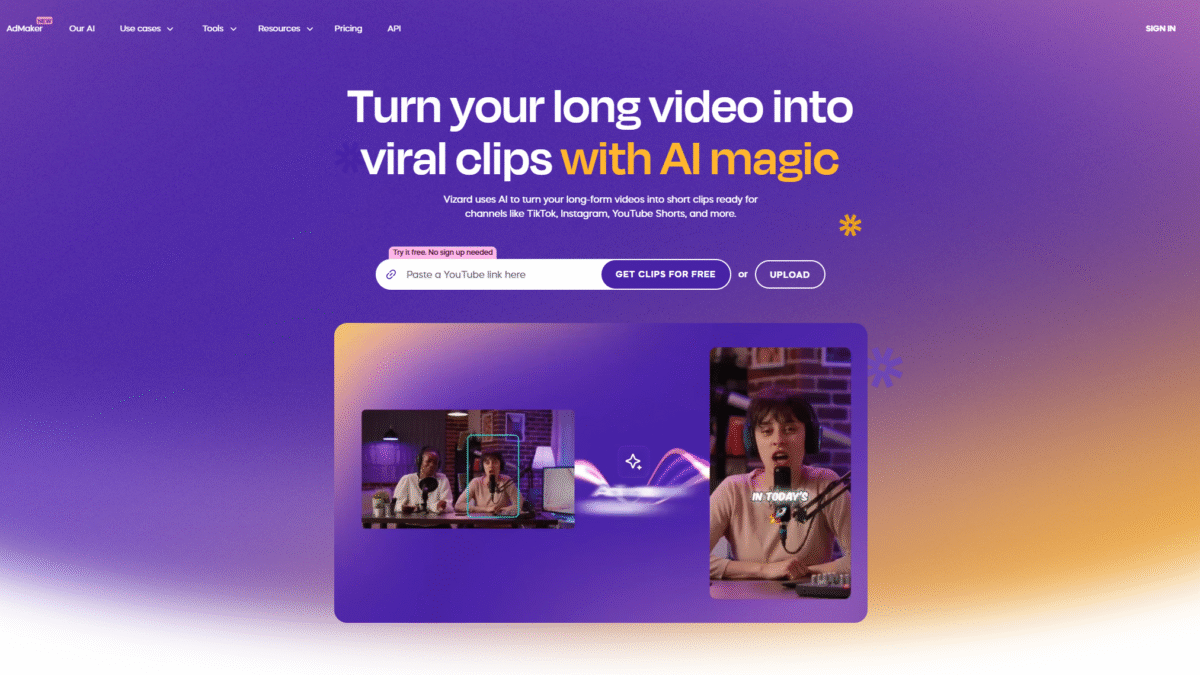
Effortless AI Video Editing for Viral Social Clips
In today’s fast-paced social media landscape, mastering video editing ai is no longer optional—it’s essential. Whether you’re a creator, coach, marketer, or agency, turning long-form footage into scroll-stopping clips can feel like a full-time job. That’s where Vizard steps in, automating the heavy lifting so you can focus on storytelling and engagement.
Why embrace video editing ai?
Traditional editing workflows often demand hours of manual review, cutting, resizing, and captioning. With video editing ai, you:
- Save countless editing hours
- Maintain consistent branding and style
- Scale output across TikTok, Instagram Reels, YouTube Shorts, and more
- Reach global audiences with automated caption translation
How Vizard simplifies every step
Vizard uses advanced AI algorithms to transform raw footage into platform-ready clips in moments. Here’s a breakdown of its powerhouse features:
AI Clipping
One click and Vizard analyzes your entire video to identify the most engaging moments. No more scrubbing through hours of content—get smartly generated clips ready for upload.
AI Speaker Cut & Auto-Reframe
Switch seamlessly between landscape and vertical formats. Vizard tracks faces and objects, automatically resizing and centering your subject for the perfect frame every time.
AI Captions
Add dynamic captions in 39 languages with a click. Choose from trendy styles used by top creators or customize fonts and colors to match your brand’s personality.
AI Emoji & B-roll
Enhance engagement with AI-generated emojis and contextual B-roll suggestions. These animated elements and supplementary footage hooks viewers from the very first second.
AI Social Caption and Hashtag
Strike the right tone on every channel. Automatically generate catchy descriptions and trending hashtags tailored to each platform, boosting discoverability and engagement.
Effortless Workflow from Start to Finish
- Upload & Transcribe: Vizard instantly transcribes your video and segments speakers.
- Get AI Clips: Click “Get AI clips” and watch Vizard generate fully designed social-ready videos.
- Publish & Share: Download in 720p or 4K, schedule posts, or share direct links from within Vizard.
Who benefits most from Vizard?
- Creators & Podcasters: 10x your viewership with zero editing stress.
- Coaches & Business Owners: Clip webinars and calls to build a stellar personal brand.
- Marketers: Turn one long video into a month of social content—perfect for any campaign.
- Agencies & Freelancers: Scale your output tenfold while cutting costs on manual editing.
Get Started with Vizard for Free Today and experience how effortless video editing ai can be. Let Vizard handle the edits so you can focus on creating content that truly resonates.
