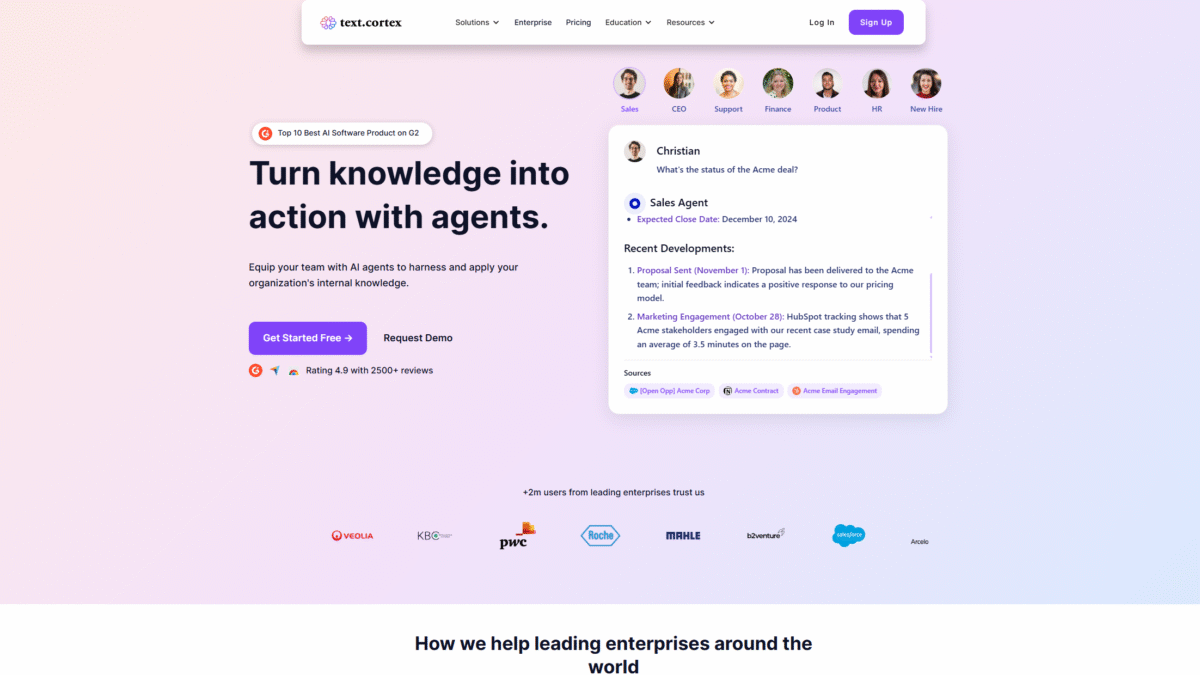
Write with AI: 7 Tips for Faster, Smarter Writing
In today’s fast-paced digital landscape, knowing how to write with AI is no longer optional—it’s essential. Whether you’re a seasoned content creator or just getting started, leveraging artificial intelligence can streamline your process, boost creativity, and help you meet tight deadlines without sacrificing quality.
With TextCortex, you get an all-knowing colleague that fits right into your workflows. It transforms scattered data into actionable insights so you can make smarter decisions and produce polished copy in minutes. Here are seven practical tips to help you write faster, smarter, and more effectively.
1. Set Clear Objectives Before You Start
Before typing a single word, define your goal. Are you informing, persuading, or entertaining? A clear objective helps guide both your human creativity and your AI assistant.
- Identify your target audience’s needs and pain points.
- Outline your key message or call to action.
- Use TextCortex to translate that objective into an AI prompt that stays focused on your goal.
2. Create a Structured Outline
A solid outline saves hours of rewriting. Break your topic into logical sections and subtopics, then let AI fill in the first draft.
- Start with headings for introduction, main points, and conclusion.
- Ask TextCortex to expand each heading into paragraphs or bullet lists.
- Adjust the structure on the fly as new ideas emerge.
3. Use AI to Generate Initial Drafts
One of the most powerful ways to write with AI is by having it generate a rough draft you can refine. This approach helps overcome writer’s block and accelerates brainstorming.
- Provide context and a sample tone in your prompt.
- Review and edit the AI-generated copy to ensure accuracy and brand voice.
- Combine multiple AI outputs to create a richer, more nuanced draft.
4. Leverage AI-Powered Research
Research can be time-consuming. Use AI to summarize reports, pull key statistics, and gather quotes—all in seconds.
- Upload research files or link to web sources in TextCortex.
- Request concise summaries or comparison tables.
- Verify the AI’s findings against trusted sources before publishing.
5. Employ AI for Editing and Proofreading
After drafting your content, let AI spot grammar errors, awkward phrasing, and readability issues. This frees you to focus on high-level improvements.
- Run your text through TextCortex’s rewrite feature for clarity.
- Use built-in translation to create multilingual versions instantly.
- Ensure on-brand tone and consistent terminology across all pieces.
6. Customize Tone and Style
Different audiences require different voices. With AI, you can switch between formal, conversational, or persuasive styles at the click of a button.
- Define personas such as “Tech Enthusiast” or “Busy Executive.”
- Ask TextCortex to adapt content to each persona’s preferences.
- Maintain brand consistency by saving custom tone settings.
7. Automate Repetitive Tasks
From outreach emails to product descriptions, many writing tasks repeat daily. Automate these workflows so you can focus on strategy and creativity.
- Set up AI agents in TextCortex to handle templated emails and reports.
- Connect your company data for personalized, dynamic content.
- Schedule automated content distribution across platforms.
By following these seven tips, you’ll not only speed up your writing process but also produce high-quality content that resonates with your audience. Ready to see how effortless content creation can be?
