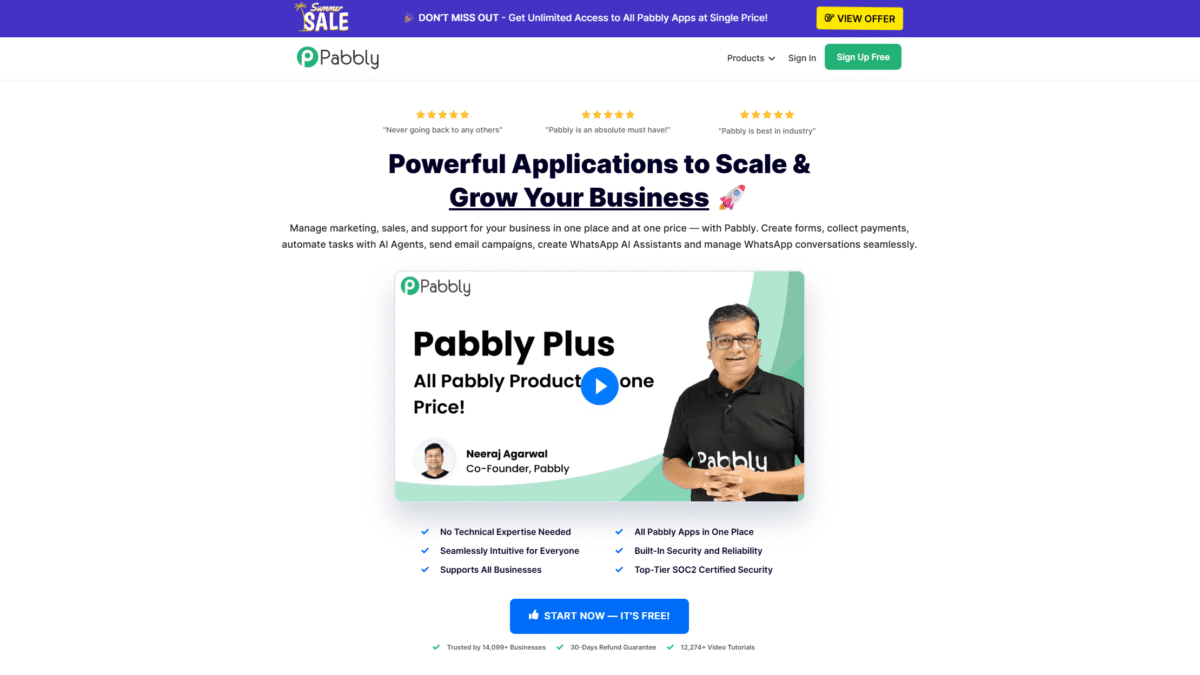
Streamline Tasks with Effortless Workflow Automation
In today’s fast-paced business environment, mastering workflow automation is no longer optional—it’s essential. Manual, repetitive tasks drain time and focus. Thankfully, Pabbly makes it simple to automate your processes, eliminate errors, and free your team to concentrate on high-impact work.
Why Workflow Automation Matters
Workflow automation transforms the way companies handle routine operations. By creating defined triggers and actions between apps, you can:
- Reduce manual data entry and human error
- Accelerate project completion times
- Improve team collaboration and accountability
- Maintain consistent service quality
- Scale processes without adding headcount
Core Benefits of Implementing Workflow Automation
Adopting a robust automation strategy delivers immediate and long-term advantages:
- Enhanced Productivity: Automate approvals, notifications, and data transfers so your team can focus on creative and strategic work.
- Cost Savings: Eliminate manual labor costs tied to repetitive tasks and reduce the risk of costly mistakes.
- Faster Turnaround: With no waiting for human intervention, processes move continuously from start to finish.
- Data Consistency: Automated workflows enforce standardized steps, ensuring your information is accurate and up to date.
- Scalability: As your organization grows, you can replicate and adapt workflows across departments with ease.
Key Steps to Automate Your Workflows
Getting started with workflow automation typically involves these steps:
- Identify Repetitive Tasks: Map out manual processes that are time-consuming or prone to errors.
- Define Triggers and Actions: Decide what event (trigger) starts the workflow and which tasks (actions) should follow.
- Select an Automation Platform: Choose a tool that supports your apps, integrations, and user base.
- Build and Test: Configure each step, run test data through the workflow, and make adjustments as needed.
- Deploy and Monitor: Launch the automation, track performance, and refine for continuous improvement.
How Pabbly Simplifies Workflow Automation
Pabbly stands out as an all-in-one solution for businesses seeking powerful yet user-friendly automation:
- No Coding Required: Intuitive drag-and-drop builder—set up triggers and actions in minutes.
- Seamless Integrations: Connect over 500 popular apps, from CRMs and email platforms to payment gateways.
- Customizable Logic: Use filters, conditions, and multi-step workflows for complex processes.
- Real-Time Data Transfer: Ensure information flows instantly between systems for up-to-the-minute accuracy.
- Reliable Performance: SOC2-certified infrastructure guarantees security and uptime.
Ready to see the impact? Experience Pabbly now and kickstart your automation journey.
Top Use Cases for Workflow Automation
Businesses across industries leverage automation to handle:
- Lead Capture & Nurturing: Automatically send follow-up emails after form submissions.
- Order Processing: Route new orders to shipping, update inventory, and notify customers.
- Invoice Generation: Trigger billing workflows and reminders for on-time payments.
- Team Onboarding: Provision accounts, assign training materials, and schedule welcome calls.
- Customer Support: Create tickets, escalate urgent issues, and send satisfaction surveys.
Maximizing ROI with Pabbly
By consolidating multiple tools under one platform, you’ll:
- Lower Subscription Costs: One affordable plan covers automation, email marketing, billing, forms, and more.
- Simplify Vendor Management: No juggling of separate providers or hidden fees.
- Streamline Support: Access dedicated customer service for all included applications.
Real Results from Real Teams
Companies using Pabbly report:
- 50% reduction in manual workload within the first month
- 30% faster invoice-to-payment cycle
- Consistent 99.9% uptime for critical workflows
- Improved team satisfaction, thanks to fewer repetitive tasks
Getting Started Is Effortless
No technical expertise? No problem. Pabbly’s intuitive interface guides you step by step—so anyone on your team can build and manage automations.
