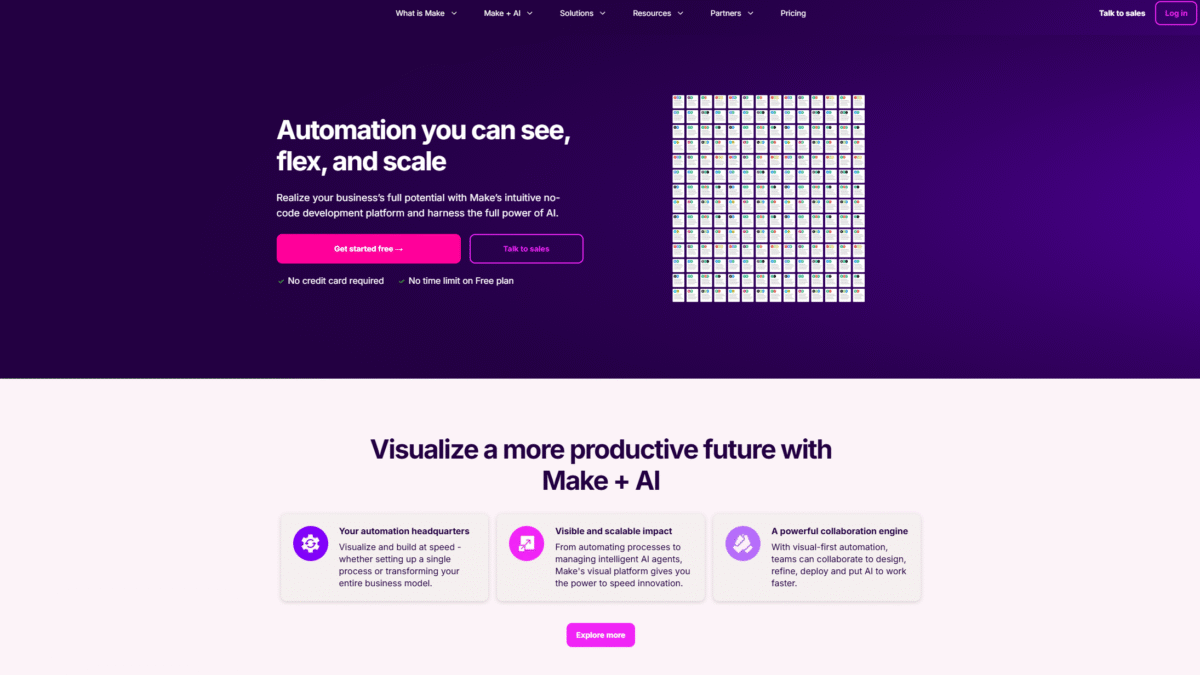
Unlock Exclusive Make Discounts: Automate Smarter for Less
Hunting for an unbeatable deal on Make? You’ve come to the right place. In this in-depth review I’m unveiling an exclusive Get 15% OFF Make’s Annual Plans Today offer that you won’t find anywhere else. Whether you’re a solopreneur, a growing team, or a large enterprise, this discount makes it the perfect time to finally take your workflows to the next level.
Stick around as I walk you through everything Make has to offer—its core capabilities, pricing tiers, real-world benefits, user feedback, and community resources—so you can see why this platform is a game-changer and how securing this special discount can save you serious money while accelerating your automation journey.
What Is Make?
Make is a visual, no-code automation platform designed to help businesses of all sizes create, manage, and scale complex workflows without writing a single line of code. From simple task automations—like sending emails or updating spreadsheets—to building and orchestrating AI agents that make decisions in real time, Make’s intuitive interface turns what used to take days of developer hours into minutes of drag-and-drop setup.
Use cases span marketing automation, finance and invoicing processes, customer support ticket routing, data synchronization across multiple SaaS apps, and intelligent AI-driven workflows. With more than 2,000 pre-built integrations and full API flexibility, Make can adapt to nearly any business scenario.
Features
Make packs a robust set of features that together form a powerful automation engine. Let’s explore the highlights:
Automation Headquarters
Make serves as your central hub for all things automation. From a single dashboard, you can:
- Visualize active scenarios across projects
- Track execution metrics, success rates, and error logs in real time
- Quickly spin up new processes or clone existing ones to accelerate deployment
Visual Workflow Builder
Forget YAML files or hidden code snippets. Make’s drag-and-drop canvas lets you:
- Design multi-step workflows with routers, filters, and conditional logic
- Preview data passing through each element for faster debugging
- Collaborate live with teammates on the same scenario in real time
AI and Intelligent Agents
Tap into the next frontier of automation by embedding AI agents directly into your processes:
- Integrate with leading AI services for natural language processing, image recognition, and more
- Deploy AI Agents that can make decisions, send follow-up messages, or modify data based on context
- Automate complex, unstructured tasks like sentiment analysis or document classification
Built-In Collaboration Engine
Make isn’t just a solo tool—it’s built for teams:
- Create role-based access controls to safeguard sensitive workflows
- Share scenario templates across departments to enforce best practices
- Comment inline and track change history for full auditability
Extensive App Integrations
With 2,000+ pre-built app connectors and open API support, Make lets you:
- Link CRM platforms, marketing tools, databases, and custom applications
- Build complex cross-platform sequences—e.g., trigger an invoice in your accounting software when a deal closes in your CRM
- Maintain data integrity with built-in error handling and retries
Security and Governance
Enterprises demand strict compliance and security. Make answers the call with:
- GDPR and SOC2 Type 1 compliance out of the box
- Encrypted data storage and transport
- Single sign-on (SSO) support for centralized identity management
Pricing
Make offers a range of plans to fit everyone from individuals to large corporations. Here’s a detailed look:
-
Free – $0/month
Ideal for those getting started with up to 1,000 operations per month. Includes:- No-code visual workflow builder
- Access to all 2,000+ apps
- Routers, filters, and customer support
-
Core – $10.59/month (10,000 Ops)
Designed for freelancers and solopreneurs automating simple workflows. Adds:- Unlimited active scenarios
- Minute-level scheduling
- Access to the Make API
-
Pro (Recommended) – $18.82/month (10,000 Ops)
For individuals with growing automation needs. Builds on Core with:- Priority scenario execution
- Custom variables and full-text log search
- Flexible operations usage
-
Teams – $34.12/month (10,000 Ops)
Suited for SMB teams. Everything in Pro, plus:- Team roles and permissions
- Scenario templates to share best practices
-
Enterprise – Custom Pricing
Tailored for large businesses with critical workflows. Offers:- Custom functions and app integrations
- 24/7 Enterprise support and Value Engineering
- Advanced security features and overage protection
Opt for annual billing and you’ll Save 15% or more—securing that Get 15% OFF Make’s Annual Plans Today deal and unlocking top tier automation capabilities for less.
Benefits to the User (Value for Money)
Choosing Make isn’t just about features—it’s about real business impact:
- Accelerated Productivity: Automate repetitive tasks and free your team to focus on high-value work. You’ll see faster project timelines and improved throughput.
- Cost Savings: Replace manual processes and slashed developer hours with visual workflows that anyone can build. The ROI on that 15% discount kicks in almost immediately.
- Scalability: Grow from three workflows to three thousand without re-architecting your system. Make scales with you.
- Reduced Errors: Built-in error handling and real-time logs catch issues before they affect customers, lowering operational risk.
- Enhanced Collaboration: Visual scenario sharing and comments mean no more silos—everyone stays on the same page and learns from shared templates.
- Future-Proof AI Integration: Stay ahead of the curve by embedding AI Agents into workflows today, not tomorrow.
- Secure Governance: With SOC2 and GDPR compliance baked in, you get peace of mind without extra overhead.
- Flexibility: From a free tier to enterprise plans, pick the right level for your business and upgrade as you grow.
- Seamless Onboarding: Intuitive UI plus extensive docs and tutorials (see below) make rollout a breeze, even for non-technical teams.
- One-Stop Shop: Manage everything from integrations to AI models in one platform, minimizing your vendor sprawl—just click Make to get started.
Customer Support
Make offers responsive, multi-channel support to ensure you’re never stalled. Whether you run into a configuration snag or need best-practice guidance, you can reach out via email, live chat, or phone (Enterprise only) and expect prompt, knowledgeable responses. The support team’s understanding of both technical and business contexts means you get actionable advice, not generic troubleshooting scripts.
For free and Core users, there’s an extensive help center and community forum where many questions are answered within minutes. Pro and Teams subscribers benefit from faster SLAs, while Enterprise customers enjoy 24/7 priority support and direct access to a Value Engineering team for custom automation strategy sessions.
External Reviews and Ratings
Make consistently ranks highly on leading review sites:
- G2: 4.7/5 stars based on 600+ reviews. Users praise its intuitive design and powerful API capabilities.
- Capterra: 4.8/5 stars with comments highlighting “game-changing automation,” “excellent customer service,” and “rapid ROI.”
- Trustpilot: 4.5/5 stars applauding the visual builder and robust error handling.
Constructive feedback often centers on pricing for high-volume usage and a desire for more advanced AI templates out of the box. Make is actively addressing these points, regularly expanding their AI agent library and introducing usage-based add-ons to optimize costs for power users.
Educational Resources and Community
Make supports users with a wealth of learning channels:
- Official Blog: Weekly posts covering new features, use case spotlights, and best practices.
- Video Tutorials: Step-by-step walkthroughs on YouTube demonstrating scenario building from basic to advanced levels.
- Comprehensive Documentation: Detailed guides, API references, and troubleshooting articles in the help center.
- Community Forum: A vibrant ecosystem of makers sharing templates, answering questions, and collaborating on open-source integrations.
- Webinars and Workshops: Live sessions hosted by Make experts and guest automation specialists.
- User Groups: Regional meetups and virtual events to network with peers and learn real-world automation strategies.
Conclusion
After exploring Make’s powerful visual builder, AI integration, security features, and tiered pricing, it’s clear this platform can transform how you work. From solo entrepreneurs on the free plan to enterprise teams building AI agents, there’s a perfect fit for every use case. And right now, you can leverage an exclusive Get 15% OFF Make’s Annual Plans Today deal—just click Make to secure your savings and kickstart smarter automation.
Don’t miss out on this limited-time opportunity—Get 15% OFF Make’s Annual Plans Today and automate smarter for less!
