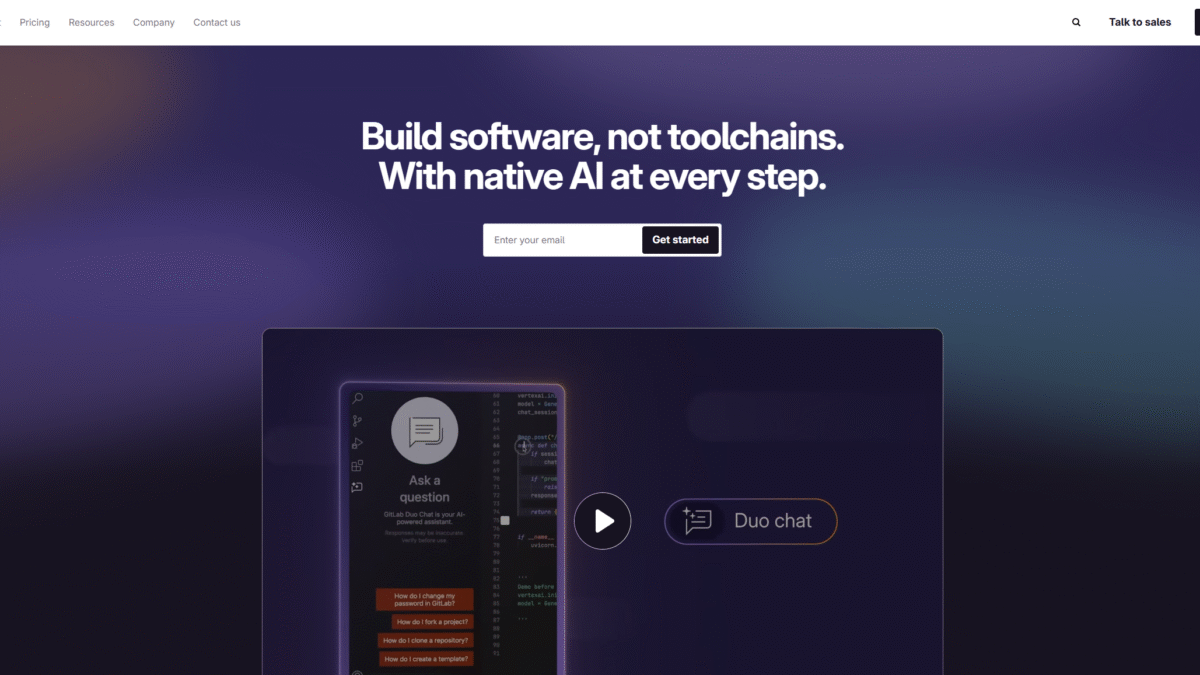
Streamline Your CI Pipelines to Ship Secure Software
Streamline Your CI Pipelines to Ship Secure Software
Searching for the ultimate guide to gitlab ci? You’ve landed on the right page. I’ve spent years refining continuous integration workflows, and when I discovered GitLab, my team regained control over build speed and security. In this deep dive, you’ll learn proven strategies to optimize your CI pipelines and deliver secure software faster than ever.
Your development cadence shouldn’t force you to choose between speed and safety. As abuse of software supply chains grows, it’s critical to embed security checks into every stage of the pipeline. GitLab has supported high-performance teams for years, powering thousands of projects worldwide. Ready to see it in action? Get Started with Gitlab for Free Today.
What is GitLab CI?
GitLab CI is GitLab’s integrated continuous integration and delivery system. It automates builds, tests, and deployments by defining pipeline stages in a simple YAML file. With native runners, autoscaling support, and built-in security scans, GitLab CI helps teams achieve rapid feedback loops, maintain code quality, and enforce compliance—all without stitching together multiple tools.
GitLab CI Overview
GitLab launched its CI/CD capabilities in 2015 to give developers an all-in-one DevSecOps platform. From the start, the mission was clear: eliminate toolchain complexity and deliver automation that scales from hobby projects to enterprise deployments. Over the years, GitLab CI has evolved to include AI-powered workflows, container registry integration, and advanced security tests.
Today, GitLab serves millions of users and hosts billions of pipeline minutes every month. The platform’s modular architecture lets you manage infrastructure as code, orchestrate multi-project pipelines, and handle secret management—all from a unified interface. Whether you’re working on mobile apps, microservices, or legacy monoliths, GitLab CI adapts to your environment.
Pros and Cons
Pros:
1. Single-pane automation: Consolidates SCM, CI/CD, security, and monitoring into one application.
2. Built-in security scans: Integrates vulnerability and dependency checks without extra configuration.
3. Auto DevOps: Offers ready-to-use pipeline templates that detect languages, build tests, and deploy automatically.
4. Custom runners: Scale your pipeline execution with self-hosted or cloud runners.
5. AI-powered Duo: Speed up code reviews and merge decision-making with intelligent suggestions.
6. Flexible deployment: Deploy to any environment—on-prem, multi-cloud, or hybrid infrastructures.
Cons:
1. Learning curve for YAML pipeline syntax.
2. Advanced features require Premium or Ultimate plans.
Features
GitLab CI combines core CI/CD with DevSecOps capabilities. Here are the standout features you’ll use to secure and accelerate your pipelines:
Pipeline as Code
Define stages, jobs, and dependencies in .gitlab-ci.yml:
- Versioned alongside your code.
- Reusable templates and includes.
- Conditional jobs and dynamic variables.
Auto DevOps
Get pipelines up and running in minutes:
- Language detection and build scripts.
- Integrated Docker image builds.
- Deployments to Kubernetes or other targets.
Security and Compliance
Scan every merge request for risks:
- Static and dynamic application security testing (SAST/DAST).
- License compliance and dependency scanning.
- Audit logs and role-based access controls.
CI/CD Analytics
Track your pipeline performance:
- Value stream management dashboards.
- Build time and failure rate metrics.
- Trend analysis for optimization.
GitLab CI Pricing
GitLab offers flexible plans to suit individuals and large enterprises.
Free
Price: $0/user/month. Ideal for open source and personal projects.
- Source code management and CI/CD.
- 400 CI minutes per month.
- 10 GiB storage.
Premium
Price: $29/user/month (billed annually). Designed for growing teams.
- 10,000 CI minutes per month.
- Priority support and SLA guarantees.
- AI Chat and code suggestions in the IDE.
Ultimate
Custom pricing. Tailored for enterprises requiring advanced security and compliance.
- 50,000 CI minutes per month.
- Application security testing and software supply chain protection.
- Strategic portfolio and value stream management.
GitLab CI Is Best For
Different teams face unique pipeline challenges. Here’s who benefits most:
Startups and Small Teams
Get off the ground with minimal costs. Auto DevOps accelerates delivery without DevOps specialists.
Growing Organizations
Scale pipeline capacity with custom runners and advanced analytics to keep up with demand.
Enterprises
Enforce compliance with audit logs, RBAC, and integrated security scans at scale.
Benefits of Using GitLab CI
- Reduced cycle time: Automate workflows to get code into production faster.
- Enhanced security: Shift-left testing eliminates vulnerabilities early.
- Cost efficiency: One platform replaces multiple vendor tools.
- Developer productivity: AI-driven assistance speeds up code reviews.
- Visibility at scale: Unified dashboards for CI performance and security posture.
Customer Support
GitLab provides responsive support tailored to your plan. Premium customers benefit from 24/7 priority assistance, while Ultimate users have dedicated enterprise support engineers to guide complex migrations and compliance queries.
Community support is strong too: the GitLab forum, extensive documentation, and monthly webinars help you resolve most issues quickly and keep your pipelines running smoothly.
External Reviews and Ratings
Users praise GitLab CI for its comprehensive pipeline management and built-in security features. G2 reviewers highlight how auto-devops templates accelerate projects, and many appreciate the value of consolidated toolchains. On TrustRadius, teams report reduced integration headaches and improved delivery times.
Some feedback points to the initial learning curve of YAML and performance tuning for large pipelines. GitLab addresses this with updated documentation, starter templates, and a community-driven snippet library to share best practices.
Educational Resources and Community
Learning GitLab CI is straightforward thanks to official tutorials, video walkthroughs, and certification paths. The GitLab blog offers deep dives into pipeline strategies, while Meetup groups and Slack channels let you connect with practitioners worldwide. Continuous learning ensures you stay on top of new features and DevSecOps techniques.
Conclusion
Optimizing your gitlab ci pipelines is crucial for delivering secure software at pace. By leveraging GitLab’s integrated CI/CD, security scans, and AI-powered workflows, you’ll break down silos and maintain quality across every stage of development. Ready to transform your pipeline? Get Started with Gitlab for Free Today and experience faster, more secure software delivery.
