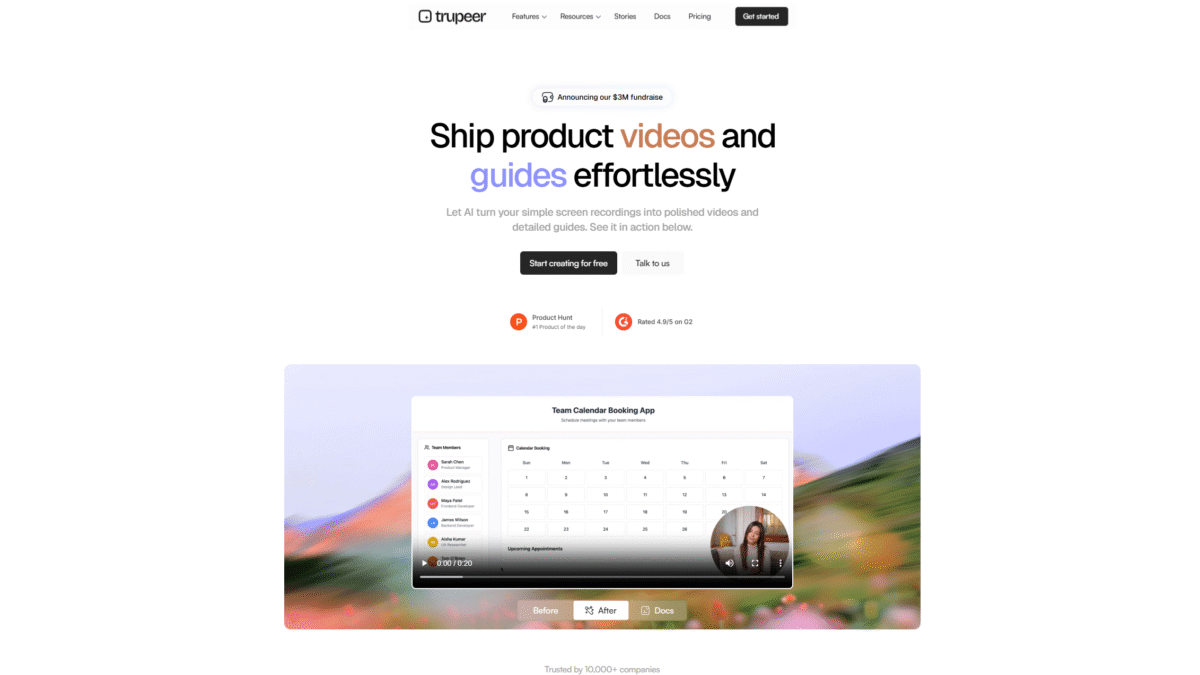
Effortless AI Video Creation for Stunning Product Demos
What is Trupeer?
If you’re looking to harness the power of ai video to create stunning product demos in minutes, you’ve come to the right place. Trupeer is an AI-powered platform that transforms simple screen recordings into polished videos and detailed guides instantly, helping teams across sales, marketing, customer success, and more ship engaging content without the typical studio overhead.
Trupeer Overview
Trupeer was founded with a mission to democratize high-quality product videos and documentation. From its inception, the platform has focused on leveraging AI to simplify every step of the video creation process, from recording and scripting to voiceover and editing.
In just a few years, Trupeer has grown from a scrappy startup to a trusted solution for hundreds of companies worldwide. With SOC2 and ISO27001 compliance, enterprise-grade security, and seamless team collaboration features, it’s no wonder product teams, L&D departments, and sales organizations rely on Trupeer daily to accelerate user adoption and showcase new features.
Pros and Cons
Pro: Lightning-fast video generation from raw screen capture—no editing expertise required.
Pro: AI voiceovers in 100+ accents and styles remove the need for professional recording studios.
Pro: Automated zooms, wallpaper and music libraries, and branded assets let you produce studio-quality demos in minutes.
Pro: Built-in AI script generator fixes grammar, removes filler words, and optimizes messaging on the fly.
Pro: Auto-generated documentation with screenshots and step-by-step guides saves hours on manual writing.
Pro: One-click translations into 30+ languages expand your reach without extra effort.
Con: Free plan limits recordings to 3 minutes, which may be short for in-depth walkthroughs.
Con: Occasional AI-voice mispronunciations require manual tweaks for highly technical terms.
Con: Advanced branding and analytics features are reserved for Scale and Enterprise tiers.
Features
Trupeer’s feature set covers every stage of video and documentation creation. Here are the highlights:
AI Screen Recorder
- Chrome extension captures clicks, cursor movements, and audio simultaneously.
- Records in any window or tab—perfect for web apps, presentations, and software walkthroughs.
AI Voiceover
- Convert raw narration into a realistic AI voice in 100+ accents and tones.
- Adjust pace, pitch, and style to match your brand’s personality.
Automated Zooms
- Smooth zoom transitions follow your on-screen clicks automatically.
- Keeps viewers focused on key elements without manual keyframe editing.
Video Editing Simplified
- Edit scripts like a document—changes reflect instantly in the video timeline.
- Insert intros, outros, captions, and callouts with a few clicks.
AI Script Generator
- Automatically refines your script, removing filler words and improving clarity.
- Ensures consistency in tone and messaging across all videos.
Wallpapers, Music & Brand Assets
- Access an HD wallpaper and royalty-free music library for instant polish.
- Upload custom logos, colors, and backgrounds for on-brand consistency.
AI Avatars & Translations
- Choose from thousands of realistic AI avatars to add a human touch.
- Translate entire videos and guides into 30+ languages with one click.
Trupeer Pricing
Whether you’re an individual creator or an enterprise team, there’s a plan to fit your needs.
Free – $0 (10-day trial)
Ideal for new users who want to explore AI video creation at no cost.
- 10 AI video minutes per month
- 5 AI guides
- 3 video exports
- Recordings up to 3 minutes
Pro – $49/month
Perfect for individual professionals and marketers creating regular demos.
- 20 AI video minutes per month
- Unlimited AI guides and video exports
- Recordings up to 8 minutes
- Watermark removal, intros/outros, captions, screenshot editing
Scale – $249/month
Best for small teams needing collaboration and custom branding.
- 100 AI video minutes per month
- Team workspace with 3 editors
- Custom voices, backgrounds, branded share pages
- Embed CTA links and logos in videos
Enterprise – Custom Pricing
For large organizations requiring advanced security and analytics.
- Custom AI video minutes and recording lengths
- SSO/SAML support, priority support, admin dashboard
- Advanced analytics, personalized onboarding
Trupeer Is Best For
With versatile capabilities, Trupeer serves a wide range of teams and use cases.
Learning & Development
Create engaging training modules at scale—your learners will actually watch and retain more.
Sales Enablement
Upskill reps quickly on new features and tools without disrupting their selling cadence.
IT Change Management
Accelerate user adoption of new systems with accessible, always-available video guides.
Product Marketing
Produce polished feature demos and use-case videos without hiring a production team.
Product Management
Onboard stakeholders on prototypes with clear, visual documentation they can review anytime.
Customer Success
Slash support tickets and onboarding time by delivering targeted “how-to” content.
Sales Demos
Personalize demos for prospects and improve your win rates with tailored walkthroughs.
AI Readiness
Keep your teams current on emerging tools without relying on external training vendors.
Benefits of Using Trupeer
- Rapid content production: Go from recording to published video in minutes, not days.
- Cost savings: Eliminate studio fees and expensive editing software.
- Consistency: Maintain brand guidelines across every piece of content.
- Scalability: Generate hundreds of videos and guides each month with AI automation.
- Accessibility: Offer multilingual support with one-click translations.
- User engagement: Increase watch and completion rates with dynamic zooms and professional polish.
- Collaboration: Empower teams to co-create, review, and share assets in a unified workspace. Get Started with Trupeer
Customer Support
Trupeer’s support team is highly responsive, offering email and live chat assistance during business hours. Whether you hit a snag with AI voice selection or need help configuring your branded templates, expert help is just a message away.
For Enterprise customers, Trupeer provides priority support and a dedicated customer success manager to ensure seamless onboarding and ongoing satisfaction. Detailed documentation, video tutorials, and an active community forum further help you get the most from the platform.
External Reviews and Ratings
Users consistently praise Trupeer for its ease of use, time savings, and ability to produce professional-quality videos without a production team. Many note the intuitive script editor and realistic AI voiceovers as standout features.
Some reviewers mention minor issues—occasional mispronunciations or the learning curve of advanced templates—but highlight that updates arrive frequently to address feedback. Trupeer’s regular feature releases and open roadmap demonstrate their commitment to continuous improvement.
Educational Resources and Community
Trupeer offers a robust knowledge base with step-by-step tutorials, best-practice guides, and video walkthroughs. Monthly webinars and live Q&A sessions let you learn directly from product experts.
The Trupeer community forum is a hub for power users to share tips, swap templates, and collaborate on creative ideas. Regular blog posts cover advanced techniques, AI trends, and storytelling approaches to help you elevate every video.
Conclusion
Creating stunning ai video demos and documentation no longer requires a production studio or endless post-production edits. Trupeer streamlines the entire process—from recording and scripting to AI voiceovers, translations, and branded exports—so you can focus on delivering value to your audience.
Get Started with Trupeer for Free Today and see how easy it is to scale your video and documentation efforts with AI.
