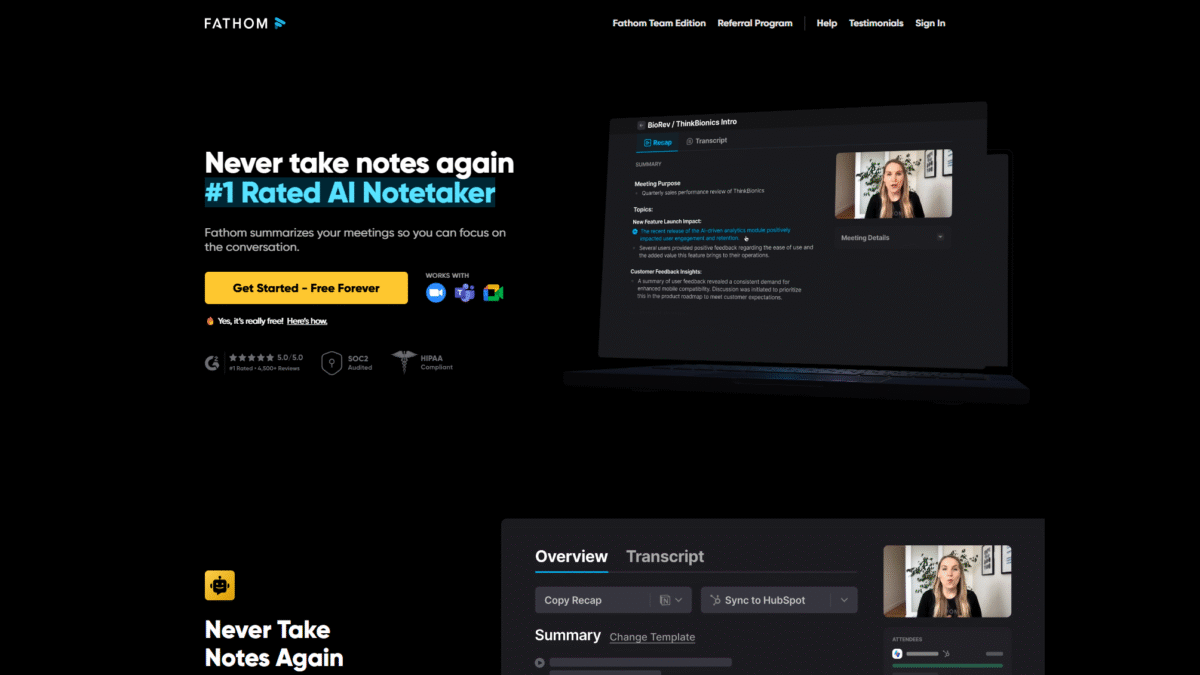
Fathom AI Notetaker Sale: Start Free & Save Time
Hunting for the sweetest sale on Fathom? You’re in the right spot. In this deep-dive review, I’ll walk you through why Fathom’s AI notetaker is a game-changer and share the exclusive opportunity to Get Started with Fathom for Free Today—the best offer you’ll find anywhere.
Stick around, and you’ll discover how this deal can save you countless hours and headaches. From instant transcriptions to AI-driven summaries and clips you can share in seconds, there’s a lot to unpack. Let’s jump in and explore how you can leverage this sale to supercharge your meeting workflow.
What Is Fathom?
Fathom is an AI-powered notetaker designed to eliminate manual note-taking during virtual meetings. It records, transcribes, highlights, and summarizes your Zoom, Google Meet, and Microsoft Teams calls, so you can stay fully present and focused on the conversation. Ideal for professionals, teams, and entrepreneurs, Fathom automates post-meeting tasks and integrates seamlessly with your existing tools.
Features
Fathom packs an impressive array of features tailored to streamline meeting workflows. Here’s a closer look at what makes it stand out:
Stealthy Meeting Support
Fathom works quietly in the background, capturing every word without you lifting a finger.
- Automatic recording start when a meeting begins
- Invisible mode—no distracting pop-ups
- Works on Mac, Windows, Chrome Extension, and Zoom App
Unlimited Recordings & Storage
Never worry about running out of space—Fathom offers unlimited recordings and storage.
- Capture every conversation, no matter the length
- Unlimited meeting storage, so nothing is ever lost
- Easy access to past sessions with search and filters
Instant AI Summaries
Within 30 seconds of your meeting ending, Fathom delivers concise, bullet-point summaries.
- Highlights key discussion points and decisions
- Customizable summary formats for different audiences
- Available in 28 translation languages
Automated Transcription
Accurate transcription supports 25 languages, ensuring global teams stay in sync.
- Real-time transcription during meetings
- Post-meeting editable transcript for clarity
- Searchable text to find critical information fast
Shareable Clips, Not Walls of Text
Extract and share exact moments from your recordings with a click.
- Create short video clips of key decisions
- Embed clips directly into Slack, email, or your CRM
- Enhance team alignment with visual context
Ask Fathom: Your AI Meeting Assistant
Interact with your recordings like you would with ChatGPT—ask questions, get insights, and generate follow-ups.
- Instant Q&A from any meeting transcript
- Generate action items and next-step suggestions
- Customize prompts to suit your workflow
Seamless Integrations
Fathom plays well with your favorite tools—no extra work required.
- Sync summaries & tasks to CRMs like Salesforce, HubSpot
- Copy/paste to Slack, Google Docs, Gmail, Asana, Trello
- Supports major compliance and security standards
Pricing
Whether you’re flying solo or managing a full team, there’s a plan that fits. All options include unlimited recordings, transcription in 25 languages, and basic AI features.
- Free Plan (Best for Individuals): $0/month
– Unlimited recordings & storage
– Unlimited basic AI summaries (5 advanced/month)
– First 5 AI action items & follow-up emails each month - Premium ($19/user/mo)
– Unlimited advanced AI summaries (14/month)
– Full AI action items, follow-up emails, customizable summaries
– “Ask Fathom” AI assistant on all calls - Team Edition ($29/user/mo)
– Everything in Premium
– Team-level admin controls
– Shared libraries & clip repositories - Team Edition Pro ($39/user/mo)
– All Team Edition features
– Advanced analytics & reporting
– Dedicated account manager & premium support
Ready to save big? Visit this link to Get Started with Fathom for Free Today and lock in your discount.
Benefits to the User (Value for Money)
- Time Savings: Automate note-taking and free up hours each week.
Manually writing minutes is a thing of the past—focus on ideas, not ink. - Improved Accuracy: AI-driven transcripts are more reliable than handwritten notes.
Capture every detail without worrying about typos or missed points. - Enhanced Collaboration: Share clips and summaries instantly with your team.
Keep everyone aligned, even if they couldn’t attend the meeting. - Global Reach: Translate summaries into 28 languages.
Break down language barriers and onboard international colleagues seamlessly. - Scalability: From solo entrepreneurs to large enterprises, Fathom grows with you.
Upgrade plans as your team expands without disrupting workflows.
Customer Support
Fathom prides itself on responsive, knowledgeable support. Whether you’re troubleshooting a setup issue or exploring advanced features, the support team is just a click away and usually responds within minutes. They maintain an extensive knowledge base and video tutorials to help you self-serve whenever you need.
Support channels include live chat, email, and a dedicated help center. For enterprise customers on Team Edition Pro, phone support and a dedicated account manager ensure that any urgent issues are addressed immediately. You’re never left hanging when Fathom is on your side.
External Reviews and Ratings
Across major review platforms, Fathom consistently scores above 4.5 stars. Users praise its “effortless integration” and “lightning-fast summaries.” On G2, it’s lauded for saving “at least two hours weekly” in manual note-taking. TrustRadius reviewers commend the accuracy of transcriptions and the convenience of shareable clips.
Some critiques mention occasional hiccups with transcription accuracy in noisy environments and a slight learning curve for advanced AI prompts. Fathom addresses these by regularly updating its speech-recognition engine and offering improved in-app tutorials. Ongoing performance tweaks ensure a steadily improving user experience.
Educational Resources and Community
Fathom offers a robust suite of educational materials. Their official blog features weekly articles on productivity hacks, remote work best practices, and deep dives into AI advancements. Video tutorials cover everything from installing the Chrome extension to crafting custom summary templates.
The community hub connects users via forums and Slack channels, where you can ask questions, share templates, and swap workflow tips. Regular webinars led by Fathom experts introduce new features and gather user feedback. These resources accelerate your learning curve and help you get maximum value from the tool.
Conclusion
In summary, Fathom delivers an unrivaled AI notetaking experience that saves time, boosts accuracy, and simplifies post-meeting workflows. With unlimited recordings, rapid AI summaries, clip sharing, and global language support, it’s an indispensable tool for anyone who lives in virtual meetings. Mid-article reminders aside, I truly believe this is the sale you don’t want to miss—head over to Fathom and start unlocking your productivity potential.
Get Started with Fathom for Free Today by clicking the link below. Your next meeting will never be the same!
