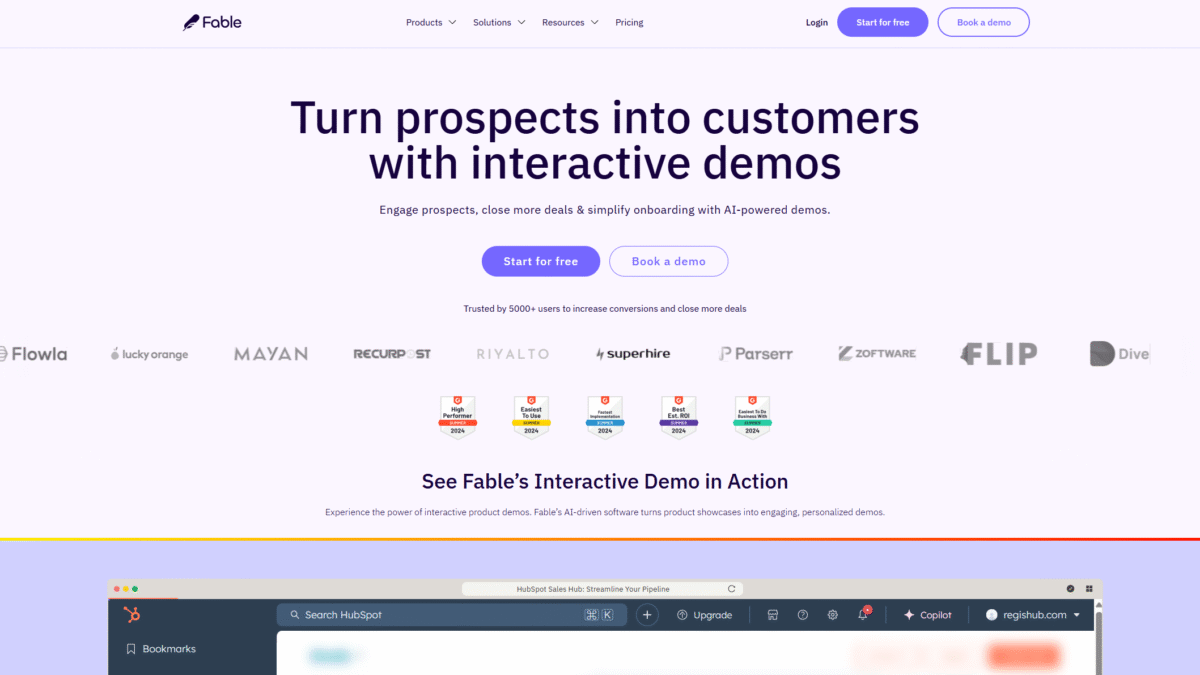
5 Steps to Create Product Demos That Drive Conversions
In today’s competitive landscape, knowing how to create product demos that truly resonate can make all the difference between a lukewarm lead and a loyal customer. Interactive, personalized demos help prospects visualize value, shorten sales cycles, and drive conversions. With Fable’s AI-powered demo platform, you’ll breeze through every step—no coding required.
Step 1: Capture Your Product’s Best Features
Start by highlighting the core functionality that solves your audience’s pain points. With Fable’s browser extension, you can:
- Record live workflows, animations, and interactions in seconds.
- Automatically stitch together multi-step processes for a seamless narrative.
- Blur out sensitive elements to maintain data privacy.
Fable ensures your recording retains full fidelity, so every click, hover, and transition looks as polished as a native experience.
Step 2: Personalize the Demo Experience with AI
Generic demos feel stale. To connect with each prospect, you need tailored messaging. Fable’s AI Demo Copilot lets you:
- Inject custom branding, logos, and color schemes automatically.
- Generate AI voiceovers or subtitles in any language to engage diverse audiences.
- Adapt messaging on the fly—swap out variables like company name, industry, or pain point with one click.
By leveraging AI personalization, your demos will speak directly to each viewer’s unique challenges and goals.
Step 3: Add Interactive Elements to Boost Engagement
An on-demand video only goes so far. To capture attention, embed hotspots, branching scenarios, and custom lead forms right inside your demo. With Fable, you can:
- Create clickable hotspots that explain features in context.
- Build multi-flow demos that adapt based on user choices.
- Insert lead capture forms at key decision points to qualify prospects automatically.
Interactive demos invite prospects to explore—and the more they click, the more invested they become.
Step 4: Share, Track, and Optimize
Distribution and analytics go hand in hand. Once you create product demos with Fable, you can:
- Embed your demo on landing pages or share via a direct link.
- Monitor view counts, drop-off rates, and engagement heatmaps in real time.
- Use advanced analytics to identify friction points and iterate quickly.
By analyzing performance data, you’ll know exactly where to refine your messaging for maximum impact.
Step 5: Iterate and Scale
Continuous improvement fuels sustained growth. Fable’s platform supports seamless updates so you can:
- Revise existing demos without re-recording from scratch.
- Clone and customize templates for different industries or use cases.
- Collaborate with team members via multi-user workspaces and custom webhooks.
With each iteration, your demos become sharper, more persuasive, and better aligned with buyer needs.
Ready to revolutionize your sales process? Get Started with Fable for Free Today and discover how effortless it is to create product demos that close more deals, faster.
