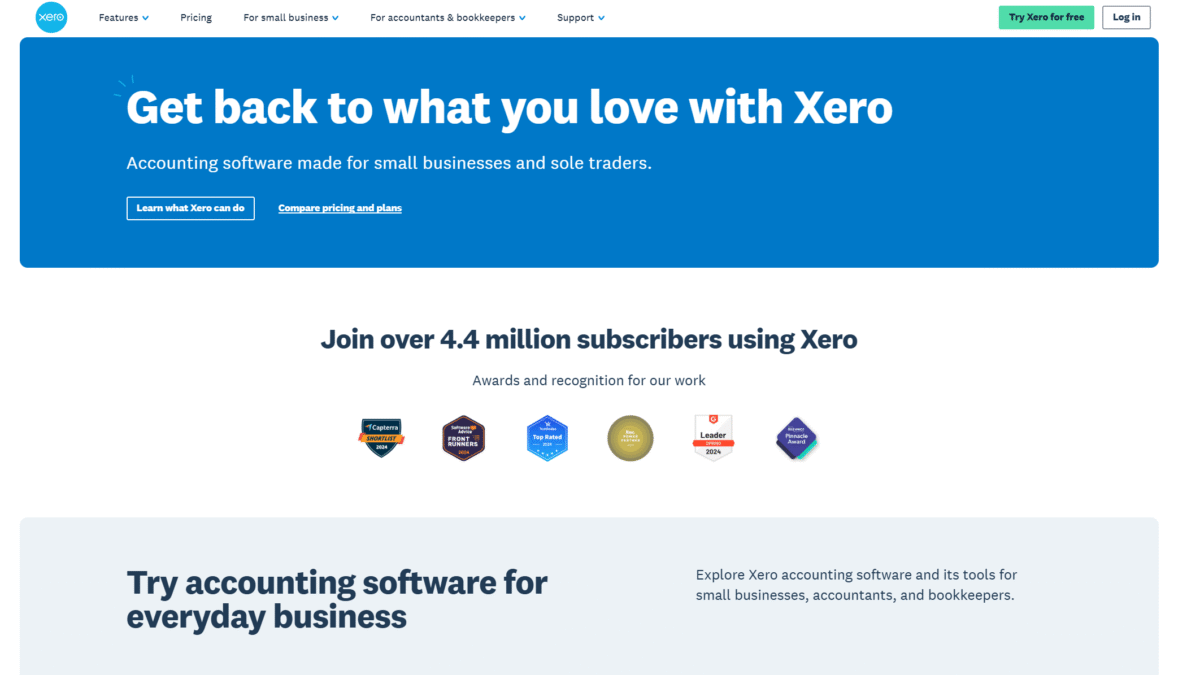
Simplify Your Profit and Loss Statement for Small Business
Managing a profit and loss statement can feel overwhelming for many small business owners juggling day-to-day operations. Fortunately, cloud accounting tools like Xero make it easier than ever to streamline your financial reporting and gain clear insights into your business performance. Get 50% OFF Xero for 3 Months Today and see how simple your profit and loss statement can become.
Whether you’re a sole trader, freelancer, or small business with a handful of employees, keeping your P&L up-to-date is critical for understanding profitability, making informed decisions, and preparing for tax time. In this guide, we’ll explore the core elements of a profit and loss statement, common pitfalls, and actionable strategies—plus show you how Xero automates the heavy lifting so you can focus on growth.
What Is a Profit and Loss Statement?
A profit and loss statement, also called an income statement, summarizes your revenues, costs, and expenses over a specific period. It answers the vital question: did you make money or lose money? A typical P&L includes:
- Revenue or sales
- Cost of goods sold (COGS)
- Gross profit
- Operating expenses (rent, payroll, utilities)
- Net profit or loss
Accurate, timely P&L reporting helps you track seasonality, identify cost overruns, and measure growth against your targets.
Common Challenges for Small Businesses
Many small business owners struggle with P&L statements because:
- Data is scattered across spreadsheets, receipts, and bank statements.
- Manual entry leads to errors and time-consuming reconciliations.
- Late invoicing and untracked expenses skew the true picture.
- Lack of real-time visibility forces decisions based on outdated information.
Without an integrated solution, maintaining an up-to-date profit and loss statement can become a monthly headache instead of a strategic advantage.
How Xero Simplifies Your Profit and Loss Statement
Xero is designed to eliminate the manual grunt work that slows down your P&L process. Here’s how the platform tackles your biggest pain points:
Bank Connections & Reconciliation
With direct feeds from over 21,000 financial institutions worldwide, Xero automatically imports your bank transactions. Reconciliation is as simple as matching imported transactions to your recorded invoices and bills.
- Auto-import daily bank feeds
- One-click reconciliation suggestions
- Clear audit trail for every transaction
Online Invoicing & Payments
Invoice your customers in seconds and get paid faster. Xero lets you:
- Create custom, professional invoices from any device
- Automate payment reminders
- Accept credit card, debit card, or direct debit payments
Expense Management
Track receipts, submit expense claims, and reimburse staff without the paper shuffle. Capture expenses on the go with the Xero mobile app and Hubdoc integration.
- Snap and upload receipt photos
- Auto-extract key data with Hubdoc
- Assign expenses to projects or cost centers
Real-Time Reporting & Analytics
Generate an up-to-the-minute profit and loss statement with just a few clicks. Customize date ranges, filter by department or project, and drill into line items for deeper insights.
- Interactive P&L dashboards
- Visual charts for quick trends analysis
- Exportable reports for accountants and advisors
Ready to experience effortless P&L management? Get 50% OFF Xero for 3 Months Today and start simplifying your financial reporting.
Tips for Accurate Profit and Loss Statements
Mastering your P&L goes beyond software. Follow these best practices:
- Reconcile regularly: Weekly reconciliations prevent year-end surprises.
- Automate data capture: Use mobile apps and integrations to record expenses in real time.
- Categorize consistently: Standardized chart of accounts ensures clarity across periods.
- Review variances: Compare actual results against budgets to spot trends early.
- Engage your advisor: Share live reports with your accountant or bookkeeper for proactive guidance.
Getting Started with Xero
Implementing Xero is straightforward, even if you’re new to accounting software:
- Sign up and choose your plan.
- Connect your bank accounts and import opening balances.
- Upload historical data or migrate from spreadsheets.
- Invite your accountant or bookkeeper to collaborate.
- Begin invoicing, reconciling, and reporting in minutes.
Real-World Success Stories
Owners across industries trust Xero to keep their profit and loss statements in perfect order:
- A graphic design studio reduced monthly reconciliation time from 10 hours to 1 hour.
- A boutique consultancy improved cash flow by 20% after automating invoicing and reminders.
- An independent café owner spotted cost overruns early by reviewing live P&L dashboards daily.
Conclusion
Maintaining an accurate profit and loss statement is crucial for small business success—but it doesn’t have to be a burden. With Xero’s automated bank feeds, intuitive invoicing, and real-time reporting, you’ll spend less time crunching numbers and more time growing your business. Start today and Get 50% OFF Xero for 3 Months Today.
