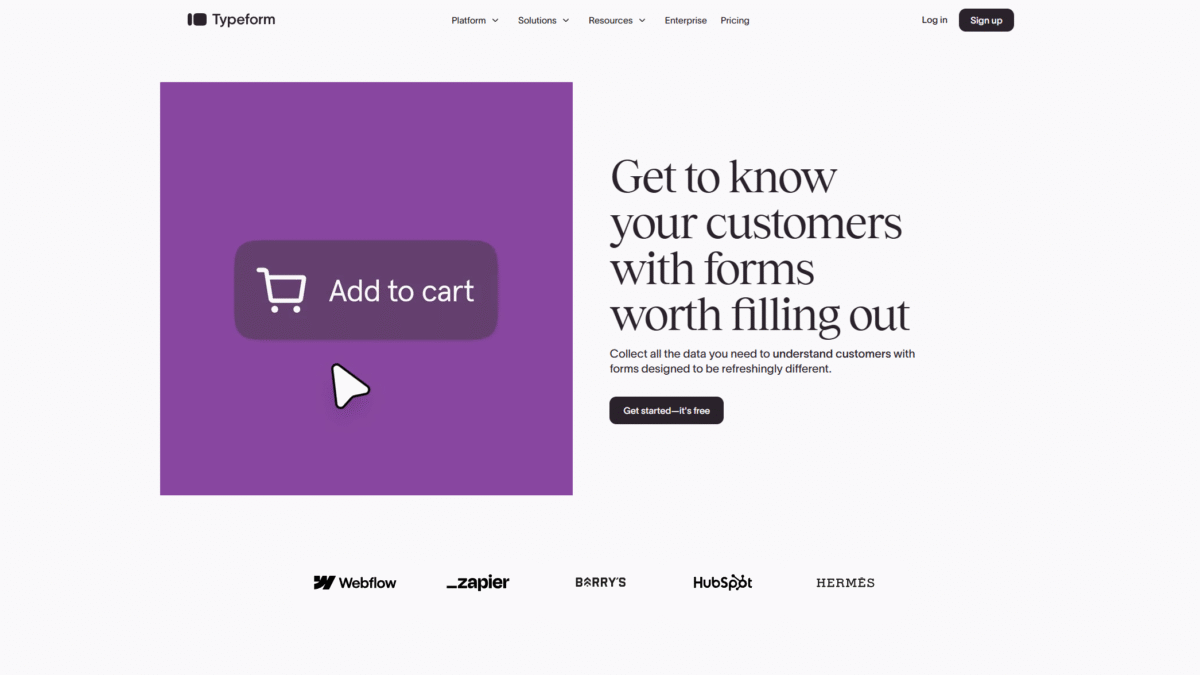
10 Secrets to Employee Satisfaction Survey Success
Running an employee satisfaction survey can feel like navigating uncharted waters—especially when you want honest feedback, high completion rates, and real insights that drive change. Over the years, I’ve discovered ten game-changing strategies that transform any survey into a powerful tool for culture building. And when you power your survey with Typeform, you’ll see participation soar and data quality skyrocket.
Secret 1: Align Questions with Company Values
Your workforce responds when they see the survey speaks their language. Map each question back to your core values—be it innovation, transparency, or teamwork. That alignment shows employees you care about what matters to them and the organization.
Secret 2: Keep It Short, Simple, and Structured
Long, winding surveys are a guaranteed dropout magnet. Aim for 10–15 questions max. Structure them so each flows naturally from one topic to the next. With Typeform’s logic jumps, you can tailor follow-up questions based on earlier answers, keeping length lean and relevance high.
Secret 3: Use Conversational Tone and Multimedia
Even serious topics benefit from a friendly approach. Write in first-person, casual style—“How do you feel about collaboration tools?”—instead of stiff corporate jargon. Embed short video clips or eye-catching images in Typeform to keep respondents engaged throughout.
Secret 4: Guarantee Anonymity and Confidentiality
Trust is everything. Remind participants their responses are anonymous and stored securely. Typeform offers GDPR compliance options so your team knows data is safe. This assurance boosts honesty and reduces response bias.
Secret 5: Offer a Preview of Impact
Before users click “Start,” highlight how their feedback will be used—new perks, flexible schedules, or leadership workshops. When employees understand the direct impact of their input, they’re more motivated to complete the survey sincerely.
Secret 6: Choose the Right Distribution Channels
Don’t limit yourself to email. Share the survey link on Slack, Teams, intranet portals, or even via QR codes in communal spaces. Typeform’s mobile-optimized design ensures a smooth experience no matter where participants open it.
Secret 7: Send Thoughtful Reminders
A gentle nudge can work wonders. Schedule one or two reminder messages—but space them out and keep the tone friendly. “We’d love to hear from you! Share your thoughts in our quick survey.” Typeform’s integration with automation tools makes reminder campaigns a breeze.
Secret 8: Pilot Your Survey Internally
Test your questionnaire with a small group first to catch confusing wording or technical glitches. Their feedback helps you fine-tune branching logic, multimedia embeds, and question clarity. By the time you go company-wide, the survey feels polished and professional.
Secret 9: Analyze Trends, Not Just Scores
A decline in satisfaction scores is a red flag—but the comments and optional follow-ups reveal the real story. Typeform’s AI analysis tools help you surface recurring themes, sentiment shifts, and actionable recommendations faster than manual spreadsheet crunching.
Secret 10: Close the Loop with Action and Communication
Collecting data is just step one. Share high-level results, outline next steps, and celebrate quick wins. Use Typeform’s reporting features to create shareable dashboards that keep everyone informed and invested in the process.
Implementing these ten secrets transforms an employee satisfaction survey from a checkbox activity into a catalyst for positive change. When you combine smart survey design with the engagement-driving features of Typeform, you create a feedback engine that listens, learns, and leads to a happier workplace.
Get Started with Typeform for Free Today and unlock the full potential of your next employee satisfaction initiative.
