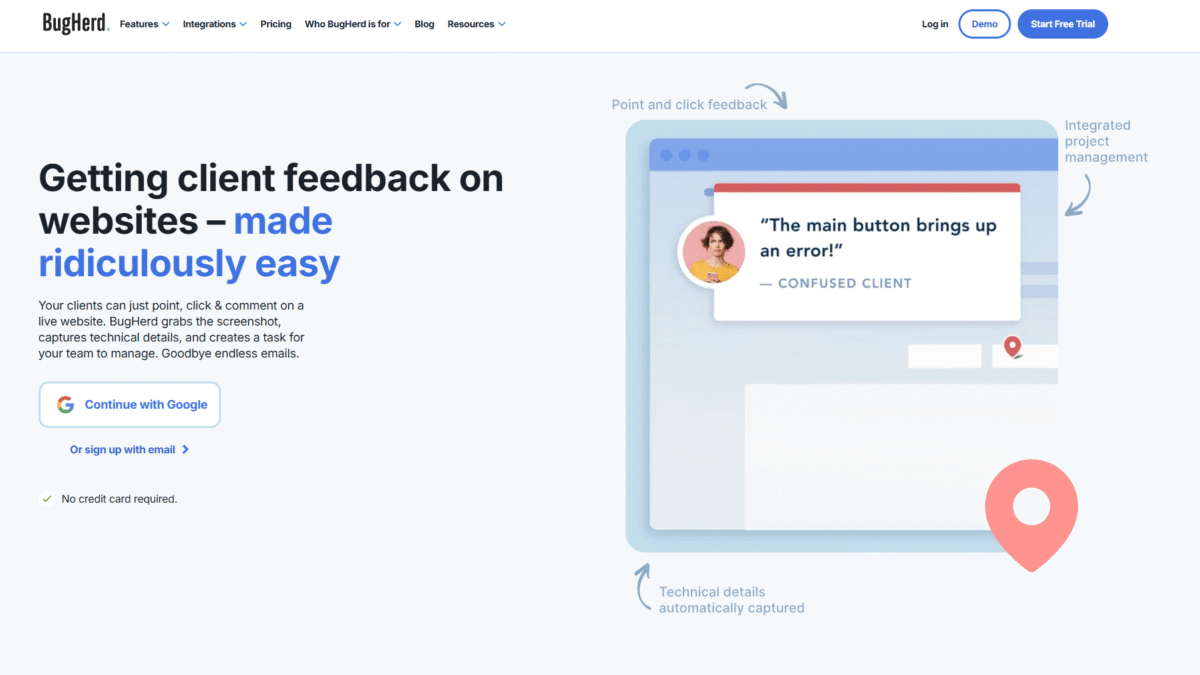
Master Website Feedback with a Visual Issue Tracker
Collecting website feedback can feel like herding cats—endless email threads, screenshots missing context, and late-night Slack pings trying to nail down that elusive bug. A modern issue tracker should simplify this, not complicate it. BugHerd transforms feedback into actionable tasks by letting clients point, click, and comment directly on your live site.
Why You Need an Issue Tracker for Website Feedback
Without a visual issue tracker, you’ll spend hours chasing browser versions, CSS selectors, and screen sizes. Comments in spreadsheets or Word docs still leave your team guessing which element needs change. BugHerd solves this by pinning feedback in context, capturing a screenshot and all the technical details automatically.
How BugHerd Simplifies Capturing Feedback
With BugHerd, gathering client notes becomes a breeze. You install a lightweight browser extension or a small JavaScript snippet on your site, then invite clients via a simple link—no accounts, no log-ins.
Pin and Comment
Clients drop a pin on any page element to leave their feedback right where it matters. That visual cue removes any ambiguity about which button, text block or image needs attention.
Automated Screenshot and Metadata
Every time someone comments, BugHerd grabs a screenshot and logs browser, OS, viewport, and CSS selector details. Now your developers know the full story without chasing down missing info.
Task Management and Kanban Board
Each comment turns into a trackable task on your project board. Drag it along columns like To Do, In Progress, and Done. Already using Trello, GitHub, Jira or Asana? One click sends tasks straight to your preferred tool.
Key Features of BugHerd
- Visual Pinning: Place feedback pins on live sites, PDFs, images or Figma designs.
- Contextual Metadata: Automatic capture of browser, OS, screen size, and CSS selectors.
- Screenshot Capture: Instant visual record attached to every comment.
- Kanban Project Board: Manage feedback in an intuitive board view with customizable columns.
- Client-Friendly: No login required for clients—just share a link.
- Integrations: Connect to Trello, Slack, GitHub, Jira, Asana, ClickUp and more.
- Video Feedback: Clients can record screen demos for complex issues.
- Custom Branding (Premium): Apply your own logo and colors to the feedback sidebar.
Integrations and Workflow
BugHerd plugs into your existing workflow. Push tasks to external tools or keep everything in-house with the built-in kanban board. Real-time notifications via Slack or email ensure your team never misses a new pin or status update.
Pricing Plans
Standard Plan – $49/mo
Up to 5 members. Unlimited client users. Unlimited projects. Includes feedback on websites, designs, PDFs, images, screenshots, technical metadata, video feedback and standard integrations (Trello, Slack, GitHub +12 more).
Studio Plan – $79/mo
Everything in Standard, plus support for 10 members and additional storage for large-scale projects.
Premium Plan – $149/mo
Up to 25 members. Custom branding, enhanced client collaboration, private team comments, client project boards and premium integrations like Jira, Asana, Linear, ClickUp and Monday.com.
Custom Plan
Tailored member limits, dedicated success manager, onboarding & training, and secure single sign-on (SSO) for enterprise teams.
Getting Started in Minutes
- Create your first project in BugHerd.
- Install the browser extension or add the JavaScript snippet to your site.
- Invite teammates and clients with a shareable link.
- Start collecting pinpointed feedback instantly.
Why Teams Love BugHerd as Their Issue Tracker
Designers, developers, and project managers praise the clarity BugHerd brings. No more guesswork, no more context switching, and faster turnaround times. Clients enjoy the intuitive “point-and-click” interface, making review cycles painless and productive.
Best Practices for Visual Feedback
- Set Clear Labels: Use descriptive task titles so everyone knows the scope.
- Prioritize with Tags: Tag tasks by severity, feature area or release milestone.
- Keep Comments Focused: One issue per pin avoids conflated feedback.
- Use Video Clips: For complex interactions, record short screen demos.
Conclusion
If you’re serious about streamlining website feedback and bug tracking, BugHerd is the visual issue tracker built for teams and clients alike. Ready to see how much time you’ll save? Try BugHead for Free Today and transform your feedback process.
