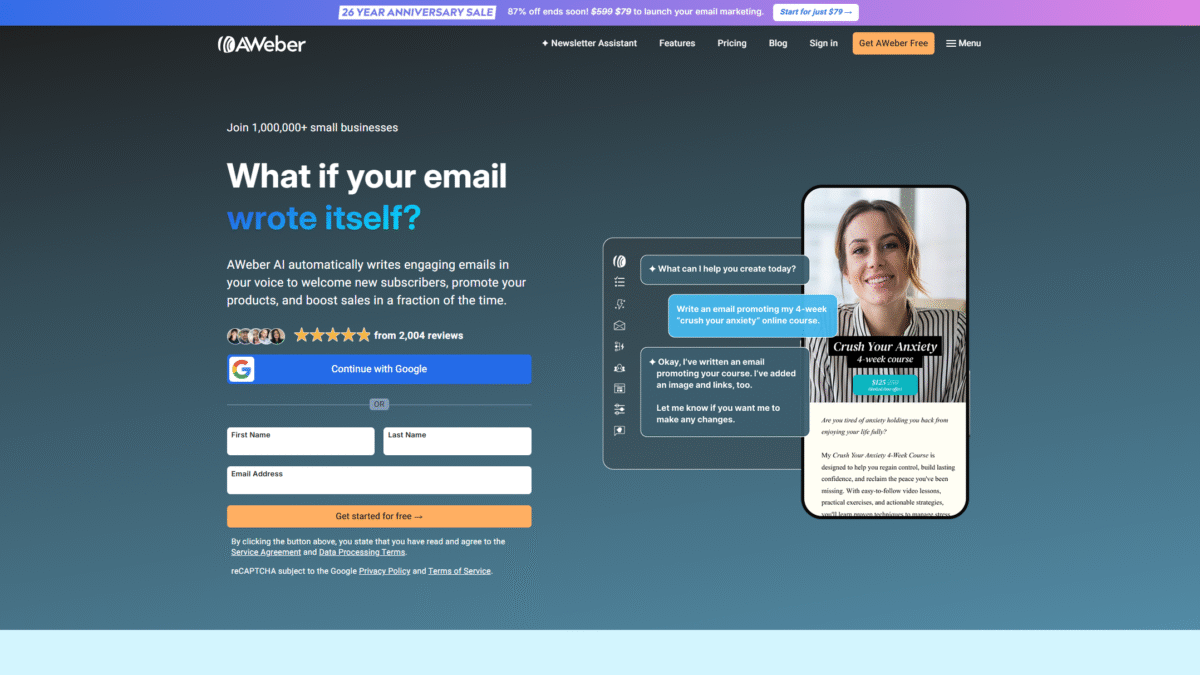
Newsletter Templates to Boost Opens and Clicks
In today’s crowded inboxes, using effective newsletter templates can be the difference between your message getting opened or getting ignored. A well-designed template not only grabs attention but also guides readers to engage, click, and ultimately take action. Whether you’re sharing product updates, blog highlights, or promotional offers, the right layout and design can set the tone for higher open rates and boosted click-throughs.
Why Newsletter Templates Matter
Creating a consistent brand experience builds trust with your audience. Newsletter templates provide a blueprint that ensures every campaign looks polished and professional. By starting from a proven template, you can focus on crafting compelling copy and offers instead of wrestling with design from scratch.
Key Elements of High-Performing Newsletter Templates
- Strong Subject Lines – Keep it concise, clear, and curiosity-driven to boost opens.
- Clear Header – Your logo and key message should be immediately visible.
- Mobile Responsiveness – Over half of emails are read on mobile devices, so responsive templates are essential.
- Eye-Catching Visuals – Balance images and text to maintain engagement without slowing load times.
- Call-to-Action Buttons – Use contrasting colors and concise text like “Learn More” or “Shop Now.”
- Footer Information – Include social links, contact details, and an easy unsubscribe option.
How AWeber Makes Newsletter Templates Easy
AWeber | Email Marketing & More for Small Businesses takes the guesswork out of design with a library of professionally designed newsletter templates. Whether you’re welcoming new subscribers, promoting a sale, or sharing your latest blog post, AWeber AI helps you create engaging emails in minutes.
Smart Designer & Drag-and-Drop Builder
The Smart Designer analyzes your branding and instantly generates on-brand templates. Then the intuitive drag-and-drop builder lets you customize layouts, colors, fonts, and images without any coding knowledge.
AI Writing Assistant & Subject Line Assistant
Say goodbye to writer’s block. AWeber AI can craft email copy that matches your voice and tone. The built-in Subject Line Assistant provides data-driven suggestions so you can send with confidence and get maximum opens.
Mobile Editor & Link Previews
Edit your newsletters on the go with the mobile editor, ensuring every template renders perfectly on smartphones. Automatic link previews turn plain URLs into attractive cards that draw clicks.
Tips for Customizing Your Newsletter Templates
- Personalize greetings using subscriber tags to increase relevance.
- Use A/B testing on subject lines and template designs to discover what resonates best.
- Include a single, clear call to action to guide readers toward your goal.
- Rotate templates seasonally or thematically to keep your campaigns fresh.
- Leverage dynamic content blocks to show different sections based on subscriber interests.
Boost Engagement with Automation
Automated campaigns can drive higher engagement by sending the right message at the right time. AWeber’s email automation lets you:
- Trigger welcome sequences instantly when someone subscribes.
- Send abandoned cart reminders to recover lost sales.
- Notify subscribers of new blog posts or product launches via RSS-triggered emails.
Getting Started with AWeber
Ready to transform your email marketing? Get Started with Aweber for Free Today and gain access to a 14-day free trial that unlocks unlimited templates, automation tools, landing pages, and more.
Conclusion
High-converting newsletter templates are within reach when you leverage AWeber’s powerful design and automation features. From professionally crafted layouts and AI-powered writing tools to seamless mobile editing and advanced analytics, AWeber provides everything you need to captivate subscribers and drive clicks. Don’t wait—Get Started with Aweber for Free Today and watch your opens and clicks soar.
