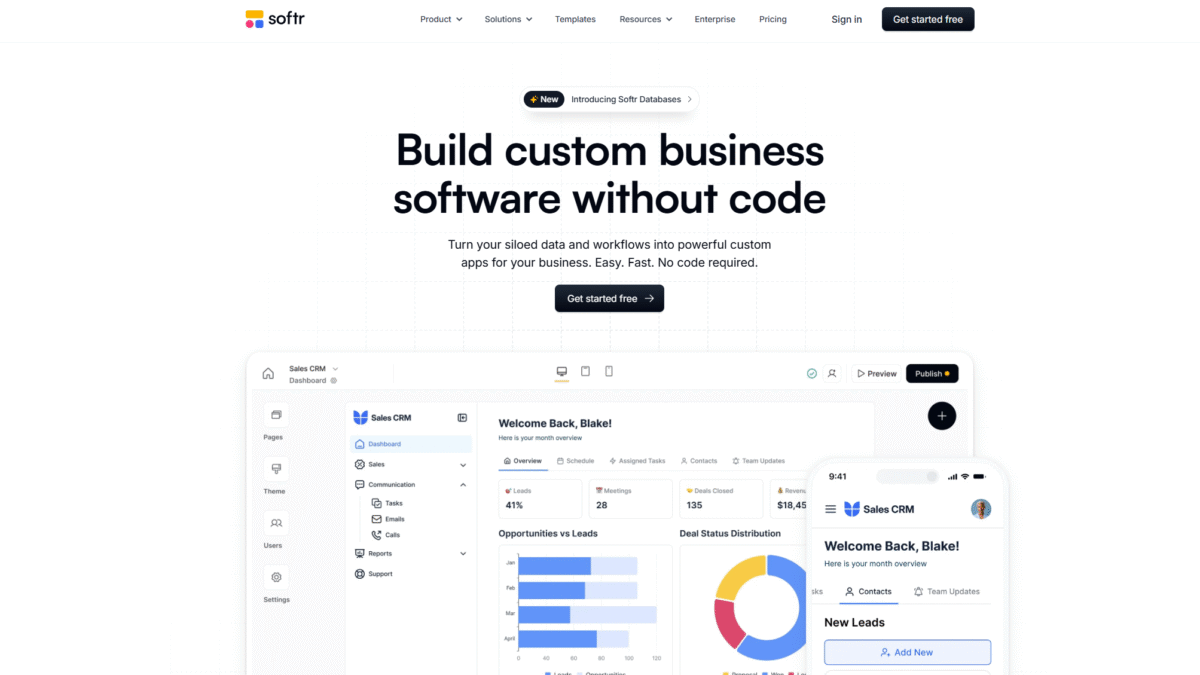
How to Create a Membership Website Without Coding
Searching for the ultimate guide to create a membership website? You’ve come to the right place. In this post, I’ll walk you through every step—from validating your idea to launching a fully functional portal—using Softr as the backbone of your no-code solution.
Building a paid community or subscription-based platform can feel daunting, especially if you don’t write code. That’s why I trust Softr—a proven no-code app builder used by thousands of businesses worldwide—to help entrepreneurs, coaches, and creators quickly spin up custom membership sites. Ready to dive in? Get Started with Softr for Free Today and see for yourself.
What is Softr?
Softr is a no-code platform that turns your spreadsheets and databases into powerful web applications and portals. Whether you store data in Airtable, Google Sheets, or SQL, Softr makes it easy to build customized membership websites without a single line of code.
Softr Overview
Founded with the mission to democratize software creation, Softr has rapidly grown into a top choice for no-code entrepreneurs. The team’s vision is to eliminate complexity, empower non-technical users, and reduce software costs. Since its launch, Softr has helped thousands of customers—from small startups to large enterprises—build internal tools, client portals, and membership communities in hours, not months.
With continuous feature releases and a thriving user community, Softr remains at the forefront of the no-code movement. Updates like granular permissions, custom branding, and a vast template library make it easier than ever to launch a polished membership site that scales with your needs.
Pros and Cons
Pros:
- Rapid Development: Launch a basic membership site in under an hour.
- Flexible Templates: Choose from hundreds of designs tailored for communities, courses, and portals.
- Data Integration: Connect with Airtable, Google Sheets, SQL, HubSpot, and more in just a few clicks.
- No-Code Required: Build and customize layouts with drag-and-drop blocks.
- Granular Permissions: Control exactly who sees what content and actions.
- Cost-Effective: Pay only for what you use—no overpriced features.
Cons:
- Learning curve for advanced workflows and API integrations.
- Customization beyond building blocks may require workarounds.
Features to Help You Create a Membership Website
Softr offers a suite of built-in features designed to streamline the process of building, managing, and scaling membership sites.
Template Library
Kickstart your project with pre-built templates for:
- Online courses and learning portals
- Paid communities and forums
- Subscription-based content libraries
Drag-and-Drop Builder
Create pages and layout sections using intuitive blocks:
- Lists, tables, and galleries to showcase content
- Forms for member registration and feedback
- Custom buttons and calls-to-action
Membership & Permissions
Control user access with role-based permissions:
- Define member tiers (free, premium, VIP)
- Restrict pages or blocks to specific user groups
- Automate renewals and access revocation
Payments & Subscriptions
Integrate Stripe or PayPal to handle:
- One-time and recurring payments
- Coupon codes and discounts
- Secure, PCI-compliant transactions
API & Custom Code
Advanced users can:
- Call external APIs for custom workflows
- Embed custom JavaScript or CSS
- Connect with Zapier or Integromat for automation
Softr Pricing
Choose a plan that fits your team size and feature needs as you create a membership website:
Free
Price: $0/month
- 1 published app, up to 10 users
- Access to basic blocks: list, grid, table
- Custom domain support
Basic
Price: $59/month
- 3 apps, 20 users
- Kanban, Payment block, custom email sender
- Embed external content
Professional
Price: $167/month
- Unlimited apps, 100 users (+$10/extra 10 users)
- Conditional forms, charts, calendar views
- PWA support, remove Softr branding
Business
Price: $323/month
- Unlimited users, advanced data restrictions
- Domain-restricted signup
- 1M records
Enterprise
Price: Custom
- All integrations
- SSO, dedicated success manager, custom SLAs
Softr Is Best For
The platform excels when you need to create a membership website quickly, reliably, and without hefty development costs.
Coaches & Course Creators
Deliver lessons, track student progress, and monetize premium content with ease.
Community Managers
Build paid groups, discussion forums, and member directories in minutes.
Small Businesses
Offer subscription-based services, internal portals, or client dashboards without hiring developers.
Benefits of Using Softr
- Speed to Launch: Get your site live in hours, not weeks.
- Lower Costs: Save on development and maintenance.
- Scalability: Easily add new features or member tiers as you grow.
- Data Centralization: Keep subscriber info, payments, and content in one secure place.
- Brand Control: Customize styling, domains, and emails to match your brand.
Customer Support
Softr’s support team is known for fast response times. You can reach out via live chat on the dashboard, email support, or the official community forum. Most questions receive a helpful reply within hours.
Beyond reactive support, Softr offers detailed documentation, step-by-step tutorials, and video lessons to guide you through building, customizing, and troubleshooting your membership site.
External Reviews and Ratings
On G2 and Capterra, customers praise Softr for its intuitive interface and rapid deployment. Many highlight the template library as a game-changer for non-technical founders. Some feedback notes limitations in advanced customizations; however, Softr continually rolls out features like API calls and custom code to address these needs.
Educational Resources and Community
Softr maintains an active blog, YouTube channel, and monthly webinars covering topics such as “How to create a membership website,” workflow automation, and design best practices. The community Slack workspace and user forum are great places to ask questions, share templates, and network with fellow no-code builders.
Conclusion
Creating a membership website doesn’t have to be a coding nightmare. With Softr, you can design, launch, and scale a polished, secure portal that meets your exact needs. If you’re ready to ditch expensive dev costs and start building today, Get Started with Softr for Free Today.
Get Started with Softr for Free Today
