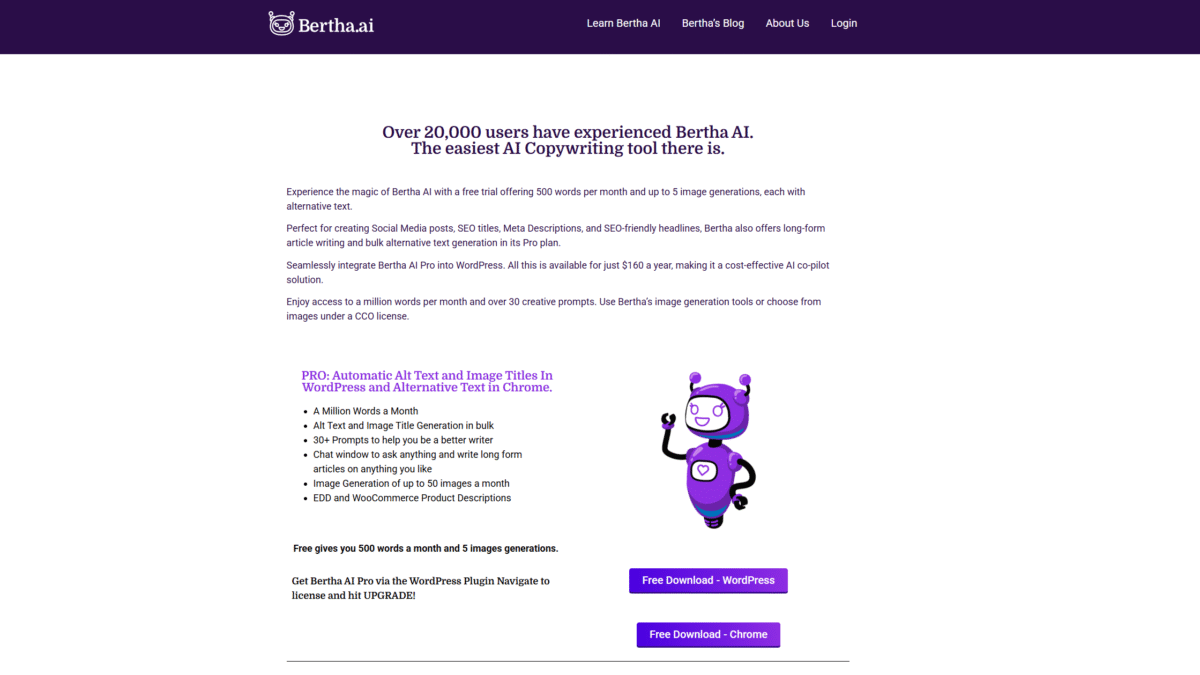
Score Exclusive Discounts on Bertha AI Content Tool
Hunting for the ultimate way to supercharge your content creation without breaking the bank? You’ve landed in the perfect spot. I’m excited to share an exclusive deal on Bertha AI, the AI co-pilot that’s transforming how bloggers, marketers, and developers craft copy, images, and SEO-optimized material. Right now, you can Get 2 Months Free on Bertha AI’s Annual Plans, a promotion you won’t find anywhere else.
Stick around, and you’ll discover why I believe Bertha AI stands out from every other AI writing assistant I’ve tested—and how this special offer can save you serious dollars while unlocking all of its top-tier features. From seamless WordPress integration to bulk alt-text generation, I’ll walk you through every benefit and feature, plus a thorough pricing breakdown so you know exactly what you’re getting.
## What Is Bertha AI?
Bertha AI is an AI-powered writing and image-generation assistant designed to simplify and accelerate content creation across a wide array of use cases. Whether I need snappy social media captions, SEO-friendly headlines, or in-depth long-form blog posts, Bertha AI adapts to my style and delivers high-quality drafts in seconds. It’s not just a text generator: it’s a creative partner that lives inside WordPress and Chromium-based browsers, streamlining workflows for site owners, agencies, and e-commerce managers alike.
In essence, Bertha AI is built to help you:
– Draft catchy meta descriptions and title tags for better search engine visibility.
– Generate alternative text in bulk to improve accessibility and SEO.
– Produce compelling product descriptions for WooCommerce and Easy Digital Downloads.
– Create original images with alt text using AI-driven image prompts.
– Collaborate via a chat-style window for brainstorming and long-form writing.
## Features
Bertha AI packs an impressive set of features that cater to every aspect of content creation:
### Free Trial with 500 Words and 5 Images
One of my favorite ways to test new tools is with a risk-free trial, and Bertha AI delivers exactly that.
– You get 500 words per month to play with as you explore headline ideas, blog intros, or product blurbs.
– Generate up to 5 AI images each month, complete with alternative text for accessibility.
– No credit card required—just sign up, log in, and start creating instantly.
### SEO & Social Media Content Creation
Optimizing copy for both search engines and social channels can be time-consuming, but Bertha AI streamlines it.
– Generate SEO-friendly titles and meta descriptions in seconds.
– Craft social media posts with tone-adjusted prompts (casual, professional, witty).
– Maintain consistent branding and voice across platforms.
### Long-Form Article Writing & Chat Window
When I need to produce in-depth articles, I turn to Bertha’s built-in chat window.
– Ask follow-up questions or request expansions on any section.
– Use the chat as a co-writer for outlines, intros, conclusions, and transitions.
– Export your draft directly into WordPress for quick publishing.
### Bulk Alternative Text Generation & Accessibility
Improving image accessibility has never been easier.
– Upload batches of images and auto-generate descriptive alt text.
– Customize descriptions for SEO keywords or detailed explanations.
– Ensure compliance with accessibility standards on your website.
### WordPress Integration & Unlimited Installs
Bertha AI Pro integrates seamlessly into any WordPress site.
– Activate the plugin within minutes—no developer help required.
– Apply a single Pro license across unlimited sites you manage.
– Control and allocate word counts per site directly from your Bertha account.
### WooCommerce & Easy Digital Downloads Product Descriptions
E-commerce managers, rejoice: you can auto-generate product copy from your dashboard.
– Describe key features, benefits, and specifications in convincing language.
– Update or tweak descriptions in bulk without lifting a finger.
– Improve conversions with persuasive, AI-optimized text.
### Chrome Extension for Desktop Convenience
Working outside of WordPress? No problem.
– Install Bertha AI on any Chromium-based browser with one click.
– Access AI writing tools in Gmail, Google Docs, and other web apps.
– Seamlessly switch between writing and browsing without losing context.
### Prompts Library & Creative Boost
Stuck on writer’s block? The built-in library of 30+ prompts helps spark ideas.
– Choose from specialized prompts for blog intros, product reviews, FAQs, and more.
– Customize or create your own prompts to suit niche requirements.
– Save and reuse frequently used prompts for consistent results.
## Pricing
Bertha AI offers flexible plans to suit solo creators, shop owners, and agencies. You can choose between monthly billing or save with yearly subscriptions (two months free).
Pro Plan
– Ideal for small websites and online shops.
– Price: $30/month (first month billed at $30).
– You get 50,000 words per month, unlimited users, and up to 3 websites.
– 14-day money-back guarantee.
Pro Unlimited Plan
– Perfect for agencies and power users managing multiple clients.
– Price: $99/month (first month at $99 during launch offer).
– 500,000 words per month, unlimited users, unlimited websites.
– Priority support and all Pro features included.
– 14-day money-back guarantee.
Pay As You Go Plan
– One-time purchase ideal for occasional heavy use.
– Price: $70 for 50,000 words ($1.40 per 1,000 words).
– Words never expire—use them at your own pace.
Annual Plan
– Best value: just $160 per year (includes two months free).
– All Pro features, 1 million words per month, 50 image generations.
– Unlimited installs and users—perfect for agencies or freelancers.
– Lock in the best rate and **Get 2 Months Free on Bertha AI’s Annual Plans**.
Whether you’re just starting out or scaling to serve dozens of clients, Bertha AI’s pricing strikes a balance between affordability and power.
## Benefits to the User (Value for Money)
I find Bertha AI delivers exceptional value by combining multiple tools into one simple interface:
– Dramatically cuts writing time
By automating repetitive tasks like meta descriptions and alt-text, I reclaim hours every week.
– Scales with my business needs
Unlimited installs and flexible word counts mean I can add new clients or sites without extra fees.
– Boosts SEO performance
AI-optimized headlines, titles, and descriptions help my content rank higher in search results.
– Enhances accessibility compliance
Bulk alt-text generation ensures all images on my sites are accessible to screen readers.
– Stimulates creativity
The prompt library and chat window spark fresh ideas, eliminating writer’s block.
– Delivers consistent quality
Templates and custom prompts maintain a unified tone across all content types.
Jump directly to these advantages by visiting Bertha AI and locking in your annual discount today.
## Customer Support
The team behind Bertha AI prides itself on providing responsive, knowledgeable support. Whether I encounter a plugin conflict or need help refining prompts, I can reach out via email or the in-app live chat. Support tickets are typically answered within a few hours on business days, and the staff often follow up to ensure my issues are fully resolved.
In addition to direct support, Bertha AI offers a comprehensive help center brimming with tutorials, FAQs, and troubleshooting guides. For urgent assistance, priority support is available under the Pro Unlimited and Annual plans, granting faster response times and personalized onboarding sessions.
## External Reviews and Ratings
Bertha AI has earned strong praise on platforms like G2 and Trustpilot. Users consistently highlight:
– The ease of WordPress integration.
– Significant time savings in content workflows.
– Impressive quality of AI-generated copy and images.
On Trustpilot, Bertha AI holds an average rating of 4.5 out of 5 stars, with testimonials praising its intuitive interface and powerful bulk-processing features. G2 reviewers echo these sentiments but also note a few areas for improvement:
– Occasional slowdowns during peak usage (addressed by recent server upgrades).
– Limited free trial word count (expanded in the latest update).
The Bertha AI team has been quick to roll out performance optimizations and trial enhancements in response to user feedback.
## Educational Resources and Community
To help users get the most out of Bertha AI, there’s an extensive library of resources:
– Official Blog: Regular posts covering content marketing strategies, AI writing tips, and product updates.
– Video Tutorials: Step-by-step walkthroughs on installing the plugin, setting up prompts, and integrating with e-commerce stores.
– Documentation Hub: Detailed guides on API usage, advanced configuration, and troubleshooting.
– User Community: An active Facebook group and Slack channel where creators share prompt recipes, success stories, and support each other.
– Webinars & Workshops: Monthly live sessions hosted by the Bertha team, featuring expert guests on writing, SEO, and AI ethics.
Whether you’re a beginner or an advanced pro, these resources ensure you can continuously refine your skills and push Bertha AI to its limits.
## Conclusion
After exploring every corner of Bertha AI—from the seamless WordPress plugin to the robust Chrome extension and the treasure trove of prompts—I can confidently say this tool is a game-changer for anyone serious about content creation. If you’re ready to elevate your productivity, improve accessibility, and dominate search rankings, now’s the time to act.
Get 2 Months Free on Bertha AI’s Annual Plans—the best offer you’ll find—and start transforming your workflow today. Don’t miss out on unlocking a million words per month, bulk image alt-text, and unlimited installs for just $160 a year. Get Started with BerthaAI Today.
