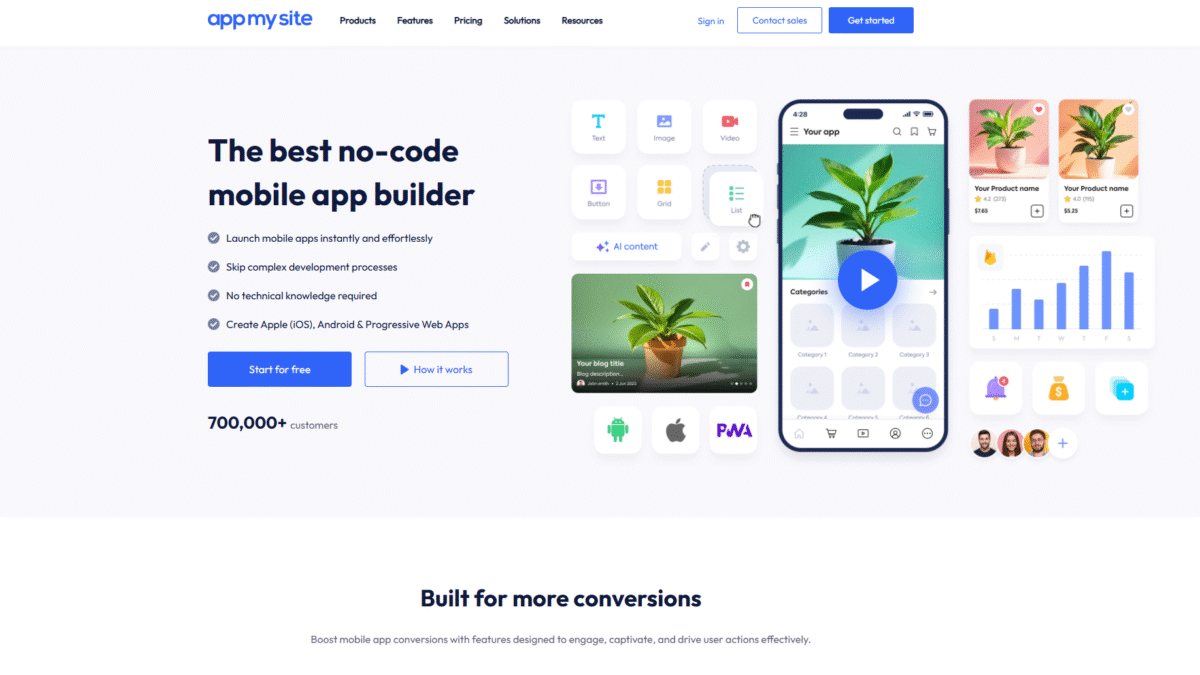
Master Push Notifications to Drive App Engagement
In today’s competitive app landscape, push notifications have become an indispensable tool for re-engaging users, boosting retention, and driving meaningful actions. Yet many app owners struggle to craft messages that resonate without feeling intrusive. With AppMySite, you can integrate powerful push notifications in minutes—no coding required. Get Started with AppMySite for Free Today and unlock the full potential of timely, personalized messaging.
What Are Push Notifications?
Push notifications are short messages delivered directly to a user’s device, even when the app is closed. They serve as reminders, alerts, and prompts that bring your app back into your audience’s attention. Unlike emails or SMS, these notifications appear natively on the home screen or lock screen, offering a direct line of communication that drives instant engagement.
Why Push Notifications Matter for App Engagement
Research shows that apps sending targeted push notifications can see retention rates increase by up to 200%. Here’s why they matter:
- Immediate Attention: Notifications pop up on a user’s device, prompting instant awareness and action.
- Personalized Reach: Tailor messages based on user behavior, preferences, and location.
- Higher Retention: Regular, value-driven notifications keep users returning to your app.
- Increased Conversions: Time-sensitive offers and reminders drive in-app purchases and subscriptions.
Best Practices for Effective Push Notifications
1. Timing Is Everything
Sending notifications at the right moment dramatically improves open rates. Consider:
- Local time zones
- User activity windows (e.g., lunch breaks, evenings)
- Avoiding “quiet hours” when users may find messages intrusive
2. Personalization and Segmentation
Segment your audience by demographics, behavior, or purchase history. Personalize the message with the user’s name, recent activity, or relevant offers. This increases relevancy and reduces opt-outs.
3. Rich Media and Deep Links
Enhance engagement by including images, GIFs, or emojis. Use deep links to send users directly to specific in-app pages—whether it’s a new feature, product page, or ongoing promotion.
4. Clear CTAs and Value Propositions
Every notification should have a clear purpose. Ask yourself: “What action do I want the user to take?” Provide a concise call to action and highlight the benefit, whether it’s a limited-time discount or a new content update.
5. Frequency and Respect
Strike the right balance between staying top of mind and avoiding message fatigue. Analyze engagement metrics and user feedback to optimize frequency.
How AppMySite Simplifies Push Notification Integration
AppMySite provides a no-code platform where you can design, build, and manage native Android and iOS apps—and embed push notifications with ease. Here’s how:
- Drag-and-Drop Workflow: Add notification modules without writing a single line of code.
- Real-Time Preview: See how your notifications will appear on devices before publishing.
- Hassle-Free Publishing: Deploy your app to Google Play and the App Store, complete with configured notification settings.
With AppMySite’s intuitive dashboard, you can craft targeted campaigns, schedule messages, and monitor performance all in one place. Get Started with AppMySite for Free Today and turn your engagement strategy into measurable results.
Advanced Strategies for Notification Success
Automated Drip Campaigns
Use behavior-based triggers—such as app installs, abandoned shopping carts, or milestone achievements—to send automated sequences of push notifications. This keeps your users moving through the journey without manual intervention.
Geo-Targeting and Location-Based Messaging
Engage users when they’re near a store, event location, or specific region by leveraging geofencing. Send timely offers or reminders that drive foot traffic and conversion.
A/B Testing and Optimization
Experiment with different headlines, images, and send times. Analyze open and click-through rates to refine your approach continuously.
Measuring Success with Analytics
Tracking is crucial. AppMySite’s built-in analytics let you monitor:
- Delivery rates
- Open rates
- Click-through rates
- Conversion events (purchases, form submissions, etc.)
Use these insights to fine-tune your messaging, frequency, and targeting criteria for sustained growth.
Real-World Examples of Push Notification Excellence
Consider a fitness app sending personalized workout reminders based on a user’s schedule, or an e-commerce app delivering flash sale alerts right when shoppers are most likely to purchase. Brands leveraging segmentation and timely messaging see up to 50% higher retention, and you can achieve the same with AppMySite’s streamlined tools.
Getting Started: Setup in Minutes
1. Sign up for a free account on AppMySite.
2. Choose your template and customize branding.
3. Enable push notifications in your app settings.
4. Create and schedule your first campaign.
5. Publish your app to the stores with notifications live.
No developers needed—just your creative vision and AppMySite’s drag-and-drop simplicity.
Conclusion
Mastering push notifications is a game changer for app engagement. By crafting timely, personalized messages and leveraging robust analytics, you can transform passive downloads into active users. AppMySite makes it effortless to integrate, manage, and optimize your notifications—so you can focus on what matters: growing your app’s audience and revenue. Get Started with AppMySite for Free Today.
