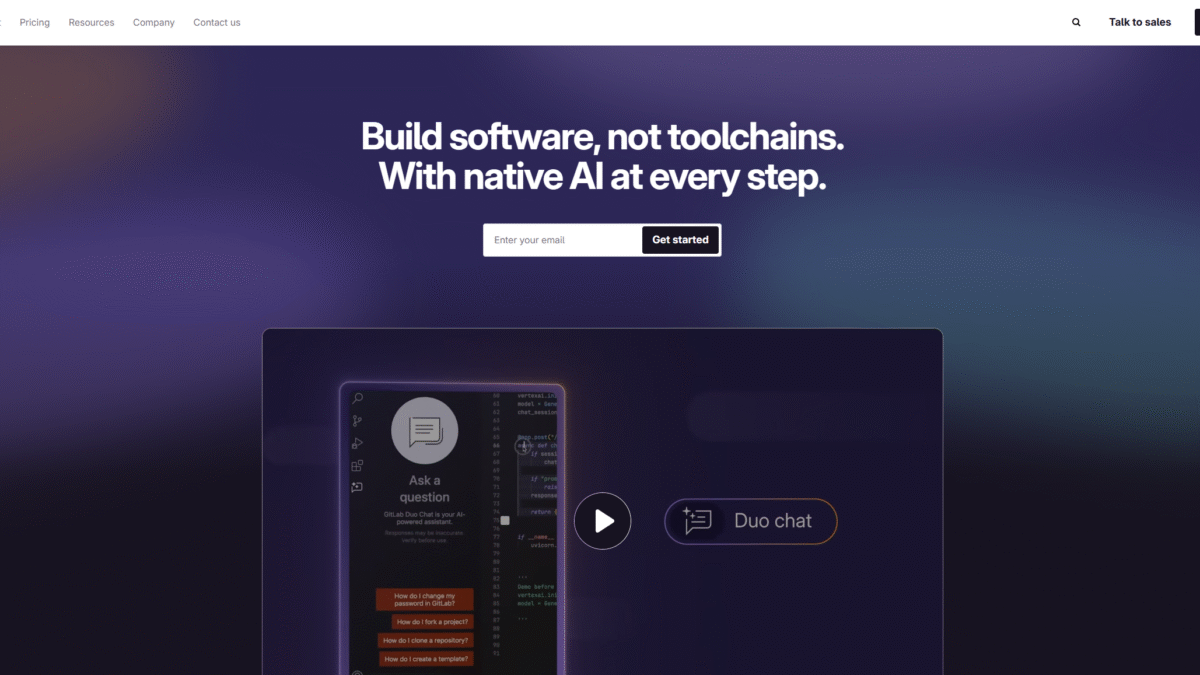
Optimize Your CI Pipeline for Faster, Secure DevOps
Searching for the ultimate guide to gitlab ci? You’ve come to the right place. Get Started with Gitlab for Free Today and discover how to optimize your CI pipeline for faster, more secure DevOps.
In today’s software landscape, speed and security can’t be mutually exclusive. Development teams need a unified platform that brings planning, coding, testing, and deployment under one roof—without compromising compliance or agility. With GitLab, you can balance both effortlessly and break down silos between Dev, Sec, and Ops.
What Is GitLab CI?
GitLab CI is the built-in continuous integration and delivery tool within GitLab’s all-in-one DevSecOps platform. It automates testing, builds, and deployment processes using a simple YAML configuration, enabling teams to ship code at high velocity while ensuring it meets security and compliance standards.
Why Optimize Your CI Pipeline?
- Faster feedback loops: Catch errors earlier by running tests and security scans on every commit.
- Consistent environments: Define the same build environment for local, staging, and production deployments.
- Built-in security: Integrate vulnerability management and compliance checks into your pipelines.
- Scalable performance: Leverage self-managed or cloud runners to parallelize jobs and reduce wait times.
Core Features of GitLab CI
Pipeline as Code
Define your entire workflow—build, test, review, and deploy—using a single .gitlab-ci.yml file:
- Stages and jobs with clear dependencies
- Reusable templates and includes
- Manual and scheduled triggers
Auto DevOps
Enable a turnkey CI/CD solution that automatically detects language, builds your application, runs security scans, and deploys to Kubernetes—all with minimal configuration.
AI-Powered Workflows
Leverage GitLab Duo for automated code suggestions and vulnerability remediation, slashing review times and boosting developer productivity.
Security and Compliance
Embed security early in the pipeline with integrated testing:
- Static Application Security Testing (SAST)
- Dynamic Application Security Testing (DAST)
- Dependency Scanning and Container Scanning
Best Practices for a High-Velocity CI Pipeline
- Modularize jobs: Break large pipelines into smaller, parallel jobs to reduce overall run time.
- Cache dependencies: Reuse artifacts and Docker image layers to speed up successive builds.
- Implement incremental builds: Only rebuild changed modules or affected components.
- Enforce code quality gates: Automatically block merges on failing tests or new vulnerabilities.
Scaling Runners and Resources
GitLab CI supports both shared and group-specific runners. To handle peak loads:
- Use autoscaling on cloud providers
- Tag runners for specialized workloads (e.g., Docker, Windows, ARM)
- Monitor pipeline performance via built-in analytics
Ready to eliminate bottlenecks and secure your software supply chain? Get Started with Gitlab for Free Today and experience end-to-end DevSecOps in a single platform.
Real-World Results
Teams using GitLab CI report:
- 50% faster merge request to production cycles
- 30% reduction in critical security findings
- Unified dashboards for visibility across Dev, Sec, and Ops
Key Takeaways
- Automate end-to-end: From code commit to production deployment with built-in security.
- Leverage AI: Speed up reviews and catch vulnerabilities earlier.
- Scale easily: Autoscale runners and optimize resource usage.
- Simplify toolchain: Eliminate point solutions and tool sprawl.
Optimize your CI pipeline today and transform how your team delivers software. Get Started with Gitlab for Free Today and unlock faster, more secure DevOps.
