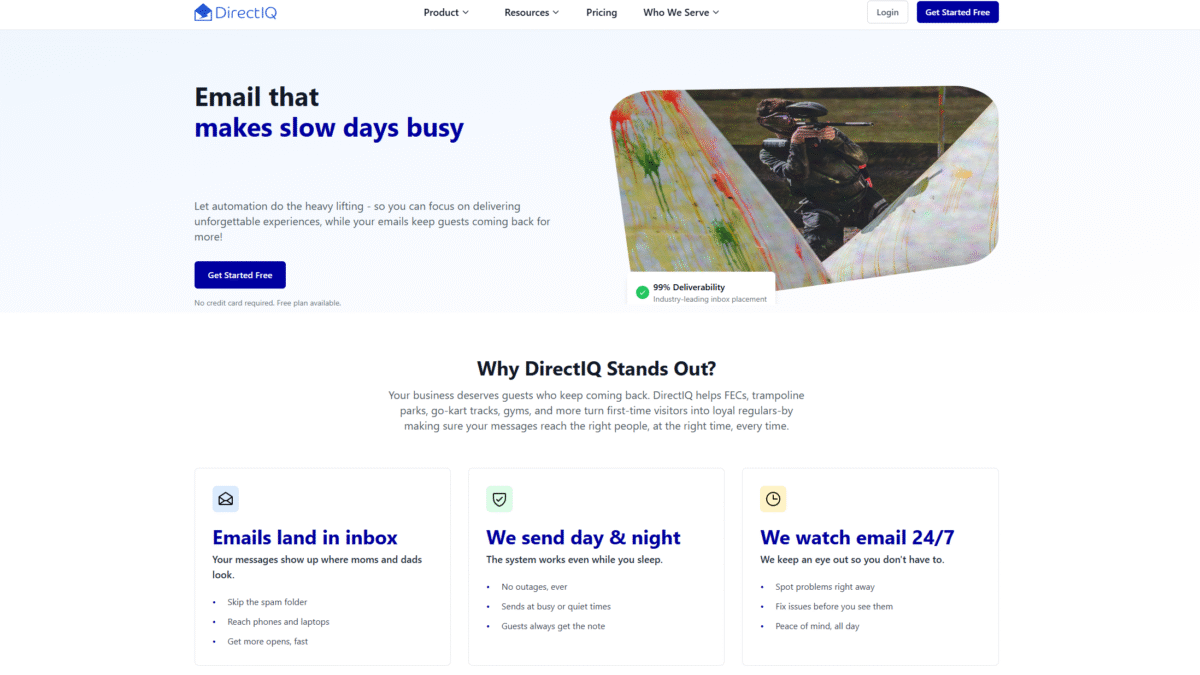
Top Email Blast Templates for High-Converting Campaigns
When you want every campaign to hit the inbox and convert, choosing the right email blast templates is crucial. From announcing a product launch to re-engaging inactive subscribers, having a set of high-impact templates at your fingertips can save time and maximize results. Paired with a platform that guarantees top-tier deliverability and real-time insights, you’ll not only look professional but also achieve measurable growth.
Why Well-Designed Email Blast Templates Matter
Templates are more than just layouts—they set the tone for your message, establish brand consistency, and guide recipients toward your call to action. With a tested template, you can:
- Maintain visual cohesion across campaigns
- Ensure responsive design on desktop and mobile
- Streamline campaign creation for speed and efficiency
- Apply proven psychological triggers like urgency, social proof, and personalization
Choosing versatile email blast templates helps you focus on copy and offer rather than wrestling with design every time you send.
Top 5 High-Converting Email Blast Templates
1. The Product Launch Template
Perfect for unveiling a new offering or major feature update.
- Subject line: “Introducing [Product]: Your New Must-Have Tool”
- Hero image: High-quality product shot or animated GIF
- Key benefits: Three concise bullet points
- CTA button: “Try It Today” with a contrasting color
- Footer: Social links, unsubscribe option, and contact info
Tip: Personalize the preview text to hint at an exclusive early-bird offer.
2. The Limited-Time Offer Template
Designed to drive urgency and immediate action.
- Header countdown timer: Real-time ticking clock
- Offer details: Big discount percentage or bonus
- Visual element: Bold graphic highlighting the deal
- CTA: “Claim Your Discount” above and below the fold
- Trust signals: Testimonials or logos of happy customers
Tip: Send a reminder blast 24 hours before the deal expires.
3. The Newsletter Hub Template
Ideal for sharing curated content, company updates, and educational resources.
- Featured article: Large image with headline link
- Secondary stories: Two or three smaller blurbs
- Resource highlights: Links to guides, templates, or case studies
- Social feed widget: Latest Twitter or Instagram posts
- Footer: Subscribe link, share buttons, and contact info
Tip: Segment your list by interest to promote the most relevant content first.
4. The Event Invitation Template
Perfect for webinars, conferences, or in-person meet-ups.
- Eye-catching header: Event name and date front and center
- Agenda overview: Bullet points of key sessions or speakers
- Speaker spotlight: Short bio plus photo
- Registration button: “Save My Seat” above fold
- FAQ section: Answers to common questions
Tip: Include a referral link that rewards attendees who bring a friend.
5. The Re-Engagement Template
Aimed at subscribers who haven’t opened your emails in weeks or months.
- Compelling subject: “We Miss You—Here’s 20% Off”
- Personal greeting: Address by first name
- Incentive: Discount, free resource, or exclusive content
- One-click unsubscribe: Show respect for their inbox
- Survey link: Ask why they’ve been away
Tip: Follow up with a success story from a long-term customer to rebuild trust.
How DirectIQ Enhances Your Email Blast Templates
Creating eye-catching templates is only half the battle. You need a platform that guarantees your messages land where they belong. DirectIQ offers:
- 99.9% inbox placement thanks to smart deliverability optimization and automated bounce handling
- Real-time analytics for opens, clicks, bounces, and conversions
- A/B testing tools that let you refine subject lines and content
- Dedicated IPs and reputation monitoring to build sender trust
- Built-in SPF, DKIM, and DMARC authentication for enhanced security
Whether you’re sending a quick promotion or a multipart drip sequence, DirectIQ’s robust API and 24/7 monitoring ensure your email blast templates perform at their best. Get Started with DirectIQ for Free Today and unlock seamless campaign delivery.
Best Practices for Maximizing Template Performance
- Personalize aggressively: Use merge fields and dynamic content to speak directly to each subscriber.
- Keep mobile in mind: Over half of all email opens happen on smartphones—choose responsive designs.
- Test subject lines: Run at least two variations and pick the winner within hours.
- Optimize send times: Analyze your engagement reports to discover when your audience is most active.
- Maintain list hygiene: Remove hard bounces and inactive addresses to protect deliverability.
Customizing Templates in DirectIQ
DirectIQ’s intuitive drag-and-drop editor and HTML mode let you tailor each template to your brand voice. Key steps:
- Choose from a library of prebuilt email blast templates.
- Swap in your logo, brand colors, and fonts with a single click.
- Insert personalized images or GIFs to boost visual appeal.
- Add dynamic modules that change based on subscriber data.
- Preview across major email clients and devices before sending.
Measuring Success with Real-Time Analytics
After hitting send, track your campaign’s performance in DirectIQ’s dashboard:
- Open rate: Gauge subject line effectiveness
- Click-through rate: Identify the most engaging content blocks
- Bounce rate: Monitor list health and authentication issues
- Conversion tracking: See which offers resonate and generate revenue
- Segment reporting: Compare responses across different audience cohorts
Ready to transform your campaign performance? Get Started with DirectIQ for Free Today and put your best templates to work with unmatched deliverability and insights.
