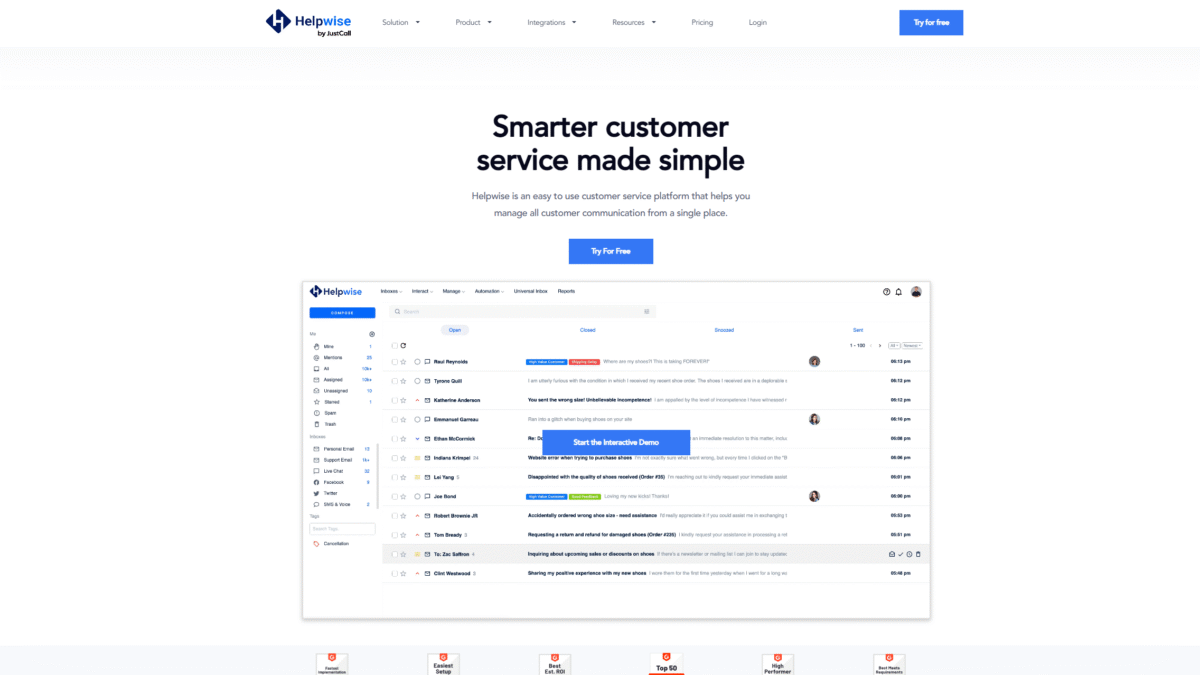
Simplify Support with Call Tracking and SMS Automation
Delivering seamless support often hinges on having crystal-clear visibility into every customer interaction. With call tracking and SMS automation in one unified solution, teams can stop juggling multiple tools and focus on what truly matters: building relationships. Helpwise makes it possible by logging every call and text in your shared inbox—so you never miss a follow-up or lose context. Get your 7-day Free Trial on Helpwise Today and experience support that’s as efficient as it is personalized.
Simplifying Support with Call Tracking
In the era of instant communication, customers expect swift, accurate responses whether they reach out by phone or text. Yet without proper tracking, support teams often find themselves digging through spreadsheets or scattered notes. That’s where call tracking comes in: it records each conversation, tags it to the right contact, and makes playback a click away. When you integrate call tracking into your workflow, you gain full visibility into call durations, outcomes, and customer sentiment—enabling data-driven decisions and consistent follow-up.
Why Call Tracking Matters
Call conversations often contain insights that no email or chat transcript can capture: tone shifts, pauses, and real-time objections. By automatically logging these calls in a shared inbox, you’ll:
- Improve accountability—every team member can see who called whom and when.
- Reduce manual data entry—calls and notes sync automatically.
- Capture nuance—call recordings and voicemails preserve context for training and quality assurance.
Armed with this information, support managers can identify common pain points, refine messaging, and coach agents for better outcomes.
SMS Automation: The Missing Piece in Support
More customers than ever prefer texting over phone calls. Yet manual texting eats into precious response time and opens the door for human error. SMS automation bridges that gap by letting you send templated messages, follow-up reminders, or campaign blasts directly from your shared inbox. With Helpwise, every SMS is tracked alongside calls, creating a complete interaction history that lives with the contact record.
How Helpwise Streamlines Call Tracking and SMS Automation
Helpwise transforms your support desk into a fully featured communication hub. Here’s how:
- Click-to-Call & Click-to-Text—Dial phone numbers or send SMS with one click, right from the inbox.
- Automatic Activity Logs—All calls and texts are saved as activities, complete with notes, tags, and recordings.
- Unified Shared Inbox—View emails, chats, social messages, calls, and SMS in one place.
- Contact Sync—Keep your contact database up to date by syncing leads, companies, and interactions.
- Voicemail & Recording Access—Listen back to calls at any time for training or compliance.
Make & Track Calls Easily
Making a call is as simple as clicking the phone icon next to any number in Helpwise. Once the conversation ends, the call is automatically logged to the contact’s timeline with duration, timestamp, and any notes you add.
Send & Receive SMS from Your Shared Inbox
With Helpwise’s click-to-text feature, you can send personalized SMS templates or freeform messages in seconds. Incoming texts are routed back into the shared inbox so your team never misses a thread.
Personalize Every Interaction
The Helpwise badge on the dialer surfaces previous calls, texts, and notes before you connect—empowering agents to tailor their opening lines and deliver a more meaningful experience.
Key Benefits of Automated Call Tracking and SMS
- Consistent Context: All communications flow into one timeline, preventing lost details.
- Increased Productivity: Eliminate manual logging and switching between apps.
- Higher Customer Satisfaction: Faster response times and personalized outreach build trust.
- Data-Driven Decisions: Detailed call metrics and SMS reports highlight trends and opportunities.
- Scalable Workflows: Automate follow-up reminders, drip SMS campaigns, and voicemail drops.
Getting Started with Helpwise
Setting up Helpwise for call tracking and SMS automation takes minutes. Simply connect your phone system—whether you choose to provision new numbers or port existing ones—and invite your team. No complex training or IT overhead required.
Get your 7-day Free Trial on Helpwise Today and see how effortless omnichannel support can be when you bring calls and texts into a single platform.
