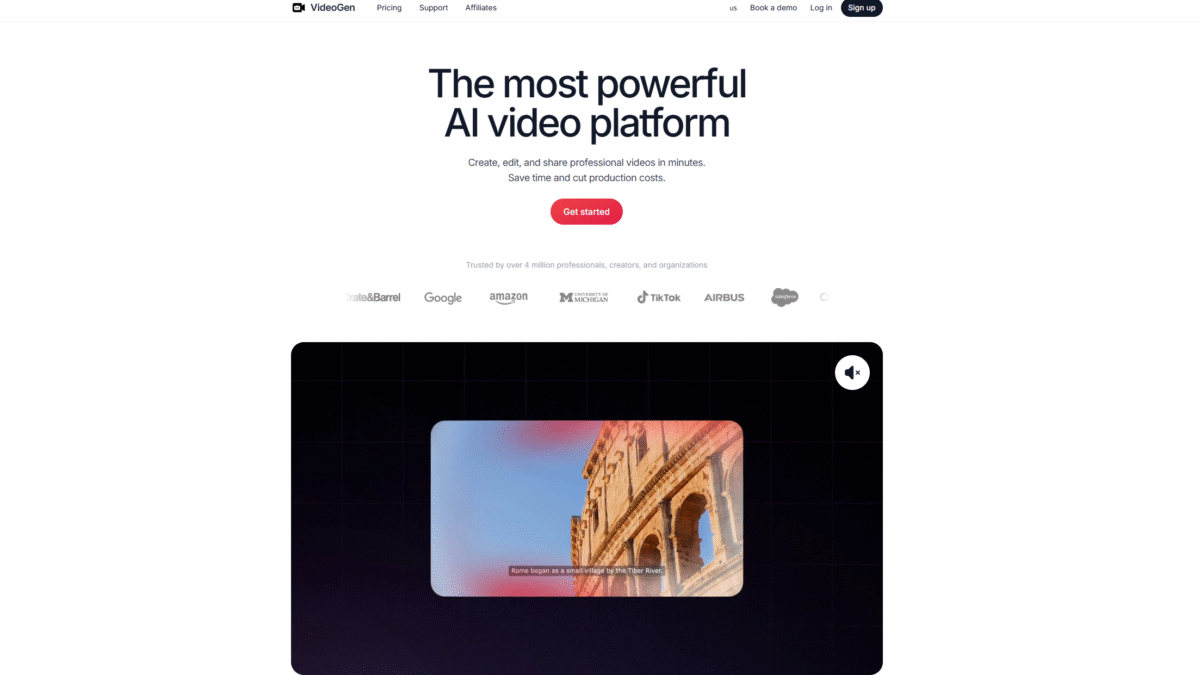
AI-Powered Video Creation: From Script to Screen
Searching for the ultimate guide to video creation powered by AI tools? You’ve come to the right place. I’ve been exploring VideoGen for months, and I’m excited to share why it’s become my go-to solution for turning scripts and ideas into polished videos in seconds. Ready to transform your content? Get Started with Videogen Today and see how effortless video production can be.
Whether you’ve struggled with complex editors, endless re-takes, or figuring out voiceovers, VideoGen removes those roadblocks. With realistic AI voices in 50+ languages, automatic editing, and script writing assistance, you can focus on creativity instead of technical headaches. Let’s dive into what makes VideoGen stand out and how it can supercharge your video projects.
What is VideoGen?
VideoGen is an AI-powered video generator that transforms text and media into shareable videos in seconds. Simply enter your prompt or URL, upload assets, and leverage built-in AI features—script writing, video editing, and text-to-speech—to produce professional-quality videos without any editing experience.
VideoGen Overview
Launched with a mission to democratize video creation, VideoGen quickly gained traction among marketers, educators, and content creators. Its founders combined decades of AI research to build a seamless online platform—no downloads or steep learning curves required. Since its debut, VideoGen has crossed tens of thousands of users and integrated with top media libraries like iStock®.
Continuous innovation keeps VideoGen at the forefront: from adding AI avatars and generative visuals to expanding storage and introducing a robust API for enterprises. Each milestone reflects its commitment to making stunning video accessible to everyone.
Pros and Cons
Pros:
- Instant AI script writing for engaging video narratives
- Automatic editing—no manual trimming or syncing required
- Realistic text-to-speech with 200+ unique voices
- Support for 50+ languages and regional accents
- Browser-based editor—no installations
- Blog, article, or URL conversion to video in seconds
- Unlimited video exports per month
Cons:
- Advanced customizations (AI avatars, generative videos) gated behind higher-tier plans
- Learning curve for perfecting tone and pacing with AI voices
Features
VideoGen’s comprehensive feature set empowers all skill levels to produce high-quality videos.
AI Video Script Writing
Transform simple prompts into structured scripts:
- Brainstorm ideas or refine existing text
- Ensure pacing and engagement with AI suggestions
Automatic AI Video Editing
Simplify post-production:
- Smart cuts and transitions
- Auto-sync audio with visuals
Realistic AI Voiceovers
Choose from 200+ voices in 50+ languages:
- Natural intonation and inflections
- Quick re-recording and adjustments
Convert Text, Blogs, and Websites to Video
Turn any URL or article into a rich video:
- Input a blog or webpage link
- Receive a ready-to-share video complete with visuals and narration
Online Collaboration and Sharing
Edit and distribute without downloads:
- Share links for team feedback
- Customize branding and captions in-browser
VideoGen Pricing
Choose a plan that matches your production needs and budget.
Pro (Most Popular)
Price: $24 per user/month
Ideal for marketers and small teams
Highlights:
- Unlimited video exports
- 10,000-character limit per project
- 50 GB storage
- Generative AI images
Business
Price: $149 per user/month
Ideal for agencies and growing enterprises
Highlights:
- 30,000-character limit
- 500 GB storage
- iStock® downloads: 50/month
- AI avatars and generative videos
Enterprise
Custom pricing tailored to large-scale needs
Ideal for corporations and high-volume creators
Highlights:
- Custom character limits and storage
- Dedicated support and account management
- Early access to new AI features
VideoGen Is Best For
Whether you’re a solo blogger or a multinational brand, VideoGen adapts to your workflow.
Content Creators & Bloggers
Quickly turn blog posts into engaging social video snippets to boost reach and audience engagement.
Marketers & Entrepreneurs
Produce promotional video campaigns in minutes without outsourcing or hiring editors.
Educators & Trainers
Create instructional video lessons with clear narration and visuals, perfect for e-learning platforms.
Agencies & Enterprises
Scale video production across clients or departments with centralized account controls and priority support.
Benefits of Using VideoGen
- Save hours on manual editing with AI-driven automation.
- Expand global reach using multilingual voiceovers.
- Increase engagement by converting written content into dynamic video.
- Lower production costs—no need for cameras, studios, or voice actors.
- Collaborate seamlessly online and gather feedback in real time.
- Maintain brand consistency with custom templates and media uploads.
Customer Support
VideoGen’s support team responds promptly via live chat and email, ensuring you get unstuck quickly. The knowledge base, tutorials, and webinars cover every feature in detail. Whether you need help with voice selection or complex templating, VideoGen guides you every step of the way.
For Business and Enterprise customers, priority support and dedicated account managers are available to resolve issues and customize workflows. Regular feature updates and early-access programs ensure you stay ahead of emerging trends in AI-powered video creation.
External Reviews and Ratings
Users rave about VideoGen’s ease of use, often highlighting how quickly they went from script to shareable video. Many praise the quality of voiceovers and the ability to convert blog posts into engaging visual content. On review platforms, it consistently scores 4.7/5 stars for its automation capabilities.
A few users note limited advanced editing controls in the Pro plan, but most find the trade-off worthwhile for the time saved. VideoGen’s team actively addresses feedback, rolling out updates to enhance custom transitions and audio fine-tuning.
Educational Resources and Community
VideoGen maintains a rich library of tutorials, step-by-step guides, and best-practice articles on its blog. Monthly webinars cover new feature launches, while an active community forum lets users exchange tips and templates. From beginner hacks to advanced AI strategies, there’s always something new to learn.
Midway through your creative journey, if you’re ready to accelerate your video production and witness AI in action, Get Started with Videogen Today.
In conclusion, VideoGen empowers anyone—regardless of experience—to produce stunning video content at scale. Say goodbye to complicated software and long editing sessions. Embrace AI-driven simplicity and elevate your storytelling. Get Started with Videogen Today and revolutionize your video workflow now.
