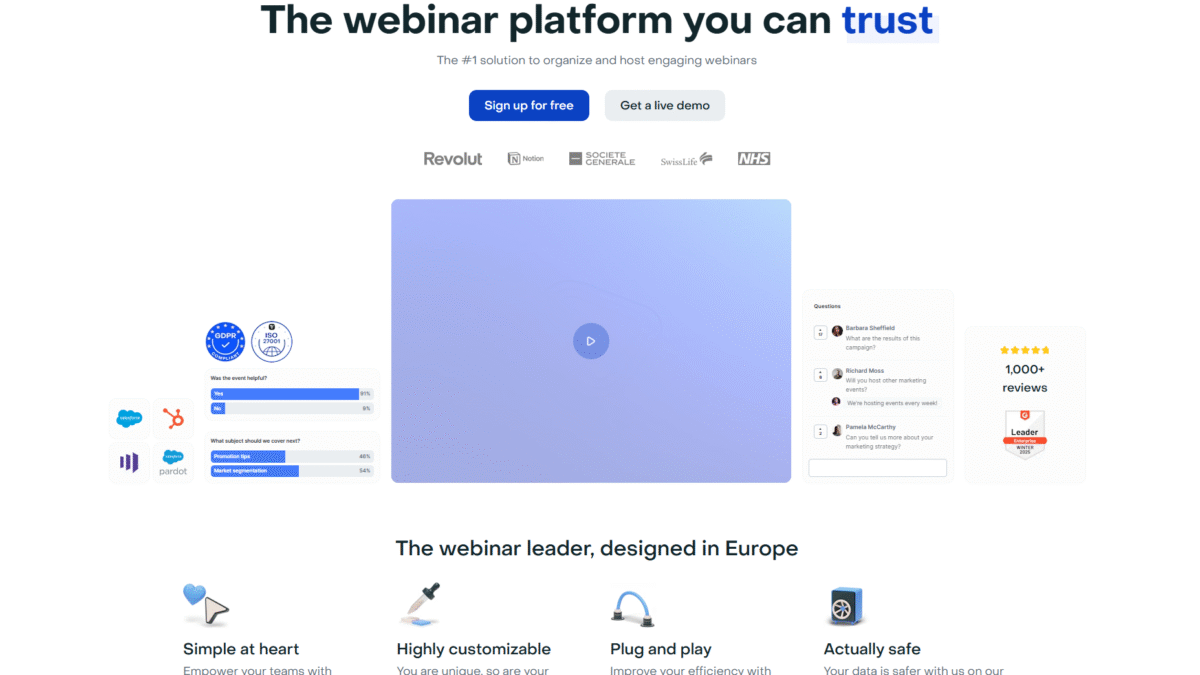
Automate Events with Pre-Recorded Webinar Platforms
Searching for the ultimate guide to pre recorded webinar platforms? You’ve come to the right place. Let me introduce you to Livestorm, a browser-based solution that fully automates your events with preset workflows. Whether you’re hosting training sessions, product demos, or customer onboarding, Livestorm simplifies every step so you can focus on delivering value to your audience.
You’re probably juggling multiple tools—registration pages, CRM integrations, reminder emails—and still finding gaps in engagement. I’ve been there, too. After evaluating countless platforms, Livestorm stood out with its intuitive interface, EU-based data security, and powerful customization options. Stick around as I walk you through why Livestorm is my top pick among pre recorded webinar platforms and how you can streamline your event strategy today.
What is Livestorm? Understanding pre recorded webinar platforms
Livestorm is a comprehensive video event platform designed to automate and scale webinars, virtual meetings, and on-demand sessions. As one of the leading pre recorded webinar platforms, it provides an all-in-one solution—from registration and email automation to analytics and CRM integrations—without requiring software downloads. Teams can launch professional events with a few clicks, ensuring a seamless experience for both hosts and attendees.
Livestorm Overview
Founded in 2016, Livestorm has grown rapidly to serve thousands of companies worldwide, from startups to enterprises. The mission? To democratize video events by making them accessible, user-friendly, and secure. Over the years, Livestorm has secured ISO 27001 certification and established EU-based servers to guarantee data privacy for global users.
The platform’s no-download, browser-based approach eliminates friction for attendees, while its modular architecture supports live, automated, and on-demand webinars. With customer-centric features like customizable registration pages, rich analytics, and one-click CRM sync, Livestorm is built for teams that demand efficiency and reliability.
Pros and Cons
Pros:
Intuitive interface: Hosts can set up webinars in minutes without steep learning curves.
Automated workflows: Pre-record sessions, schedule emails, and manage follow-ups with ease.
EU data protection: Hosted on ISO 27001-certified servers in Europe.
Seamless integrations: Sync registrant data automatically with CRMs like HubSpot, Salesforce, and more.
Custom branding: Tailor registration pages, emails, and event rooms to match your brand identity.
Scalable attendee capacity: Support small training groups or large-scale product launches up to 3,000 live attendees.
Cons:
Session duration is limited to 4 hours on Pro and Business plans, which may be restrictive for marathon workshops.
Some advanced features like RTMP input and SAML SSO require Business or Enterprise plans.
Features of Livestorm for pre recorded webinar platforms
Livestorm’s feature set is tailored to eliminate manual tasks and enhance attendee engagement. Here are the standout capabilities:
Automated Webinars
Record your session once, then schedule it on autopilot:
- Upload or record directly in the browser.
- Set recurring times and time zones.
- Trigger automated reminder and follow-up emails.
Live Chat and Polls
Boost interactivity during live or on-demand sessions:
- Real-time Q&A and moderated chat.
- Custom polls to gather feedback or quiz attendees.
- Emoji reactions to gauge audience sentiment.
CRM and Marketing Integrations
Synchronize attendee data for seamless follow-ups:
- Native connectors with HubSpot, Marketo, Salesforce.
- Zapier support for 5,000+ apps.
- Webhooks and custom API for advanced workflows.
Analytics and Reporting
Measure success and optimize performance:
- Registration vs. attendance rates.
- Engagement heatmaps and poll results.
- Exportable CSV and dashboard views.
Custom Branding
Keep your events on-brand:
- Logo, colors, and custom domains.
- White-label registration pages and emails.
- RTMP input for branded video sources (Business+).
Livestorm Pricing for pre recorded webinar platforms
Livestorm offers transparent plans designed for growing teams and enterprises. Whether you’re hosting up to 100 or 3,000 attendees, there’s a plan to fit your needs.
Pro ($99/mo)
- Active contacts: 100
- Session duration: Up to 4 hours
- Live attendees: Up to 100
- Unlimited events and licenses
- Standard support
Business (Contact Sales)
- Active contacts: From 500+
- Session duration: Up to 4 hours
- Live attendees: Up to 3,000
- Includes Restreaming, SAML SSO, VIP support
- Multiple workspaces and RTMP input
Enterprise (Contact Sales)
- Active contacts: From 500+
- Session duration: Up to 12 hours
- Live attendees: Up to 3,000
- Dedicated account manager and VIP onboarding
- Custom data extracts, dashboards, solution architect
Ready to streamline your event automation? Get Started with Livestorm Today and unlock your team’s potential.
Livestorm Is Best For Participants of pre recorded webinar platforms
From solo founders to enterprise teams, Livestorm adapts to diverse use cases.
Small Businesses and Startups
With an intuitive setup and cost-effective pricing, startups can launch professional webinars without a dedicated IT team.
Large Enterprises
Enterprise-grade security, SSO, and longer session durations make Livestorm ideal for company-wide training and global roadshows.
Marketing Teams
Integrated analytics and CRM syncing help marketers generate qualified leads and measure ROI seamlessly.
Training and Education Providers
Automated webinar flows and on-demand replays provide a scalable way to deliver courses and certifications.
Benefits of Using Livestorm for pre recorded webinar platforms
Here are the top advantages you gain by choosing Livestorm:
- Automated workflows reduce manual tasks and eliminate human error.
- Browser-based access means zero downloads for attendees.
- Custom branding reinforces your professional image at every touchpoint.
- Rich analytics empower data-driven improvements for future events.
- Secure, EU-based hosting ensures GDPR compliance and peace of mind.
- Scalable attendee capacity supports both small workshops and large conferences.
Customer Support
Livestorm’s Pro plan includes standard email support with a guaranteed response time under 24 hours. Business and Enterprise customers benefit from VIP support channels, including priority email, live chat, and a dedicated account manager who helps optimize your event strategy.
Whether you need technical troubleshooting or best-practice guidance, Livestorm’s support team offers personalized assistance to ensure your events run smoothly from setup to post-event analysis.
External Reviews and Ratings
Users praise Livestorm for its ease of use, reliable performance, and powerful automation features. On review sites, it consistently scores above 4.5 out of 5 stars for customer satisfaction, ease of setup, and support responsiveness.
Some users note that session length caps on lower plans can be limiting, but Livestorm addresses this by offering flexible add-ons and enterprise-level options for extended durations and advanced security features.
Educational Resources and Community
Livestorm maintains an active blog, webinar archive, and help center filled with tutorials, best practices, and case studies. The community forum and monthly user meetups provide opportunities to share tips, ask questions, and network with other event professionals.
Conclusion
Organizing seamless, branded events doesn’t have to be complicated. With its intuitive interface, robust automation, and enterprise-grade security, Livestorm stands out among pre recorded webinar platforms. Whether you’re scaling a startup or coordinating global trainings, Livestorm has the features and support you need. Explore the platform for yourself—Get Started with Livestorm Today and transform how you engage your audience.
