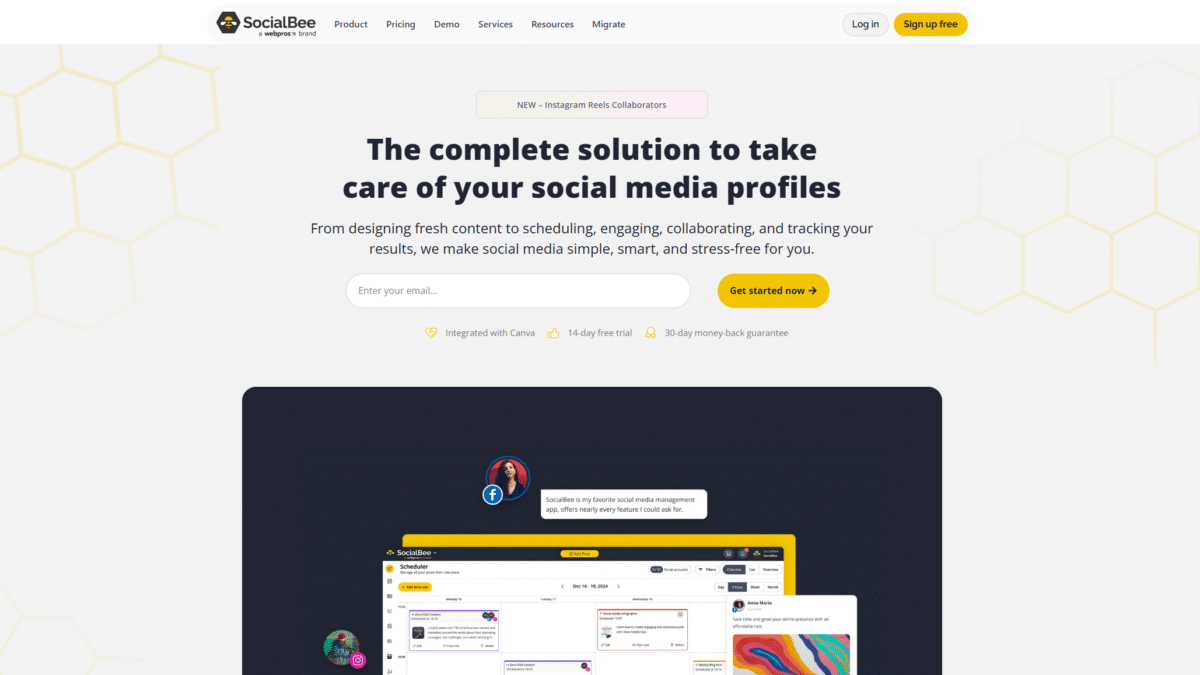
Essential Tools Every Social Media Manager Needs
Searching for the ultimate guide to social media manager tools? You’ve landed in the right place. SocialBee Try SocialBee Free for 14 days Today makes it fast and effortless to manage every aspect of your brand’s social presence. Whether you’re planning content calendars, engaging with your audience, or analyzing performance metrics, this AI-powered social media management platform has you covered.
As a social media manager, you face constant pressure to keep feeds fresh, audiences engaged, and campaigns measurable. With years of helping thousands of teams streamline workflows and boost results, SocialBee delivers everything from content creation and scheduling to analytics and collaboration. Scroll down for an in-depth look at the essential features every social media manager needs to thrive.
What is SocialBee?
SocialBee is an AI-powered social media management tool designed for busy managers, freelancers, and agencies. It centralizes content creation, scheduling, engagement, and analytics across more than ten platforms—so you never have to juggle different dashboards or lose track of posts. From universal posting on Reddit and Facebook Groups to crafting scroll-stopping feeds with integrated Canva and Unsplash support, SocialBee creates a seamless management experience.
SocialBee Overview
Founded with the mission to simplify social media administration, SocialBee began as a lightweight scheduler and quickly evolved into a full-scale management suite. Over the years, it has onboarded tens of thousands of users, powered by continuous AI-driven innovation. Today, its founder’s vision of a one-stop social command center is realized in every feature release, from content recycling to Copilot’s personalized posting recommendations.
SocialBee’s growth milestones include integration with leading design tools, expansion to agency-oriented plans, and extensive analytics capabilities that demystify ROI. By combining ease of use with enterprise-grade robustness, it supports solo managers and multi-user teams alike, ensuring every stakeholder benefits from real-time insights and collaborative workflows.
Pros and Cons
Pros:
• Comprehensive multi-platform support—Manage over 10 social networks plus universal posting to any channel.
• AI-powered content creation—Generate captions, images, and hashtags instantly.
• Integrated media libraries—Access Canva, Unsplash, and GIPHY without leaving the dashboard.
• Visual content calendar—Plan and preview posts with drag-and-drop simplicity.
• Advanced analytics—Track reach, engagement, and follower demographics in real time.
• Robust collaboration—Approve posts, assign tasks, and manage workspaces effortlessly.
• Content recycling—Automatically reshare evergreen posts to maximize visibility.
Cons:
• Steeper learning curve for agencies with complex workflows.
• Custom API integrations require higher-tier plans.
Features
SocialBee’s feature set equips every social media manager with the tools needed to craft, schedule, and analyze compelling content.
Unified Dashboard
Access all your connected profiles in one pane of glass. No more tab switching or forgotten drafts.
- Bulk scheduling
- Content previews by platform
- Drag-and-drop calendar
AI Content Copilot
Leverage machine learning to brainstorm ideas, write captions, and suggest hashtags at scale.
- Create posts from over 1000+ prompt templates
- Fine-tune tone of voice and word count
- Get posting-time recommendations
Integrated Media Library
Design eye-catching visuals with built-in Canva, source free stock photos via Unsplash, and add animated GIFs from GIPHY.
- In-app editing tools
- Brand asset management
- One-click image resizing
Universal Posting
Schedule content to channels not natively supported—like Reddit, Facebook Groups, and niche forums—using RSS and custom links.
- Auto-import from RSS feeds
- Custom API triggers
- URL shortening
Social Inbox
Respond to comments, messages, and mentions from all platforms in a unified inbox.
- Sentiment filters
- Tagging and assignment
- Response templates
Analytics & Reporting
Monitor performance metrics and export branded PDF reports instantly.
- Engagement trends
- Follower demographics
- Post-level insights
SocialBee Pricing
Whether you’re a solopreneur or an agency, there’s a plan that fits your scale and budget.
Bootstrap
Price: $29/mo (billed monthly) or $24/mo (billed annually)
Ideal for individual social media managers handling up to 5 profiles.
- 1 user, 1 workspace
- 3 months analytics history
Accelerate
Price: $49/mo (billed monthly) or $40.80/mo (billed annually)
Designed for growing teams managing up to 10 profiles.
- 2 years analytics history
- Basic collaboration tools
Pro
Price: $99/mo (billed monthly) or $82.50/mo (billed annually)
Perfect for professionals and small agencies with up to 25 profiles.
- 3 users, 5 workspaces
- Advanced scheduling and reporting
Agency Plans
Pro50
$179/mo or $149.20/mo (annual)
- 50 profiles
- Add up to 5 users and 10 workspaces
Pro100
$329/mo or $274.20/mo (annual)
- 100 profiles
- Add up to 5 users and 20 workspaces
Pro150
$449/mo or $374.20/mo (annual)
- 150 profiles
- Add up to 5 users and 30 workspaces
SocialBee Is Best For
Whether you’re optimizing a single brand or juggling multiple clients, SocialBee tailors its features to your needs.
Freelancers and Solopreneurs
Streamline content planning and engagement in one place to free up time for creative strategy.
Small Business Teams
Collaborate effectively with up to five users and manage brand consistency across your channels.
Marketing Agencies
Scale effortlessly with advanced analytics, multiple workspaces, and agency-oriented billing features.
Benefits of Using SocialBee
- Time savings—Automate repetitive tasks so you can focus on strategy.
- Consistent branding—Create and control post templates across all profiles.
- Increased engagement—Leverage AI to optimize post timing and format.
- Data-driven decisions—Access real-time metrics to refine your approach.
- Team efficiency—Assign tasks, approve content, and maintain an audit trail.
Customer Support
SocialBee offers responsive support via live chat and email, ensuring you receive prompt assistance whenever challenges arise. Their knowledge base is packed with tutorials, FAQs, and best practice guides tailored to social media managers.
For deeper learning, you can register for webinars or join the active community forum where real-time tips and strategy discussions happen daily. A dedicated support team helps you troubleshoot integrations and maximize ROI.
External Reviews and Ratings
Users applaud SocialBee for its intuitive interface and powerful AI capabilities. Many highlight accelerated content workflows and increased audience engagement as top benefits. One reviewer noted a 40% uptick in social reach within the first month of use.
Some feedback mentions a learning curve for advanced features and occasional integration quirks, but SocialBee’s support team addresses tickets swiftly, often rolling out fixes within days.
Educational Resources and Community
Take advantage of SocialBee’s official blog, where experts share in-depth guides on content strategy, platform updates, and case studies. Video tutorials and step-by-step walkthroughs help you master every feature, while monthly webinars keep you abreast of industry trends. Engage with fellow social media managers in dedicated forums and live Q&A sessions to exchange tips and feedback.
Conclusion
Managing multiple social channels requires purpose-built tools that combine efficiency, creativity, and data insights. SocialBee brings all these elements together, empowering social media managers to plan, publish, engage, and measure success from a single platform. Ready to elevate your social strategy? Try SocialBee Free for 14 days Today and see the difference in your workflow and results.
If you’re serious about streamlining your social media management and driving meaningful engagement, it’s time to make the switch. Try SocialBee Free for 14 days Today.
