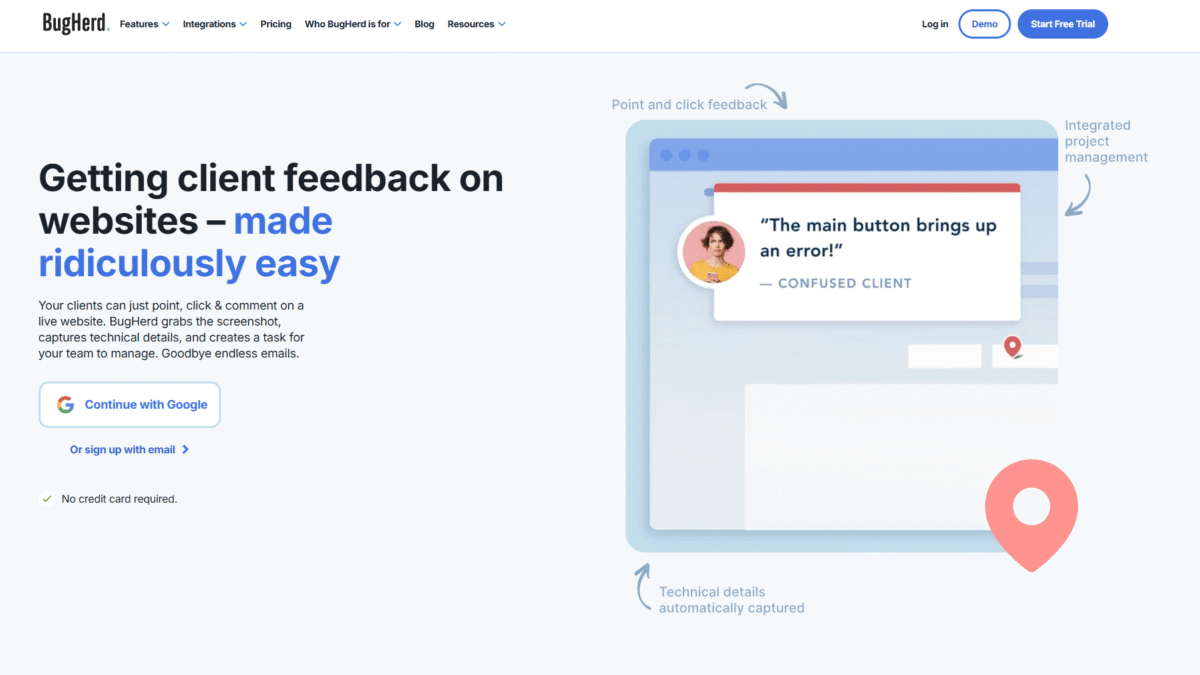
Client Feedback Made Easy with Issue Tracking Software
Searching for the ultimate guide to issue tracking software? You just landed on the right page. When gathering client feedback on websites, it’s all too common to drown in endless email chains and spreadsheets that lose context. With BugHerd, I found a way to simplify this process. You, too, can let clients point, click, and comment directly on a live site, capture every screenshot and technical detail automatically, and turn each note into a task your team can tackle.
Managing feedback doesn’t have to feel like herding cats. For years, teams have struggled to connect front-end visuals with back-end fixes, resulting in miscommunications and project delays. After researching dozens of options, I discovered that BugHerd stands out as a trusted visual feedback and issue tracking software used by thousands worldwide. Right now, you’re invited to Try BugHead for Free Today and experience how it can transform your workflow.
What is BugHerd?
BugHerd is an intuitive visual feedback tool and issue tracking software for websites, designs, PDFs, and images. It works like digital sticky notes pinned directly on the page. Clients drop a pin wherever they see an issue or have a suggestion, and BugHerd captures a screenshot along with all the technical details—browser, OS, device, CSS selector—so your team can dive straight into fixes without chasing down information.
By merging visual feedback with a Kanban-style task board, BugHerd ensures every comment becomes a clear, trackable workflow item. Integrations with popular PM tools mean tasks can flow seamlessly into your existing systems. No more guessing game on what to fix or how it was discovered—everything lives in context.
BugHerd Overview
BugHerd was founded with a mission to bridge the gap between designers, developers, and clients by making website feedback ridiculously easy. The team recognized the pain of fragmented requests and endless screenshots, so they built a tool that streamlines the entire loop.
Since its launch, BugHerd has grown steadily, adding new features like video feedback, PDF annotation, and premium integrations with Jira, Asana, and more. Today, it’s trusted by creative agencies, in-house teams, and freelancers globally to manage feedback, track bugs, and deliver projects faster.
Pros and Cons
Pro: Feedback in context. Clients pin comments right where issues occur, so developers know exactly what to fix.
Pro: Automatic technical details. Each bug report includes browser, OS, CSS selector, and a screenshot.
Pro: Kanban board workflow. Turn every comment into a task, assign priority, and track progress visually.
Pro: No client accounts needed. Share a link and let anyone comment without logging in.
Pro: Rich integrations. Sync tasks with Trello, Slack, GitHub, Jira, Asana, and more.
Pro: Multi-format support. Feedback works on live websites, Figma designs, PDFs, and images.
Con: Slight learning curve for beginners to customize boards and workflows.
Con: Pricing may be steep for very small teams on Premium and Custom plans.
Features
BugHerd’s feature set revolves around making feedback and issue tracking software as seamless as possible. Here are the standout capabilities:
Visual Pinning
Clients click anywhere on a page to leave feedback. This feature ensures comments stay anchored to the exact element in question.
- No more vague “top of page” emails
- Direct targeting of text, images, buttons, or sections
Automated Metadata Capture
Every report includes a screenshot and system details, saving hours of back-and-forth clarification.
- Browser type and version
- Operating system
- Screen resolution and CSS path
Kanban Task Board
A visual board lets your team move tasks through stages—from To Do to In Progress to Done.
- Customizable columns and statuses
- Drag-and-drop simplicity
- Real-time updates for all stakeholders
Client Project Boards
Allow clients to view progress on their tasks without exposing your internal workflows.
- Private commenting for your team
- Read-only client view for transparency
Integrations
One-click integrations with popular tools keep everything in sync.
- Trello, Slack, GitHub for Standard users
- Jira, Asana, ClickUp, Monday.com for Premium users
BugHerd Pricing
With plans starting at $49/mo, BugHerd makes powerful issue tracking software accessible to teams of all sizes.
Standard
Price: $49/mo – Ideal for small agencies and in-house teams.
- Up to 5 members
- Unlimited client users and projects
- Feedback on websites, Figma, PDFs, images
- Screenshots, metadata capture, video feedback
- Standard integrations (Trello, Slack, GitHub +12)
Studio
Price: $79/mo – Best for growing teams.
- Up to 10 members
- Everything in Standard plus increased storage
Premium
Price: $149/mo – For agencies requiring advanced collaboration.
- Up to 25 members
- Custom branding, private team commenting
- Client project board, premium integrations (Jira, Asana, ClickUp)
Custom
Custom pricing – Tailored solutions for large enterprises.
- Custom member limits
- Dedicated success manager
- Onboarding, training support, SSO
BugHerd Is Best For
Whether you’re an agency, freelancer, or enterprise team, BugHerd scales to your needs.
Creative Agencies
Streamline feedback from multiple clients, keep projects organized, and deliver on time.
In-house Marketing Teams
Centralize bug reports and design tweaks without clogging email inboxes or chat threads.
Developers
Get precise repro steps, screenshots, and metadata so you can fix issues in minutes.
Freelancers
Offer a professional feedback process that delights clients and boosts repeat business.
Benefits of Using BugHerd
- Contextual Feedback: No more guesswork—clients drop pins exactly where issues appear.
- Faster Resolution: Automated metadata saves hours of back-and-forth communication.
- Improved Transparency: Clients see progress on their tasks in real time.
- Seamless Collaboration: Integrate with your PM tools to fit existing workflows.
- Scalable Plans: From solo freelancers to large enterprises, choose the right tier.
- Audit Trail: Every comment, status change, and update is recorded for future reference.
Customer Support
BugHerd offers responsive email and live chat support to help you troubleshoot any issues. Typical response times are under two hours during business hours, ensuring your team never stalls on a critical fix.
Additionally, the support team provides detailed documentation, video tutorials, and onboarding sessions for Studio, Premium, and Custom customers. This ensures you and your clients can leverage every feature to the fullest.
External Reviews and Ratings
On major review sites, BugHerd consistently scores above 4.5 stars. Users praise its ease of use, contextual feedback pins, and robust integrations. Many note that BugHerd eliminates the “screenshot guessing game” and helps agencies deliver projects ahead of schedule.
Some common critiques involve the learning curve when customizing workflows or advanced boards. However, the BugHerd team actively addresses feedback, regularly releasing updates to refine the interface and add features requested by the community.
Educational Resources and Community
BugHerd maintains an active blog packed with best practices on client feedback, web QA, and project management. The knowledge base includes step-by-step guides, video walkthroughs, and a community forum where users share tips and templates.
Webinars and live demos are scheduled monthly, covering topics from onboarding new clients to advanced integration setups. Plus, BugHerd hosts an annual user conference, bringing together teams to network and learn from power users and developers behind the tool.
Conclusion
In the world of issue tracking software, BugHerd stands out by combining visual feedback with a powerful Kanban workflow, automated metadata capture, and seamless integrations. It transforms the tedious process of gathering and addressing client feedback into a transparent, efficient system. Ready to level up your feedback loop? Try BugHead for Free Today and see how BugHerd can help your team work smarter and deliver faster.
