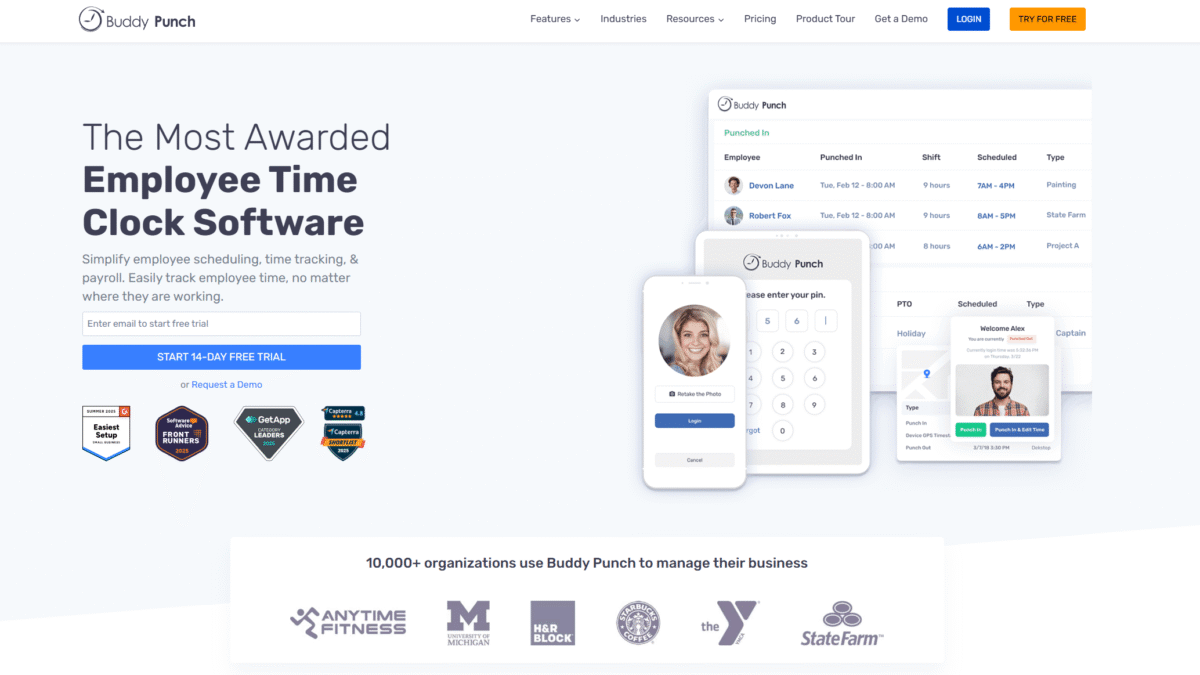
Boost Productivity with Time Tracking Software
Searching for the ultimate guide to time tracking software? You just landed on the right page. Implementing an efficient system to monitor employee hours can transform your operations, boost accountability, and reduce payroll headaches. That’s why I rely on Buddy Punch to streamline workforce management and ensure every minute is accurately recorded.
As a business owner, you’ve likely faced the frustration of manual spreadsheets, mismatched punch-in times, and last-minute audits. I’ve been there too—and discovered that an affordable, intuitive app can be a game-changer. With years in the market, thousands of happy customers, and integration with top payroll platforms, Buddy Punch not only saves time but also gives you peace of mind. Ready to simplify your operations? Keep reading to learn how this leading solution reshapes time tracking software for businesses of every size.
What is Buddy Punch?
Buddy Punch is a cloud-based employee time tracking app designed to simplify scheduling, attendance, and payroll processes. As a comprehensive workforce management platform, it offers features like GPS tracking, geofencing, image capture, and detailed reporting—all accessible via desktop, mobile, kiosk, or QR code punch. Whether your team works from home, in the field, or on site, Buddy Punch ensures accurate timekeeping and automates calculations for overtime, vacation accruals, and sick leave.
Buddy Punch Overview
Founded with the mission to eliminate spreadsheet chaos and manual time-entry errors, Buddy Punch has grown from a simple punch-in/out tool to a robust workforce management solution. Over the past decade, the company has expanded its feature set to include geofencing, IP address locking, and seamless integrations with top payroll providers such as QuickBooks, Paychex, and Workday.
Headquartered in Minneapolis, Buddy Punch was built on feedback from small business owners and HR managers who needed an affordable yet powerful alternative to costly enterprise systems. Today, thousands of companies across industries—including retail, construction, healthcare, and professional services—trust Buddy Punch to keep their teams on track and payroll accurate.
Pros and Cons
Pros:
1. Affordable Pricing: Plans start at just $5.49/user/month plus a base fee, making it accessible for small businesses.
2. Easy-to-Use Interface: Intuitive design for both administrators and employees.
3. Mobile and Desktop Access: Punch in/out from any device, including kiosks and QR codes.
4. GPS & Geofencing: Verify work locations and reduce time theft.
5. Automated Time-Off Tracking: Calculates vacation, sick, and owed time without manual spreadsheets.
6. Robust Reporting: Customizable reports on hours, overtime, and attendance for any date range.
Cons:
1. Learning Curve for Advanced Features: Some admins may need time to explore geofencing, IP locking, and API access.
2. Add-On Costs for Elite Features: Certain advanced tools like Single Sign-On require higher-tier plans.
Features
Buddy Punch offers an extensive feature set designed for modern workforce requirements. Below is a detailed look at key capabilities.
Time Tracking
Track employee hours in real time with clock-in/out functionality. Data syncs instantly to the dashboard.
- Manual or automatic punch approval workflows
- Custom rounding rules for punch times
- Overtime alerts based on local labor laws
Employee Scheduling
Create shifts, assign roles, and manage changes on the fly.
- Drag-and-drop schedule builder
- Shift swap and coverage requests
- Push notifications for upcoming shifts and reminders
GPS Tracking & Geofencing
Ensure employees are on-site or within designated work zones.
- Location-based check-ins and check-outs
- Custom geofence radius settings
- IP address locking for office-only punches
Time Off Management
Streamline vacation, sick leave, and custom time-off policies.
- Accrual tracking and balance alerts
- Approval workflows for PTO requests
- Integration of paid and unpaid leave in reports
Job & Project Tracking
Assign time to specific jobs, tasks, or projects for accurate job costing.
- Multiple project/job codes per punch
- Billable vs. non-billable hour categorization
- Detailed project-based reports
Payroll Integrations
Seamlessly sync hours with your payroll or accounting software.
- Pre-built connectors for QuickBooks, Paychex, Workday, and more
- Export options: CSV, Excel, PDF
- Automated payroll calculations including overtime and holiday pay
Reporting & Analytics
Generate real-time insights on attendance, productivity, and labor costs.
- Custom date range and filter options
- Visual dashboards with charts and graphs
- Scheduled report delivery via email
Buddy Punch Pricing
Choose the plan that fits your team size and feature needs. Every plan includes a 14-day free trial to test drive all functionalities.
Starter
$5.49/user/month + $19 base fee/month
Best for: Small teams and basic time tracking needs.
- GPS on punches
- Mobile apps (iOS & Android)
- Time & time off tracking
- Basic reporting and payroll integrations
- Real human chat support (Mon–Fri, 9am–6pm CT)
Pro (Most Popular)
$6.99/user/month + $19 base fee/month
Best for: Growing teams needing robust scheduling and security.
- Everything in Starter
- Scheduling add-on included
- Basic geofencing, QR code scanning, PIN/kiosk punch
- Webcam on punches
- Text support (Mon–Fri, 9am–6pm CT)
Enterprise
$11.99/user/month + $19 base fee/month
Best for: Large organizations seeking customized solutions.
- Everything in Pro
- Advanced GPS add-on included
- API access and Single Sign-On
- Dedicated enterprise support
Ready to get started? Try Buddy Punch Free for 14 days Today with no credit card required.
Buddy Punch Is Best For
From solopreneurs to large corporations, Buddy Punch adapts to various use cases. Below are some ideal audiences.
Small Business Owners
Manage teams of 2–25 employees with ease. Eliminate spreadsheet headaches and manual time calculations.
Field Service Teams
Ensure technicians and contractors check in at the correct job site with GPS and geofencing.
Remote & Hybrid Workforces
Track hours accurately for employees working from home or multiple locations with IP locking and mobile apps.
Construction & Trades
Capture site-specific hours and assign labor to projects for precise job costing.
Healthcare & Nonprofits
Maintain compliance with labor regulations and manage complex shift schedules seamlessly.
Benefits of Using Buddy Punch
Implementing an efficient time tracking software yields measurable advantages. Here’s why businesses choose Buddy Punch:
- Reduced Payroll Errors: Automated calculations minimize costly mistakes and revisions.
- Improved Accountability: GPS, image capture, and audit logs deter time theft and boost productivity.
- Simplified Compliance: Built-in overtime alerts and labor law reminders help you stay compliant.
- Time Savings: Eliminate manual timesheets and data entry—focus on strategic tasks instead.
- Employee Transparency: Staff can view schedules, PTO balances, and past punches through their portal.
- Seamless Integrations: Sync with payroll and accounting systems to reduce double-handling.
- Scalability: Add users or features as your business grows, without switching platforms.
Customer Support
Buddy Punch prides itself on responsive, human-driven support. During business hours (Mon–Fri, 9am–6pm CT), you can access real-time chat with knowledgeable agents who understand your unique needs. After hours, leave a message via email or chat, and rest assured you’ll receive a prompt reply the next business day.
For Pro and Enterprise customers, additional channels like SMS support and dedicated account managers are available, ensuring you have direct access to experts who can assist with complex configurations, API integrations, or custom reporting requirements.
External Reviews and Ratings
Customers consistently praise Buddy Punch’s ease of use and time-saving capabilities. On software review platforms, it holds an average rating above 4.5 stars out of 5.
Positive feedback highlights:
- Quick setup and intuitive UX
- Reliable GPS tracking and geofencing accuracy
- Helpful and responsive support team
Some users mention a learning curve when exploring advanced features like Single Sign-On or API setup. However, Buddy Punch addresses this with comprehensive guides, webinars, and personalized training sessions for Enterprise clients.
Educational Resources and Community
Buddy Punch goes beyond software by offering a wealth of resources to help you master workforce management:
- Official Blog: Best practices, case studies, and industry insights on time tracking and HR management.
- Video Tutorials: Step-by-step walkthroughs for feature configuration and advanced techniques.
- Webinars: Live sessions on topics such as labor law compliance, payroll integration tips, and optimization strategies.
- Customer Forum: Connect with other users to share workflows, ask questions, and learn hacks.
- Knowledge Base: Detailed articles and FAQs covering every aspect of the platform.
Conclusion
Accurate, efficient time tracking software is no longer a luxury—it’s a necessity for businesses aiming to control labor costs, boost productivity, and maintain compliance. With its user-friendly interface, powerful features, and budget-friendly pricing, Buddy Punch stands out as a top choice for teams of all sizes. Whether you’re managing on-site staff, remote workers, or a mix of both, this platform gives you the visibility and automation you need.
Ready to experience next-level workforce management? Try Buddy Punch Free for 14 days Today and see how effortless time tracking can be.
