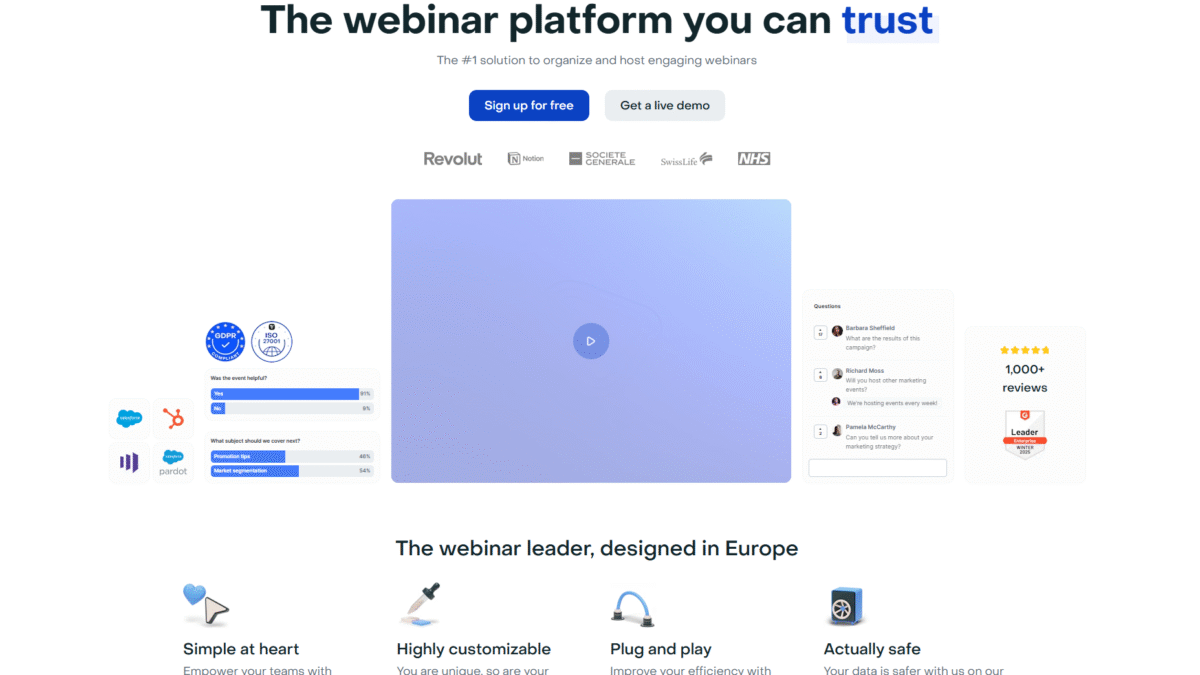
Top Webinar Platforms for Seamless Online Events
Are you exploring the best options for hosting engaging online events? From webinars to interactive workshops, selecting among the top webinar platforms can feel overwhelming. With so many solutions promising seamless streaming, high attendee counts, and robust analytics, how do you pick the right fit for your organization? Enter Livestorm, a browser-based video solution trusted by teams worldwide to simplify end-to-end event management.
I get it—coordinating a virtual event involves juggling registrations, reminders, live sessions, and follow-ups. Over the past few years, I’ve tested multiple tools vying for the “top webinar platforms” crown. Now, I’m excited to share how Livestorm’s intuitive interface, powerful customization, and secure EU-hosted servers make it my go-to recommendation. Ready to streamline your next online event? Let’s dive in.
What is Livestorm? A Top Webinar Platform
Livestorm is a browser-based video conferencing and webinar platform designed to automate every step of your online event. From registration pages and email workflows to live sessions and analytics, it provides a single interface to plan, host, and analyze webinars, virtual conferences, and team meetings. Unlike legacy software that requires downloads or plugins, Livestorm runs directly in your browser—no friction for you or your attendees. Whether you’re presenting to a handful of participants or hosting a large-scale training, you can expect reliable video quality, interactive engagement features, and seamless data integration.
Livestorm Overview: A Leader Among Top Webinar Platforms
Founded in 2016, Livestorm was born out of a vision to simplify digital events. The team recognized early that modern organizations needed an all-in-one tool that didn’t compromise on ease of use or security. Since then, Livestorm has grown to serve thousands of customers across industries such as tech, education, marketing, and HR.
The company’s mission revolves around empowering teams to deliver impactful online experiences without technical headaches. With millions of sessions hosted and continuous product innovations—like real-time polls, automated workflows, and robust APIs—Livestorm has cemented its reputation as one of the most versatile platforms for webinars and meetings.
Pros and Cons
Pro: Browser-based deployment eliminates download requirements for attendees.
Pro: Fully customizable registration pages, emails, and event branding.
Pro: Automated workflows handle invites, reminders, and follow-up emails.
Pro: Interactive engagement tools: polls, Q&A, handouts, and chat.
Pro: Integrations with major CRMs, marketing automation, and analytics tools.
Pro: Hosted on EU servers, ISO 27001 certification ensures data privacy.
Pro: Flexible API access for custom use cases and advanced automation.
Con: Free trial limits live attendees to 10 participants.
Con: Session duration capped at 4 hours on the Pro plan (12 hours on Enterprise).
Con: Advanced features like restreaming and RTMP input require Business or Enterprise plans.
Features That Make Livestorm One of the Top Webinar Platforms
Simple at Heart
Livestorm’s clean interface ensures you can set up any event in minutes:
- Create custom registration forms with drag-and-drop fields.
- Brand your pages and emails with your logo, colors, and fonts.
- Schedule automated reminders and follow-ups without coding.
Highly Customizable Workflows
Empower your marketing, sales, and HR teams to design workflows that fit their needs:
- Trigger emails based on registration, attendance, or participation.
- Segment contacts automatically into your CRM for targeted follow-up.
- Use tags and custom properties to personalize communications.
Interactive Engagement Tools
Keep your audience engaged from start to finish:
- Live polls and surveys to gather attendee feedback.
- Q&A mode to streamline questions and upvotes.
- Document sharing and downloadable handouts for richer content delivery.
Plug and Play Integrations
Seamless data transfer between Livestorm and your stack:
- Native integrations: HubSpot, Salesforce, Marketo, Slack, and more.
- Webhooks and API for custom data export and real-time triggers.
- Zapier support to connect with hundreds of other applications.
Advanced Security and Compliance
Protect your data and comply with regulations:
- EU-based data centers and ISO 27001 certification.
- SSO via SAML for Enterprise users.
- Granular permission controls and secure recording storage.
Livestorm Pricing: How It Stacks Up Among Top Webinar Platforms
Livestorm offers flexible plans to suit teams of all sizes. Below is a breakdown of the core tiers, plus a glimpse at add-on options for power users.
Pro ($99/mo)
Ideal for small teams or startups testing webinar marketing and customer training.
- Active contacts: 100
- Session duration: Up to 4 hours/session
- Live attendees: Up to 100
- Unlimited events and licenses
- Full API access
- Standard support
Business (Contact Sales)
Designed for growing organizations needing larger audiences and custom workflows.
- Active contacts: From 500+
- Live attendees: Up to 3,000
- Session duration: Up to 4 hours/session
- Flexible extra contacts and add-ons like restreaming and SAML SSO
- VIP support and onboarding
Enterprise (Contact Sales)
Best for large enterprises and agencies with advanced compliance and collaboration requirements.
- Active contacts: From 500+
- Live attendees: Up to 3,000
- Session duration: Up to 12 hours/session
- Multiple workspaces, custom API quotas, and dedicated account manager
- VIP onboarding, recurring training, and technical solution architect
For detailed plan comparisons and custom quotes, visit Livestorm.
Livestorm Is Best For
Marketing Teams
Use webinars to generate leads, nurture prospects, and demonstrate product features. Automated email sequences ensure no opportunity slips through the cracks.
Sales Organizations
Host personalized demos and Q&A sessions to accelerate deal cycles. Integrations with CRMs automatically sync attendee data for seamless follow-up.
Customer Success and Support
Deliver product training, onboarding sessions, and live troubleshooting events. Custom branding reinforces trust and professionalism.
HR and Education
Run virtual classrooms, onboarding, and company-wide town halls. Polls, quizzes, and recordings enhance the learning experience.
Benefits of Using Livestorm
- Time Savings: Automated workflows eliminate manual email sends and data exports.
- Higher Engagement: Interactive tools like polls and Q&A boost attendee participation.
- Unified Analytics: Consolidate registration, attendance, and post-event metrics in one dashboard.
- Scalability: From small team meetings to large-scale conferences, adjust your plan seamlessly.
- Data Security: Keep your information safe with EU servers and ISO-certified infrastructure.
- Brand Consistency: Customize every touchpoint—registration, event room, and emails—with your brand assets.
Customer Support in Top Webinar Platforms: Livestorm’s Approach
Livestorm’s support team is renowned for responsiveness and expertise. Pro plan users receive standard support via email, with most inquiries answered within 24 hours. Business and Enterprise customers benefit from VIP support channels, ensuring rapid assistance and proactive issue resolution.
For complex deployments, Enterprise clients get dedicated account managers and technical solution architects. These resources guide your team through onboarding, feature adoption, and best practices to maximize ROI from day one.
External Reviews and Ratings
On G2, Livestorm boasts a 4.7-star average based on hundreds of peer reviews. Users praise its intuitive design, reliable streaming quality, and robust automation features. Common highlights include the ease of customizing registration pages and the breadth of native integrations.
Some users note that advanced features like RTMP input or multiple workspaces require higher-tier plans. However, Livestorm’s transparent roadmap and regular feature releases continually address customer feedback, reinforcing its position among the top webinar platforms.
Educational Resources and Community
Livestorm offers a rich library of resources to help you master the platform and webinar best practices. Explore the official blog for tips on engagement strategies, attend free product webinars, and access step-by-step tutorials in the help center. The active user community on Slack and LinkedIn provides peer support, use-case sharing, and networking opportunities.
Conclusion
Choosing among the top webinar platforms comes down to usability, customization, and security. Livestorm combines all three in a single, browser-based solution that scales with your needs and safeguards your data. Whether you’re a small startup or a global enterprise, Livestorm’s intuitive features and robust integrations will help you deliver impactful events. Learn more at Livestorm.
