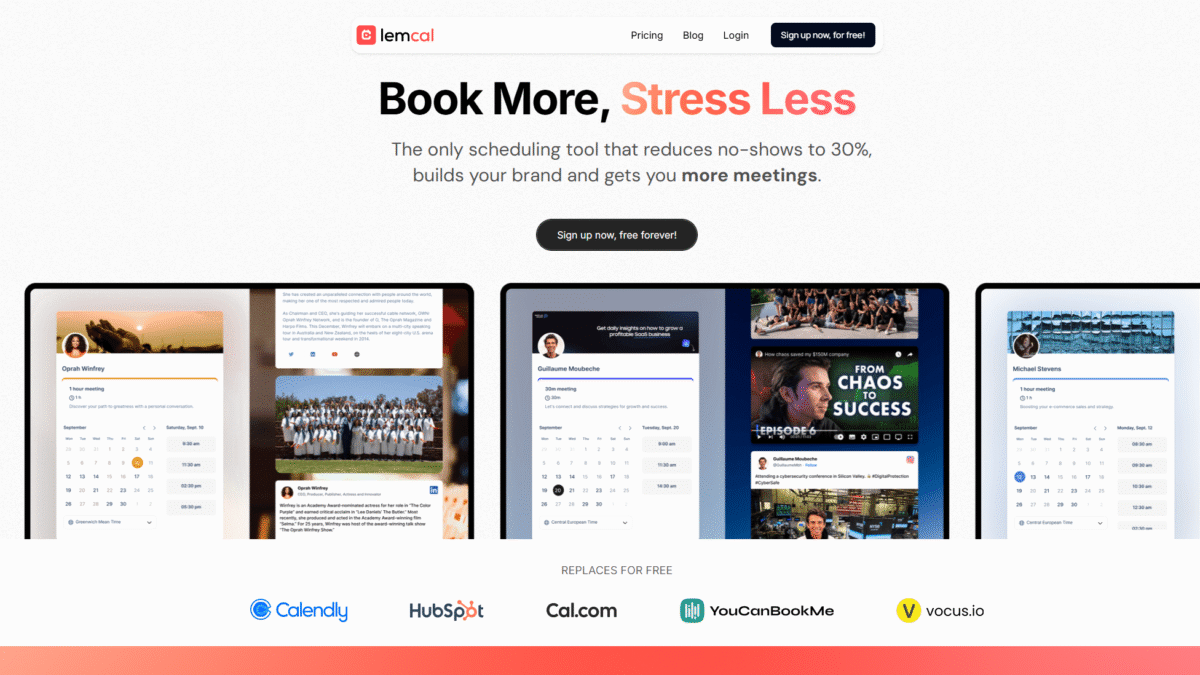
5 Smart Hacks to Schedule a Team Meeting Faster
Coordinating multiple calendars, juggling time zones, and sending endless follow-ups can turn any attempt to schedule a team meeting into a time sink. What if you could cut through the chaos and lock in availability in seconds? These 5 smart hacks will help you streamline the process, boost participation, and ensure every voice is heard.
Whether you’re a growing startup or a seasoned enterprise, mastering efficient scheduling is crucial. From automating reminders to leveraging round-robin assignments, these tactics will have your next team huddle confirmed before you even finish drafting the agenda.
1. Centralize Availability with a Unified Scheduling Tool
Instead of chasing down individual calendars, connect all your team’s Google, Microsoft, and Apple calendars into one interface. A centralized dashboard reveals open slots at a glance, making it easy to pick a time that works for everyone.
Tools like lemcal eliminate the manual back-and-forth by showing combined availability in real time, whether you’re coordinating two people or twenty. The result? Faster booking, fewer conflicts, and more time for what matters.
2. Automate Reminders to Cut No-Shows
Nothing derails a meeting more than last-minute dropouts. Automated email and SMS reminders can reduce no-shows by up to 70%, ensuring attendees stay on track and arrive prepared.
With lemcal’s Auto Reminder feature, you decide when and how often notifications go out. Set a reminder 24 hours before, another 1 hour prior, and watch attendance rates climb—all without lifting a finger.
3. Use Round-Robin Assignment for Fair Distribution
When multiple team members handle incoming meeting requests, manual assignment can lead to overload and missed opportunities. Round-robin scheduling evenly distributes new bookings, giving each team member a fair share and preventing burnout.
Switching to lemcal’s Round Robin means every request is automatically assigned, balancing your team’s workload and optimizing response times. No spreadsheets, no headaches—just a smooth, equitable process.
4. Embed Pre-Meeting Questions to Gather Context
A quick form can transform your meeting prep. By asking attendees to answer key questions—like agenda items, goals, or participant roles—you get essential context before the call even starts.
lemcal’s Pre Meeting Questions feature lets you create mandatory or optional fields when someone books time. This approach eliminates guesswork, tightens focus, and ensures every meeting delivers value.
5. Integrate with Your Favorite Video Platforms
Manual link creation and last-minute tech hiccups are productivity killers. Integrating your scheduling tool with Zoom, Google Meet, or Microsoft Teams automates link generation and sends it straight to participants.
lemcal syncs seamlessly with popular conferencing platforms, embedding the meeting link in confirmation emails and calendar invites. One click to join, zero setup stress.
Bonus Hack: Leverage Zapier for Custom Workflows
Want to notify your Slack channel when a meeting is booked? Or automatically add attendees to a Notion project page? Use Zapier’s 6,000+ integrations to build custom workflows that keep everyone in the loop.
lemcal’s Zapier connection empowers you to automate tasks across your entire tech stack—no coding required.
Ready to transform how you schedule a team meeting? Get Started with lemcal for Free Today and experience effortless, automated scheduling in minutes.
