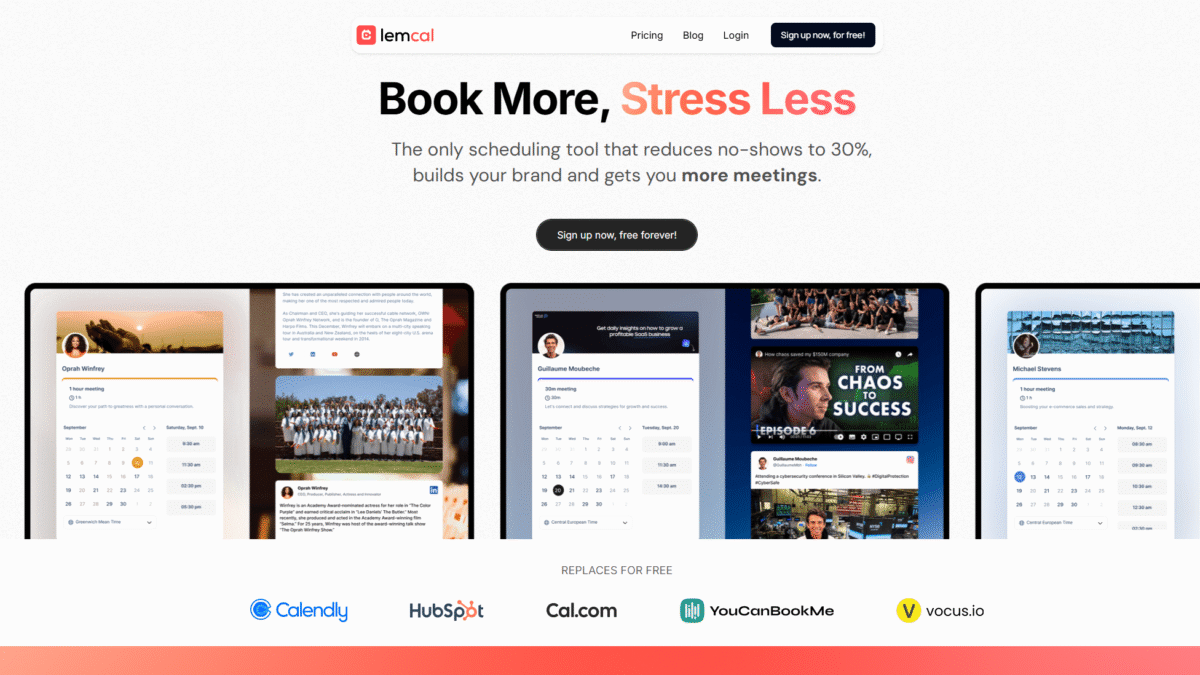
10 Tips to Schedule Meeting Time Like a Pro
Struggling to schedule meeting time without endless email chains, calendar clashes, or no-shows? You’re not alone. As someone who’s coordinated dozens of calls each week, I know how much friction simple scheduling can introduce. That’s why I rely on lemcal to automate availability checks, send reminders, and streamline the entire booking process—all without manual effort.
What is lemcal and how it helps you schedule meeting time
lemcal is a powerful scheduling tool designed to let you book more meetings with less hassle. It connects to all your calendars, eliminates back-and-forth, and automatically finds time slots that work for everyone. By centralizing availability and automating reminders, lemcal reduces no-shows by up to 70%, helping teams and solopreneurs alike reclaim hours each week.
lemcal Overview
I first discovered lemcal when I was drowning in conflicting calendar invites and endless follow-ups. Founded with the mission to simplify appointment booking, lemcal quickly scaled from a lean startup to a go-to scheduling solution for thousands of professionals. Within its first year, lemcal’s user base grew by 300%, and it now integrates with major video platforms like Google Meet, Zoom, and Microsoft Teams.
The team behind lemcal focuses on continuous innovation: they rolled out round-robin distribution for sales teams, pre-meeting questionnaires for interviewers, and one-click import from tools like Calendly and HubSpot. This rapid evolution reflects lemcal’s commitment to making it as effortless as possible to schedule meeting time, whether you’re running client demos, team syncs, or one-on‐one coaching sessions.
Pros and Cons
Pro: Significantly reduces no-shows to around 30% by sending automated reminders.
Pro: Integrates with Google Calendar, Microsoft Calendar, Zoom, Teams, and 6,000+ Zapier apps.
Pro: One-click import from Calendly and HubSpot setups for fast migration.
Pro: Customizable booking pages with royalty-free Unsplash images and branding options.
Pro: Round-Robin scheduling distributes meetings evenly across team members.
Pro: Pre-Meeting Questions let you gather essential information up front.
Con: Free Starter plan limits you to one calendar connection and three active meeting types.
Con: More advanced CRM integrations (native) are coming soon but not yet available.
Features for Effortless Scheduling Meeting Time
lemcal packs a robust feature set that covers every aspect of booking, managing, and optimizing your meetings.
Calendar Synchronization
Connect multiple calendars—Google, Outlook, iCloud—and view all availability in a unified interface. Prevent double-booking and keep all your commitments in one place.
Custom Booking Pages
Create personalized booking links for different meeting types:
- Choose custom URLs and embed them on your website or email signature.
- Upload profile videos or select from 10 million+ Unsplash images.
- Set your own availability hours and time-zone preferences.
Round-Robin & Team Scheduling
Automatically distribute meetings across team members to ensure equitable workloads:
- Define group meeting types (e.g., team demos).
- Monitor meeting counts per team member.
- Adjust limits per day to avoid overload.
Automated Reminders & Follow-Ups
Use the Auto Reminder feature to:
- Send email or SMS notifications ahead of calls.
- Reduce no-shows by up to 70%.
- Customize message templates and timing.
Pre-Meeting Questions
Gather context before the call by asking custom questions:
- Collect interviewee details or agenda items.
- Choose mandatory or optional questions.
- Save responses directly in your CRM or Notion via Zapier.
Zapier Integration
Connect lemcal to over 6,000 apps via Zapier to automate your entire workflow. For instance, you can:
- Create Slack reminders when meetings are booked.
- Update Trello cards or Notion pages with booking details.
- Trigger marketing sequences in Mailchimp or HubSpot.
Ready to take control of how you schedule meeting time? Get Started with lemcal for Free Today.
lemcal Pricing
lemcal offers a clear pricing structure to suit solopreneurs and growing teams alike:
Starter – $0/user/month
- 1 calendar connection
- 3 active meeting types
- 3 availability schedules
- Zapier integration, Google Meet & Zoom
- Ultra-customization and reminder emails
Pro – $9/user/month
- Up to 5 calendar connections
- Unlimited meeting types & schedules
- Invite team members and round-robin
- Limit daily meetings, paid bookings, custom reminders
- Remove lemcal branding and advanced redirect URLs
lemcal Is Best For
No matter your role or industry, lemcal can help you schedule meeting time more efficiently.
Sales Teams
Distribute demos evenly, reduce hand-off delays, and keep pipelines flowing.
Recruiters & HR
Automate interview slots, collect candidate info upfront, and fill vacant roles faster.
Consultants & Coaches
Offer easy self-scheduling to clients, minimize no-shows, and gather session goals in advance.
Project Managers
Organize stakeholder meetings, sprint planning, and retrospectives in one click.
Benefits of Using lemcal
- Save Hours Weekly: No more manual calendar juggling.
- Reduce No-Shows: Automated reminders keep everyone on track.
- Boost Professionalism: Branded booking pages reinforce your image.
- Gather Crucial Info: Pre-meeting questions surface key details ahead of time.
- Scale Seamlessly: Round-robin and team features grow with your business.
- Integrate Deeply: Connect to your favorite tools via Zapier or native integrations.
Customer Support
lemcal’s support team is renowned for rapid response times. Whether you have a setup question, run into an integration issue, or need help customizing your booking page, their live chat and email channels ensure you’re never left waiting.
Comprehensive documentation, video tutorials, and an active user community complement direct support, making it easy to troubleshoot any challenge and adopt best practices for scheduling meeting time like a pro.
External Reviews and Ratings
Users on G2 and Capterra consistently give lemcal 4.8/5 stars. They praise the intuitive interface, robust reminders, and seamless calendar sync. One sales leader shared how lemcal boosted her team’s demo bookings by 40% in just a month.
Some feedback notes occasional quirks in complex Zapier workflows and requests for more native CRM integrations. The lemcal roadmap addresses these with promised features like native Salesforce and HubSpot connectors arriving soon.
Educational Resources and Community
lemcal maintains an in-depth blog covering scheduling best practices, time-management tips, and case studies. Regular webinars walk through advanced features, and a public forum lets users share custom workflows, CSS snippets for booking pages, and productivity hacks.
Conclusion
Mastering how you schedule meeting time can transform your productivity and professional image. lemcal’s powerful automation, reminder system, and integrations remove the friction of booking, so you focus on what truly matters—meaningful conversations and results. Ready to revolutionize your calendar? Get Started with lemcal for Free Today and start closing the scheduling gap in minutes.
