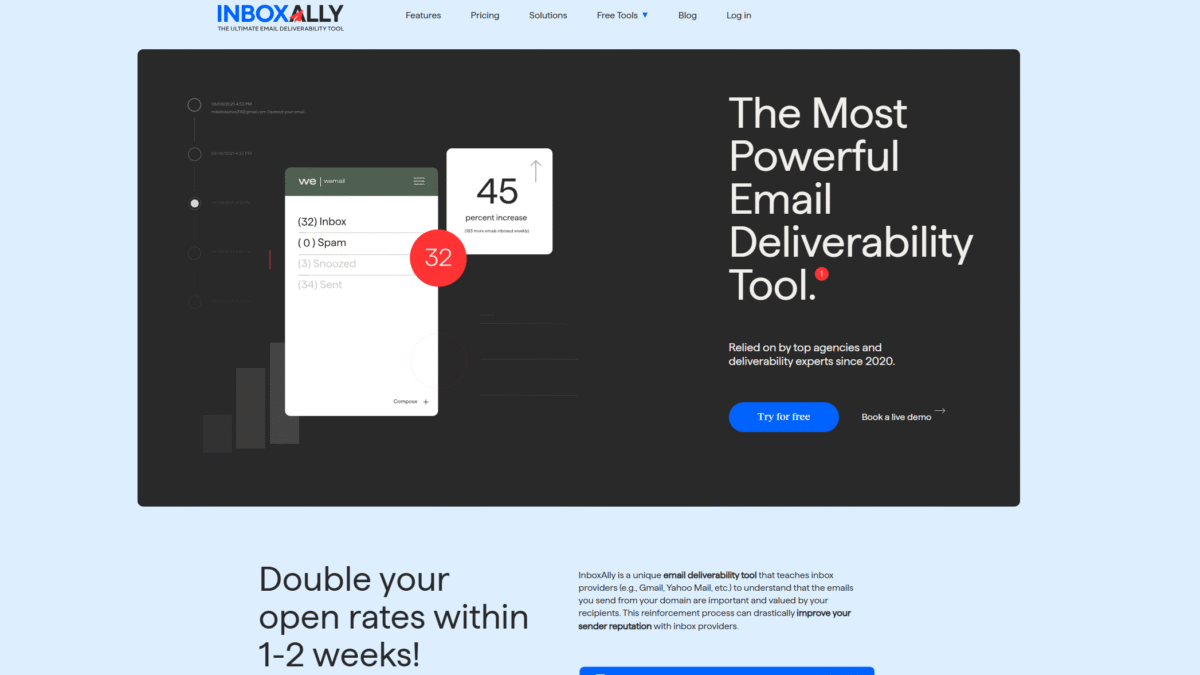
3 Easy Ways to Check if Your Emails Are Going to Spam
If you’ve ever asked yourself how to check if my emails are going to spam, you’re not alone. Deliverability is the lifeblood of any email campaign—whether you’re nurturing leads, sending newsletters, or doing cold outreach. That’s why I rely on InboxAlly to run real-world tests and see exactly where my messages land. With a 10-day free trial, you can start diagnosing deliverability issues in minutes.
1. Use a Seed List to Simulate Inbox Delivery
A seed list is a curated set of email addresses you control—often across Gmail, Yahoo, Outlook, and other popular inbox providers. By sending your campaign to that list first, you can:
- Identify which providers route your message to Promotions, Spam, or Inbox
- Spot filter triggers based on content, subject lines, or sending IP
- Test different send times and authentication settings
How to build your seed list:
- Create accounts on major free email services (Gmail, Yahoo, Outlook, AOL).
- Subscribe each address to your own campaigns.
- Check each inbox 10–15 minutes after sending to track placement.
This manual approach is free, but it’s time-consuming and lacks automation. You’ll still need to log in to each account and record where your email landed.
2. Inspect Spam and Promotions Folders Manually
If you want to check if my emails are going to spam without any fancy tools, the simplest way is to look in the Spam and Promotions tabs of your test accounts. Here’s a step-by-step:
- Send a small broadcast to your personal email addresses first.
- Wait 10–20 minutes, then open each email client and navigate to Spam/Promotions.
- Note any common patterns: certain links, images, or words that trigger filtering.
While this gives you immediate insights, it doesn’t scale well if you want to track dozens of sends over time or across multiple IPs and domains.
3. Track Real-Time Placement with InboxAlly
For automated, ongoing deliverability checks, nothing beats InboxAlly. This email deliverability software sends “seed” emails from multiple machines, IPs, and locations across the US. Your results appear in a clean dashboard so you can:
- See inbox vs. spam placement in real time
- Track your progress out of spam folders as you warm up new IPs/domains
- Use existing ESP content—no need to learn a new sending platform
Setting up is easy: connect your sending domain or IP, schedule your warm-up, and watch as InboxAlly teaches inbox providers that your messages are wanted and valuable. You’ll also get alerts if deliverability dips, so you can pivot before your entire list is affected. Ready to get started? Try InboxAlly Free for 10 days Today and see your open rates soar.
Tips for Accurate Spam Testing
- Authenticate your domain: Ensure SPF, DKIM, and DMARC are configured correctly.
- Segment cold vs. warm contacts: Don’t blast brand-new or unengaged lists at full throttle.
- Maintain consistent volume: Sudden spikes trigger filters—ramp up sending gradually.
- Avoid spammy language: Steer clear of all-caps, excessive exclamation points, and trigger words like “free” or “guaranteed.”
Why Early Detection Matters
Every email that lands in spam is a missed opportunity—engagement drops, your sender reputation suffers, and future campaigns may be throttled. By proactively checking deliverability with a tool like InboxAlly, you safeguard your sender score and maintain high inbox placement from day one.
Don’t leave your email performance to chance. Whether you run cold outreach, newsletters, or promotional blasts, you need visibility into exactly where your messages are landing. Try InboxAlly Free for 10 days Today and never wonder again if your emails are going to spam.
