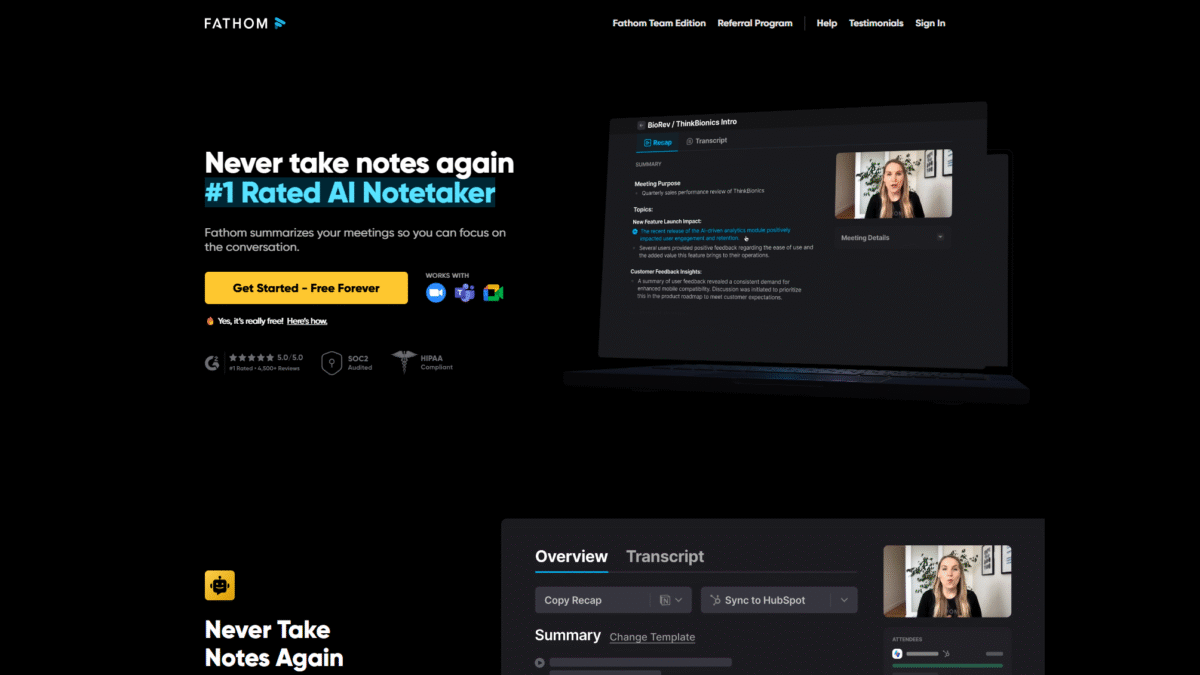
Fathom AI Notetaker Sale: Save Big on Your First Month
On the hunt for the ultimate deal on Fathom? You’re in exactly the right spot. I’ve dug deep to bring you an exclusive offer that ensures you get the most bang for your buck—no coupon codes, no hoops to jump through. This is the best way to Get Started with Fathom for Free Today and transform the way you handle meetings.
In the next few minutes, I’ll walk you through everything Fathom has to offer, from its stealthy meeting assistance to multi-language support, and show you why grabbing this deal now is a game-changer for productivity. Let’s dive in and uncover how you can save big on your first month while equipping yourself with the #1 rated AI Notetaker.
What Is Fathom?
Fathom is an AI-powered meeting assistant designed to relieve you of the burden of note-taking and post-meeting follow-ups. It records, transcribes, highlights, and summarizes your calls on platforms like Zoom, Google Meet, and Microsoft Teams. By handling the nitty-gritty details, Fathom frees you to focus on strategy, relationships, and the big picture.
Use-cases for Fathom include:
- Sales Teams capturing detailed call notes without distraction.
- Product Managers reviewing feature discussions and action items.
- Consultants sharing clips from client calls in seconds.
- International teams bridging language gaps with multi-lingual summaries.
- Executives who’d rather engage instead of scribbling notes.
Features
Fathom comes loaded with powerful features that streamline every aspect of your meeting workflow. Below I break down the key capabilities that make this tool indispensable.
Stealthy Meeting Support
Fathom operates quietly in the background, allowing me to engage naturally without interruption. It integrates seamlessly with Zoom, Google Meet, and Microsoft Teams, so there’s no learning curve or manual start/stop process.
- Desktop App & Chrome Extension: Choose your preferred interface on Mac, Windows, or Chrome.
- Zoom App Integration: Launch Fathom directly inside Zoom for a one-click setup.
- Automatic Recording: Fathom starts as soon as the meeting begins—no buttons to push.
Instant Transcription and Summaries
After your call, Fathom delivers a full transcription along with an AI-generated highlight reel. You’ll get concise summaries that capture the essence of the conversation in under 30 seconds.
- Unlimited Transcription: Handle as many meetings as you like without worrying about caps.
- 25 Languages Supported: Transcribe calls in Spanish, German, French, and beyond.
- Highlight Extraction: Key points and decisions are automatically pulled out for quick review.
Rapid Summary Generation
While many services leave you waiting for minutes or even hours, Fathom’s AI summaries are ready in less than 30 seconds after your meeting ends.
- Advanced vs. Chronological: Free users get five advanced summaries per month, then chronological; paid plans unlock unlimited advanced summaries.
- Customizable Summaries: Tweak summary length, focus areas, and style to suit your workflow.
CRM Integration
No more manual data entry after back-to-back meetings. Fathom syncs summaries and action items straight to your CRM of choice, ensuring your pipeline stays up to date automatically.
- Connect to Salesforce, HubSpot, Pipedrive, and more.
- Automatic Task Creation: Follow-ups become tasks in your project or CRM tool.
- Consistent Data: Every call’s highlights and next steps arrive in the right place.
Share Clips, Not Text
Instead of copying and pasting walls of text, Fathom lets me share video or audio snippets pinpointing the exact moment I want to highlight.
- Contextual Clips: Grab the 10- to 60-second segment that matters.
- Slack & Email Embed: Drop clips into Slack channels or Gmail for clear communication.
Ask Fathom
Imagine having ChatGPT embedded in your meeting library. “Ask Fathom” lets me query any past call and get instant answers or action items without re-watching the entire recording.
- Natural Language Queries: “What did we decide about pricing?” or “List the action items from last week’s call.”
- Instant Insight: Get bullet-point responses or link to the relevant transcript segment.
Multi-Platform Compatibility
Whether your team uses Zoom, Google Meet, or Microsoft Teams, Fathom has you covered with desktop apps, browser extensions, and native Zoom integration.
- Cross-Platform Support: Mac, Windows, and Chrome users can all participate seamlessly.
- No Switching Costs: Keep your existing video-conferencing routine intact.
Multilingual Support
Global teams rejoice: Fathom can transcribe calls in 25 languages and translate those summaries into 28 languages, making collaboration across borders a breeze.
- On-the-Fly Translation: Share summaries in the recipient’s preferred language.
- Accurate Regional Dialects: Handles variations in phrasing and accents.
Pricing
Understanding Fathom’s pricing structure will help you select the plan that best fits your team’s size and usage. Below is an overview of each tier and what it includes.
- Free Plan – $0/month per user
Ideal for individuals just testing the waters. Includes unlimited recordings, transcription, and storage. AI features come with the first five calls each month, including summaries, action items, follow-up emails, and the ability to customize those summaries. - Premium – $19/month per user
Perfect for freelancers and solo professionals who need a reliable notetaker. Unlocks unlimited advanced summaries (14 per month for all calls), AI action items, and follow-up emails beyond the first five calls, plus “Ask Fathom” support. - Team Edition – $29/month per user
Best suited to growing teams of 3–20 users. Everything in Premium, plus shared team libraries, enhanced privacy controls, and dedicated onboarding support. - Team Edition Pro – $39/month per user
Built for larger enterprises. Includes all Team Edition features plus single sign-on (SSO), enterprise compliance, API access, and advanced analytics dashboards.
For a complete pricing breakdown and to compare side-by-side, visit Fathom.
Benefits to the User (Value for Money)
Fathom delivers clear value whether you’re a solo user or part of a large enterprise. Here’s why it’s worth every penny:
- Time Savings: Automate note-taking and task generation, reclaiming hours each week for higher-value work.
- Accuracy and Compliance: Rely on consistent, searchable transcripts that meet industry standards for data retention and privacy.
- Enhanced Collaboration: Share concise clips and summaries with stakeholders, reducing misunderstandings and email chains.
- Scalability: From individuals to teams of hundreds, pick a plan that grows with your organization.
- Cost-Effective Upside: The free plan lets you trial core features indefinitely, and paid tiers start at just $19 per user per month.
Customer Support
When I first had questions about setting up CRM integrations, Fathom’s support team was impressively responsive. You can reach out via email or live chat on their website, and they typically respond within a few hours during business days.
For enterprise users, there’s also phone support and an onboarding specialist who can guide you through SSO configuration, compliance checks, and team-wide rollout. No matter your plan, Fathom ensures you’re never left hanging.
External Reviews and Ratings
On G2 and Capterra, Fathom consistently ranks as the #1 AI Notetaker for its accuracy and ease of use. Users praise the tool’s ability to “capture every nuance” and “eliminate tedious follow-up tasks.” One reviewer noted, “I used to spend hours sifting through recordings—now I get my summary in under a minute.”
Some critiques mention occasional minor transcription errors with heavy accents and desire for deeper CRM connectors. The Fathom team is actively addressing these by expanding language models and adding new integration endpoints each quarter.
Educational Resources and Community
Fathom’s official blog offers in-depth articles on meeting best practices, AI trends, and case studies from real customers. Video tutorials on YouTube walk you through installation, customization of summaries, and advanced features like “Ask Fathom.”
There’s also a vibrant user community on Slack and Discord where you can share templates, ask for tips, and network with other productivity enthusiasts. Extensive documentation covers API usage, security whitepapers, and compliance guides for GDPR, HIPAA, and SOC2.
Conclusion
By tackling every stage of the meeting lifecycle—from recording and transcription to summaries, action items, and follow-up emails—Fathom dramatically reduces manual work and keeps teams aligned. Whether you’re a solo professional or part of a global enterprise, this AI notetaker pays for itself in saved time and improved clarity.
Don’t miss out on this opportunity to revolutionize how you capture and act on meeting insights. Ready to leave note-taking behind? Get Started with Fathom for Free Today.
