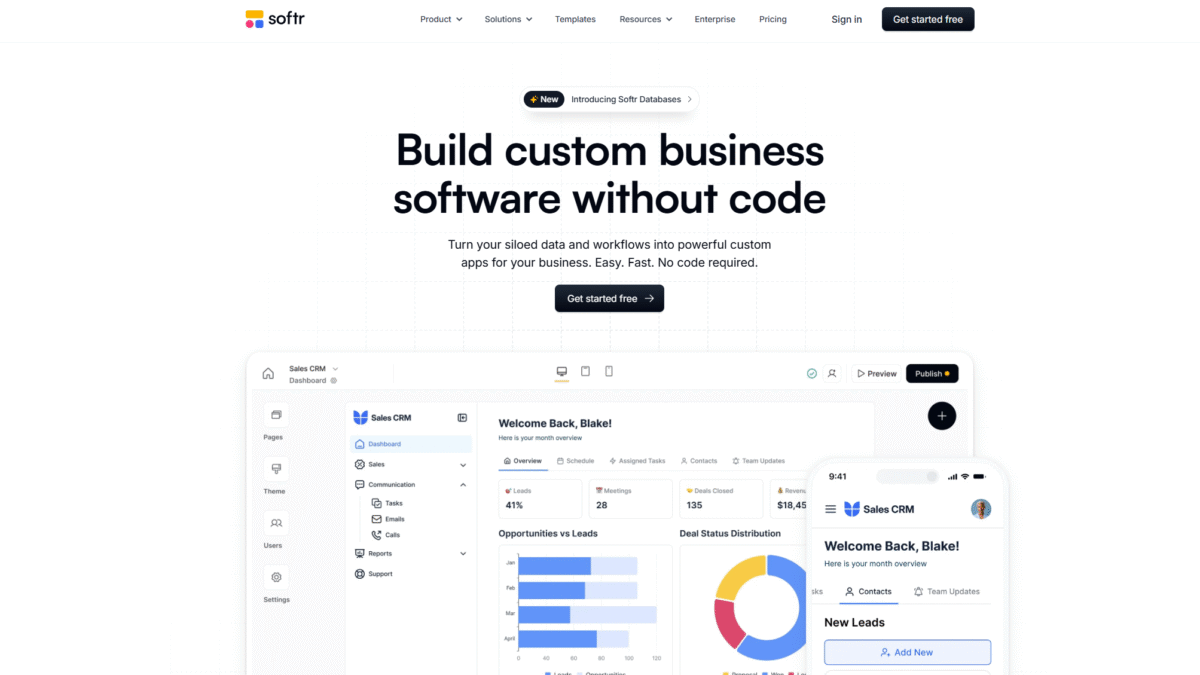
Create a No-Code Membership Site in Minutes
Searching for the ultimate guide to membership site platforms? You just landed on the right page, where I’ll show you exactly how Softr removes the headaches of development and lets you launch a secure, scalable community portal in minutes. Get Started with Softr for Free Today and discover how to turn your data into a thriving membership site without writing code.
Building a membership site can feel overwhelming—fragmented tools, clunky custom code, endless developer fees. I’ve been there, juggling spreadsheets, waiting weeks for features, and losing members to poor UX. Softr eliminates that struggle with a drag-and-drop builder, powerful templates, and seamless Airtable integration. Let’s dive into why it’s one of the leading membership site platforms today and how it can transform your business.
What is Softr?
Softr is a no-code platform that transforms your Airtable, Google Sheets, or SQL data into fully functional web apps and portals—membership sites included. Instead of wrestling with WordPress plugins or custom back-end code, you connect your spreadsheet, choose a template, and customize layouts and user permissions in minutes. The result is a branded portal where members can sign up, access gated content, manage subscriptions, and interact with your community.
Softr Overview
Softr launched in 2020 with a mission to democratize app development and give non-technical founders the power to build software. Since then, it’s grown to thousands of customers across industries—coaches, educators, agencies, and enterprises. The team has raised multiple funding rounds, continuously added enterprise-grade security features like SAML SSO, and expanded integrations to cover BigQuery, Supabase, HubSpot, and more.
Today, Softr stands out among membership site platforms for its combination of ease-of-use, flexibility, and robust feature set. Whether you need a simple paywall or a multi-tiered learning portal, Softr’s building blocks and templates let you get there faster, without sacrificing control or brand consistency.
Pros and Cons
Pro: No code required—launch complex membership portals without a development team.
Pro: Deep Airtable and Google Sheets integration for real-time data syncing.
Pro: Granular permissions—control who can view, edit, and manage each section.
Pro: Pre-built templates for courses, communities, and directories to speed up setup.
Pro: Responsive support and growing community resources like tutorials and webinars.
Pro: Scales from free tier projects to enterprise deployments with SSO and custom SLAs.
Con: Limited custom code—advanced developers may find some constraints.
Con: Relies on third-party data sources; occasional sync lag if APIs rate-limit.
Features
Softr’s feature set covers everything you need to build a modern membership site. Below are the core capabilities that make it one of the top membership site platforms available.
Drag-and-Drop Builder
Intuitive interface for arranging pages, lists, and forms without touching a line of code.
- Select from list, grid, table, or calendar views.
- Customizable components like charts, Kanban boards, and charts.
- WYSIWYG styling—fonts, colors, spacing, and brand assets.
Data Integration
Connect to your preferred data source in just a few clicks to power dynamic content and user profiles.
- Airtable, Google Sheets, Notion, Excel, and Softr DB.
- Advanced SQL connectors: PostgreSQL, MySQL, BigQuery, Supabase.
- CRM integrations: HubSpot, Salesforce, Calendly, Stripe.
User Authentication & Permissions
Secure gated areas with customizable signup, login, and role-based access control.
- Support for custom domains and secure HTTPS.
- SSO via SAML or OpenID for enterprise plans.
- Domain-restricted sign-up and global data restrictions.
Payment & Subscription Management
Built-in Stripe integration to monetize content with one-time payments or recurring subscriptions.
- Flexible pricing tiers and coupon codes.
- Automated billing, webhooks, and dunning management.
- Member dashboards to view invoices, manage plans, and update payment methods.
Templates & Themes
Hundreds of starter templates for educational portals, community forums, resource libraries, and more.
- Fully responsive, mobile-first designs.
- Easy template cloning and customization.
- Industry-specific layouts for coaching, SaaS, health & wellness, and beyond.
Softr Pricing
With plans ranging from free to enterprise-grade, Softr ensures you only pay for what you use and can scale as your community grows.
Free
Price: $0/month
- 1 published app, up to 10 users
- Basic list, grid, and table views
- Custom domain and basic actions
Basic
Price: $59/month
- 3 apps, 20 users, 5,000 DB records
- Kanban, embedded code, custom email sender
- Ideal for solo makers and small teams building simple membership portals
Professional
Price: $167/month
- Unlimited apps, 100 users (+$10 per additional 10 users)
- Conditional forms, charts, calendar view, API calls
- PWA export, e-signatures, PDF/CSV export
Business
Price: $323/month
- 2,500 users, 1M DB records, unlimited groups
- Advanced data restrictions, domain-limited signups
- For growing companies building complex internal portals
Enterprise
Custom pricing
- All Business features plus SSO, dedicated success manager, custom SLAs
- Team training, custom invoicing, volume licensing
Softr Is Best For
Softr caters to a wide range of users looking to leverage membership site platforms to deliver gated content, communities, and internal portals.
Online Educators & Course Creators
Create structured learning paths, handle user enrollments, and drip content based on progress.
Coaches & Consultants
Build private member areas for clients, share resources, track goals, and automate session scheduling.
Community Managers
Launch forums, directories, and event calendars to foster engagement without juggling multiple tools.
Agencies & Freelancers
Deliver white-labeled portals and dashboards to clients, showcasing real-time project data.
Internal Teams
Replace spreadsheets and manual processes with centralized HR portals, project trackers, and knowledge bases.
Benefits of Using Softr
- Rapid Deployment: Launch a fully functional membership site in hours, not weeks.
- Cost Efficiency: Eliminate expensive developer fees and unused software licenses.
- Scalability: Grow from a handful of users to thousands with enterprise-grade security.
- Customization: Tailor every page to your brand and workflow without coding.
- Data Centralization: Keep all member info, content, and analytics in one synced database.
- Support & Community: Access tutorials, webinars, and an active user forum for best practices.
Customer Support
Softr offers multiple support channels to ensure you never get stuck. Free and Basic users can access email support and community forums, while Professional and Business plans receive priority response times. Enterprise customers benefit from a dedicated success manager and custom onboarding sessions.
The online Help Center includes step-by-step guides, video tutorials, and interactive webinars. Whether you need help setting up your first membership tier or integrating Stripe webhooks, Softr’s team of experts and community Slack group members are standing by to guide you.
External Reviews and Ratings
Most users praise Softr’s ease of use and the speed at which they can launch functional portals. Common highlights include the drag-and-drop builder, Airtable integration, and the growing template library. On G2, it holds a 4.7-star rating, with testimonials noting how it replaced a patchwork of tools and slashed development costs.
Some customers mention a learning curve when setting up complex permission rules or advanced API calls. Softr addresses this by continuously improving documentation, adding AI-driven tooltips, and expanding its template marketplace to cover more specialized use cases.
Educational Resources and Community
Softr’s resource hub features an official blog, in-depth tutorials, and case studies to spark inspiration. Weekly webinars cover topics like “Building a Membership Site from Scratch” and “Advanced Access Control Techniques.” There’s also an active community forum and Slack workspace where you can swap tips, request features, and showcase your live apps.
For those who prefer structured learning, Softr Academy offers video courses and certification paths. You can become a Certified Softr Expert, demonstrating your ability to implement sophisticated membership workflows and integrations for clients or your own organization.
Conclusion
When it comes to membership site platforms, Softr stands out for its no-code ease, powerful data integrations, and flexible pricing. You can go from concept to live portal in minutes, engage members with personalized content, and scale securely as your community grows. Mid-way through your next project, if you’re ready to experience these benefits firsthand, Get Started with Softr for Free Today and see how quickly you can launch your membership site.
Ready to streamline your membership experience, centralize your data, and delight your users? Get Started with Softr for Free Today and join thousands of creators who’ve embraced the easiest membership site platform on the market.
