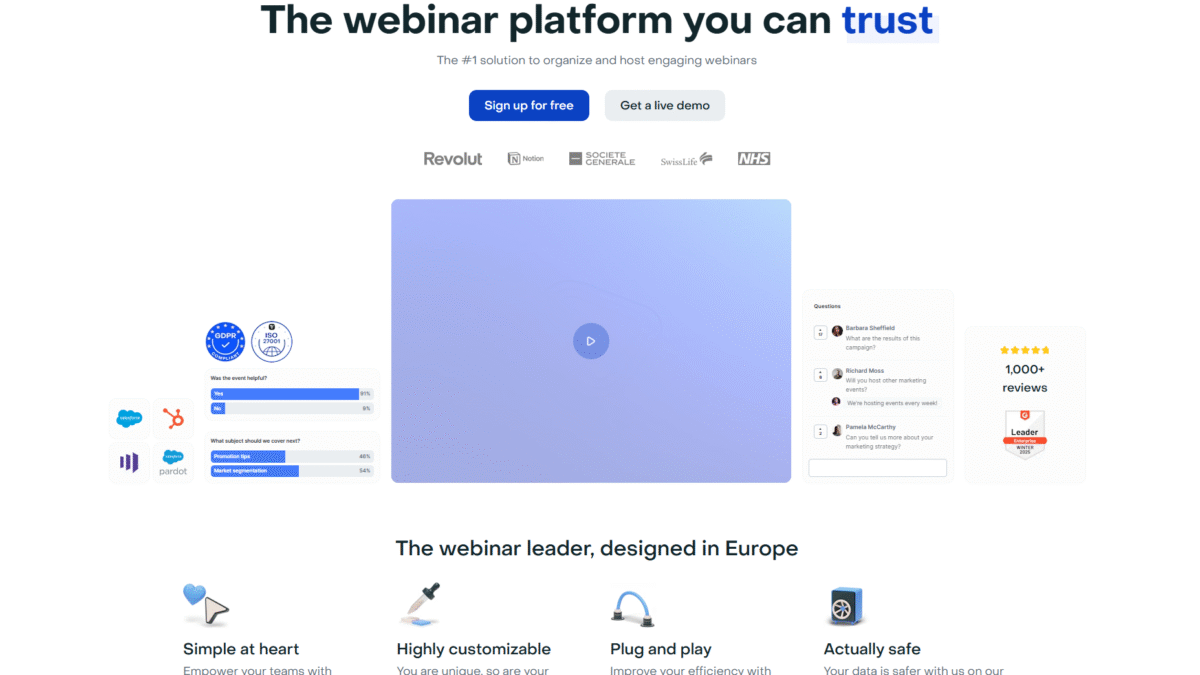
Top Webinar Platforms to Elevate Your Virtual Events
Searching for the ultimate guide to top webinar platforms? You’ve come to the right place. In this comprehensive walkthrough, I dive into every nuance you need to know to select the perfect solution for your virtual events. I’ll show why Livestorm is my go-to recommendation, share tips to maximize engagement, and guide you through pricing, features, and real-world use cases. Ready to transform your webinars? Get Started with Livestorm Today.
You’re juggling countless tasks—promoting your event, coordinating speakers, and tracking registrations. It can feel overwhelming, especially if your platform isn’t built for simplicity. Livestorm has powered thousands of successful webinars since its inception, serving teams from startups to enterprise brands with its ISO 27001-certified, EU-hosted infrastructure. Whether you’re running training sessions, marketing demos, or town halls, Livestorm’s automation and customization let you focus on content, not logistics.
What is Livestorm?
Livestorm is a browser-based webinar and meeting platform designed to automate the entire event lifecycle. From registration and live broadcasting to post-event analytics, it centralizes everything in one intuitive dashboard. Unlike legacy software that requires downloads or complex installs, Livestorm works seamlessly in any modern web browser—making it one of the most accessible top webinar platforms on the market.
Livestorm Overview
Founded in 2016, Livestorm emerged from a desire to simplify virtual events. Its creators recognized that many teams struggled with clunky interfaces and endless manual steps. Today, Livestorm has grown into an all-in-one video platform, supporting thousands of events each month and trusted by companies like Intercom, Slack, and OpenClassrooms.
The mission is clear: empower teams to launch professional webinars in minutes without sacrificing customization or security. Milestones include crossing 100,000 active users in 2022, achieving ISO 27001 certification for data safety, and rolling out advanced analytics and CRM integrations that drive ROI measurement.
Pros and Cons
Pro: Fully browser-based—no downloads required for hosts or attendees, ensuring maximum accessibility.
Pro: Automated workflows let you schedule invites, reminders, and follow-ups effortlessly.
Pro: Highly customizable registration pages and branded emails to match your corporate identity.
Pro: Seamless CRM integrations (HubSpot, Salesforce, Zapier) for instant lead capture.
Pro: ISO 27001 certification and EU-based servers guarantee data privacy and security.
Pro: Unlimited events and licenses across all plans provide flexibility for growing teams.
Con: Pro plan attendee cap of 100 may require an upgrade for large audiences.
Con: Advanced add-ons like RTMP input and SAML SSO come only with Business or Enterprise plans.
Features
Livestorm packs powerful functionalities to cover every stage of your webinar.
Automated Workflows
Set up your funnel once and reuse it endlessly. Key capabilities include:
- Customizable email reminders and follow-ups
- Auto-registration from landing pages
- Trigger-based actions for drip sequences
Browser-Based Meetings
Run live events directly in the browser without installs. Benefits:
- Instant join for attendees on any device
- High-quality audio/video streaming
- Interactive polls, Q&A, and chat modules
Customization & Branding
Reflect your brand identity at every touchpoint:
- Custom registration pages and emails
- Branded webinar room with logo and color theme
- Custom domain support on higher tiers
Integrations & Data Sync
Keep your CRM, marketing automation, and analytics tools in sync:
- Native HubSpot, Salesforce, and Mailchimp connections
- Open API for custom data flows
- Zapier integration for 3,000+ apps
Livestorm Pricing
Transparent plans built to scale with your needs.
Pro ($99/mo)
Ideal for small teams and solo hosts.
- 100 active contacts
- Up to 4-hour sessions
- 100 live attendees
- Unlimited events and licenses
- Base integrations and API access
Business (Contact Sales)
Best for mid-sized organizations requiring advanced features.
- From 500+ active contacts (flexible extras)
- Up to 4-hour sessions
- Up to 3,000 live attendees
- Multiple workspaces, restreaming, RTMP input
- VIP support and dedicated account manager
Enterprise (Contact Sales)
Perfect for large corporations with rigorous security and service needs.
- From 500+ active contacts
- Up to 12-hour sessions
- All Business add-ons plus SAML SSO
- VIP onboarding, recurring training, custom data extracts
- Technical solution architect and certification tracks
Livestorm Is Best For
Whether you’re marketing, training, or collaborating, there’s a plan for you.
Marketing Teams
Drive high-quality leads and measure ROI with built-in analytics and CRM sync.
Sales Organizations
Host product demos and prospect meetings at scale without technical hurdles.
HR & Training Departments
Deliver interactive onboarding sessions and compliance training globally.
Agencies & Consultants
Run client webinars under your own brand—all without downloading software.
Benefits of Using Livestorm
- Efficiency: Automate manual tasks and cut setup time from days to minutes.
- Engagement: Interactive features keep audiences invested throughout your presentation.
- Scalability: From 100 to 3,000 attendees, your events grow with you.
- Security: ISO 27001 certification and EU hosting ensure data privacy.
- Branding: Fully customizable rooms and emails maintain a professional look.
- Insights: Robust analytics track attendee behavior and conversion metrics.
Customer Support
Livestorm offers responsive support channels including live chat, email, and a comprehensive help center. Pro users receive standard support, while Business and Enterprise customers benefit from VIP support and dedicated account management. Onboarding resources and training ensure your team gets up and running quickly.
The support team maintains average response times under two hours, and you have access to extensive documentation, video tutorials, and best-practice guides. For complex setups, Enterprise clients can leverage a technical solution architect who provides tailored assistance.
External Reviews and Ratings
Users consistently praise Livestorm’s ease of use, robust feature set, and excellent customer service. On G2, it holds a 4.6-star rating, with reviewers highlighting seamless browser-based access and high video quality. Capterra users note the intuitive interface and powerful automation as standout advantages.
Some feedback mentions the Pro plan attendee limit as a drawback, prompting upgrades for larger webinars. Livestorm addresses this by offering flexible add-ons and scalable plans. Occasional requests for more advanced analytics have led to ongoing feature releases in the reporting dashboard.
Educational Resources and Community
Livestorm’s blog features in-depth articles on best practices for webinar marketing, attendee engagement, and content repurposing. Regular webinars and on-demand tutorials cover platform tips, new feature walkthroughs, and industry trends. The active user community shares templates, scripts, and creative ideas in the Livestorm Forum and on social media channels.
Conclusion
Choosing among the top webinar platforms comes down to balancing ease of use, customization, and scalability. Livestorm brings these elements together in a single, browser-based solution that automates your workflows, integrates with your tech stack, and safeguards your data. Mid-article link reminder: if you’re ready to streamline your virtual events, Get Started with Livestorm Today. Embrace a platform that grows with you and keeps your attendees engaged from start to finish. Get Started with Livestorm Today.
