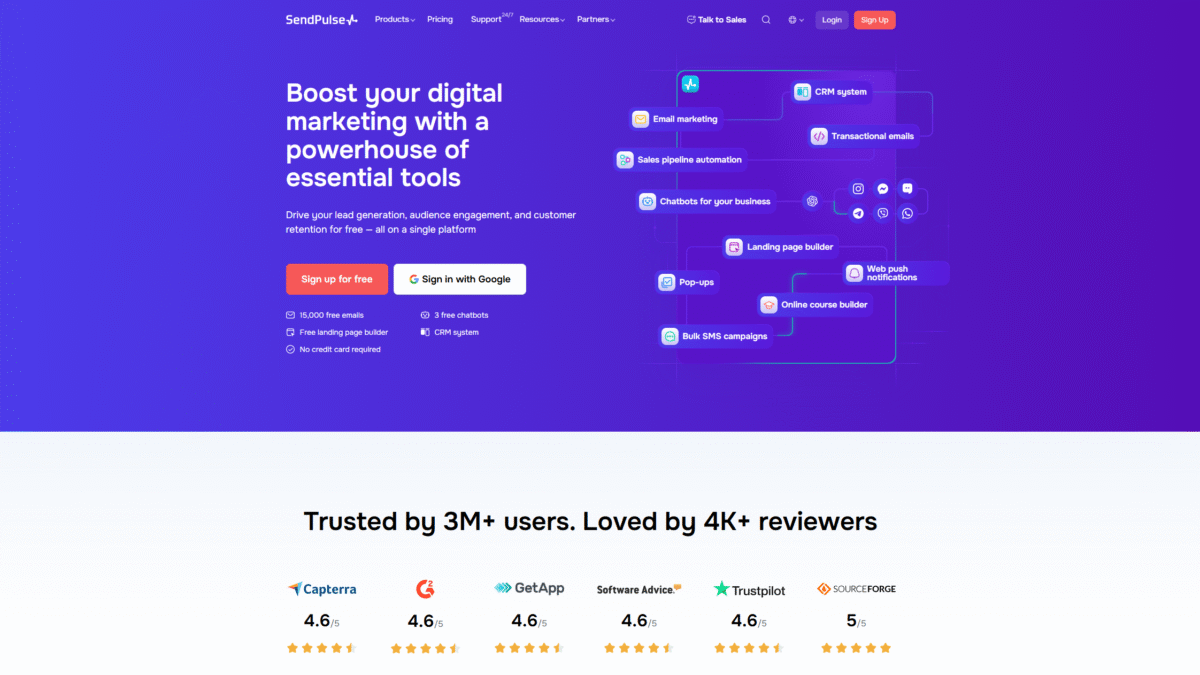
Push Notifications: Boost Engagement with 7 Expert Tips
Looking to harness the power of push notifications to skyrocket engagement? You’re in the right place. With SendPulse, you can deliver timely, personalized browser alerts that capture attention and drive action. Ready to see how it works? Get Started with Sendpulse for Free Today and explore all the ways push notifications can transform your digital strategy.
In today’s fast-moving landscape, audiences expect instant, relevant updates. Whether you run an e-commerce site, a news portal, or a SaaS platform, well-crafted push notifications cut through the noise. I’ve spent years testing, refining, and optimizing these alerts—and I’m excited to share my 7 expert tips to help you engage users and boost conversions seamlessly.
Tip 1: Segment Your Audience for Relevant Push Notifications
Generic messages get ignored. Instead, use SendPulse’s audience segmentation to group subscribers by:
- Behavior (pages visited, products viewed)
- Demographics (location, language)
- Engagement level (new vs. returning visitors)
By tailoring your push notifications to each group, you’ll ensure higher open rates and fewer opt-outs.
Tip 2: Craft Clear, Actionable Messages
Your notification text should be concise yet compelling. Aim for:
- A clear headline under 50 characters
- A brief description that tells users what’s in it for them
- A strong call-to-action like “Shop Now” or “Read Today”
SendPulse’s rich notifications let you add images and custom icons, making your messages pop on any device.
Tip 3: Time Your Push Notifications Strategically
Timing can make or break your campaign. Analyze user behavior in SendPulse’s analytics dashboard to identify:
- Peak activity hours
- Days with the highest site traffic
- Optimal frequency (avoid overwhelming subscribers)
Then schedule your push notifications when your audience is most receptive.
Tip 4: Use A/B Testing to Refine Your Approach
Not sure which message resonates best? SendPulse’s built-in A/B testing allows you to experiment with different headlines, images, and CTAs. Track performance metrics such as click-through and conversion rates, then double down on the winning variation.
Tip 5: Leverage Automated Workflows
Save time and maintain consistency with SendPulse’s automation 360. Use triggers like:
- Cart abandonment reminders
- Welcome series for new subscribers
- Re-engagement prompts after inactivity
Automated push notifications nurture leads through your sales funnel without manual effort.
Tip 6: Personalize with Dynamic Content
Dynamic variables help you address each subscriber by name or reference their recent purchase. With SendPulse’s CRM integration, you can pull personal data—order history, preferences, or even loyalty tier—and weave it into your alert messages.
Tip 7: Track and Optimize with Real-Time Analytics
Data-driven decisions are key. Monitor opens, clicks, and user actions in SendPulse’s analytics module. Identify trends, spot drop-off points, and iterate quickly. Ready to dive into the numbers? Get Started with Sendpulse for Free Today and unlock in-depth insights for every campaign.
Wrap-Up and Next Steps
By applying these 7 expert tips—audience segmentation, clear messaging, strategic timing, A/B testing, automation, dynamic personalization, and robust analytics—you’ll turn your push notifications into a high-impact engagement engine.
Don’t wait to see the difference. Get Started with Sendpulse for Free Today and start delivering powerful browser notifications that drive results.
