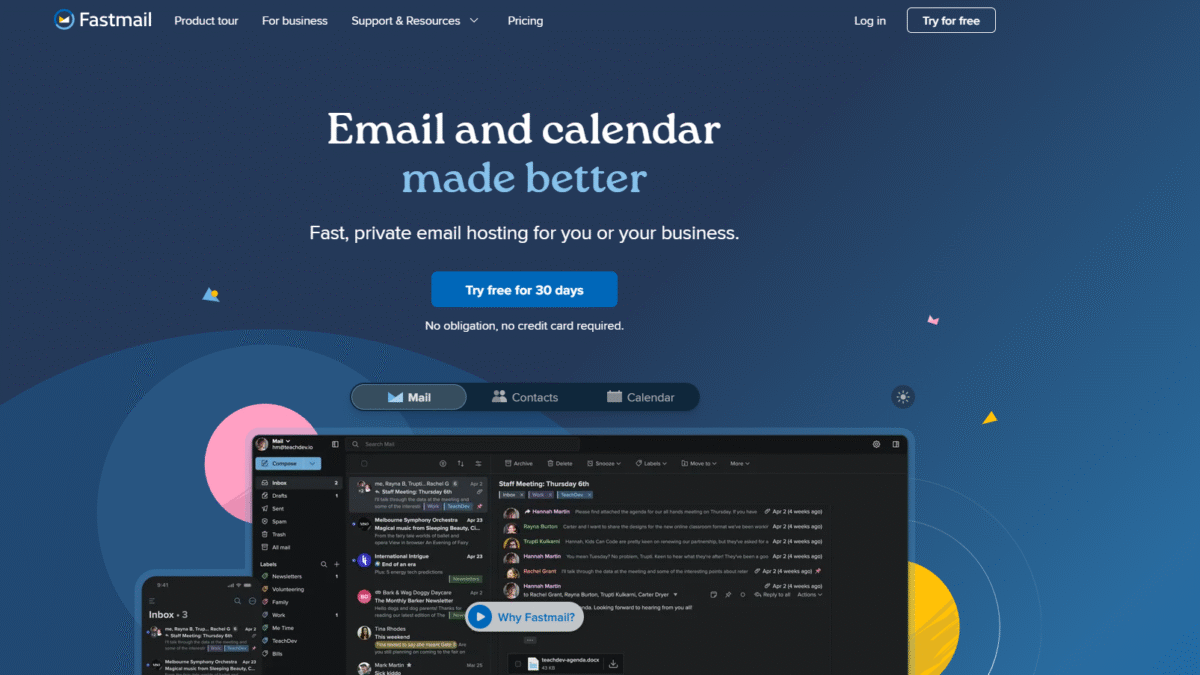
How to Set Up a Fast and Secure Business Email
Searching for the ultimate guide to set up a business email? You just landed on the right page. In this comprehensive walkthrough, I’ll show you step by step how to set up a business email that’s both fast and secure, and I’ll introduce you to Fastmail, the private email hosting service that makes the process effortless.
Managing your own business email sounds daunting—custom domains, privacy, deliverability—but it doesn’t have to be. Fastmail has been powering private and professional inboxes for over two decades, serving thousands of businesses worldwide without ads or data mining. Plus, you can Try Fastmail Free for 30 days Today and experience top-tier email and calendar tools right away.
What is Fastmail?
Fastmail is a paid email hosting service that combines lightning-fast performance, rock-solid security, and comprehensive privacy features. Designed for individuals, families, and businesses, Fastmail gives you a custom domain address, advanced mailbox tools, and a modern calendar—all without ads or data mining.
With Fastmail, you retain full control of your data. You won’t see third-party trackers or spy pixels sneaking into your inbox, and you can create unique aliases to keep marketing lists, orders, and team communications neatly separated. In short, Fastmail is the foundation for a professional, reliable business email solution.
Fastmail Overview
Founded in 1999 by Rob Mueller and Bruce Davey, Fastmail set out to create a private email service that respects users rather than monetizing them. Over the years, the platform has grown from a niche alternative to mainstream providers into one of the most trusted names in email and calendar hosting.
The company’s mission is simple: provide the fastest, most private email experience possible. Fastmail’s team is distributed across multiple time zones to deliver 24/7 support, continuous uptime, and rapid feature updates. Whether you’re migrating from a large free provider or launching a brand new domain, Fastmail has the infrastructure and expertise to scale with you.
Pros and Cons
Pros:
• Fast, ad-free inbox with powerful search that surfaces exactly what you need.
• Masked Email and aliases to protect your real address and organize side hustles.
• Snooze, pin, and VIP notifications keep your workflow distraction-free.
• Integrated calendar with event change tracking and shared calendars across Google or iCloud.
• Exceptional privacy: no data mining, no third-party targeting, true customer-only focus.
• Easy migration tools and IMAP/SMTP support for your existing mail clients.
Cons:
• No phone or live chat support—rely on our responsive ticket queue instead.
• Paid service only, so there’s a monthly fee versus “free” alternatives.
• Storage limits per plan (though generous, heavy users may need higher tiers).
Features
Fastmail’s feature set is tailored for professionals who value speed, privacy, and organization. Below are the core tools you’ll use to set up a business email that stands out.
Custom Domain Hosting
Connect your own domain in minutes:
- Step-by-step DNS guidance for MX, SPF, DKIM, and DMARC.
- Unlimited sub-domains and catch-all support to capture every inquiry.
- Seamless renewal reminders so you never lose your brand identity.
Masked Email & Aliases
Keep your primary address private and generate unlimited masked addresses on demand:
- Use aliases for marketing signups, vendors, and testing new campaigns.
- Revoke an alias anytime to block unwanted mail instantly.
- Filter messages by alias for better inbox hygiene.
Pin, Snooze, and VIP Tools
Stay on top of critical messages:
- Pin important threads to the top of your inbox for one-click access.
- Snooze non-urgent messages until you’re ready to tackle them.
- Set VIP notifications so only key contacts can interrupt your focus.
Advanced Search
Locate any message in seconds:
- Full-text indexing across attachments and body content.
- Search filters by date, sender, folder, and flags.
- Saved searches for recurring queries and reports.
Email & Calendar Integration
Bring your schedule and communications together:
- Beautiful calendar with fast event creation and editing.
- Real-time updates when collaborators change event details.
- Overlay Google or iCloud calendars to view all events in one place.
Security & Privacy Protections
Fastmail’s backbone is built for confidentiality:
- End-to-end encryption options for high-sensitivity messages.
- No server-side ad trackers or pixels allowed.
- Robust backup and replication ensure your data is always available.
Automations & Third-Party Apps
Enhance your workflow with integrations:
- Support for IMAP/SMTP for desktop clients like Outlook and Apple Mail.
- Third-party app connectors via CalDAV, CardDAV, and REST APIs.
- Custom filtering and folder rules to auto-route incoming mail.
Fastmail Pricing
Fastmail offers flexible tiers to suit individuals, families, and businesses. Every plan includes email, calendar, contacts, and file storage.
Basic (Business)
Price: $4/mo per user | Storage: 6 GB
- Expert email support via ticketing system.
- Shared mailboxes (e.g., support@yourdomain).
- Company-wide address book and calendars.
Standard (Business)
Price: $6/mo per user | Storage: 60 GB
- All Basic features plus custom domain hosting.
- Scheduled send and snooze tools.
- Access to third-party apps and integrations.
Professional (Business)
Price: $10/mo per user | Storage: 150 GB
- All Standard features plus compliance-grade retention archives.
- Priority backups and advanced admin controls.
Whether you’re launching a solo venture or equipping an entire team, Fastmail’s plans grow with your needs. To get started, Try Fastmail Free for 30 days Today.
Fastmail Is Best For
Choosing the right audience ensures you get maximum value:
Small Business Owners
If you need a professional address that reflects your brand, delivers reliably, and safeguards client communications, Fastmail is your perfect match.
Freelancers & Consultants
Use aliases to separate projects, schedule sends for different time zones, and pin follow-ups at the top of your inbox to stay organized.
Entrepreneurs & Side Hustlers
Mask your personal email, create unique addresses for each venture, and revoke them when you pivot—no more inbox clutter or accidental leaks.
Teams & Agencies
Centralize shared mailboxes, maintain a unified calendar, and grant or revoke access instantly as your team composition changes.
Benefits of Using Fastmail
- Boosted Productivity: Pin key messages, snooze non-urgent items, and get back to work faster.
- Enhanced Privacy: Masked Email, no ads, and zero data sharing keep your correspondence confidential.
- Superior Search: Find any conversation in seconds, even within attachments and older archives.
- Unified Scheduling: Coordinate events with built-in calendar overlays and change alerts.
- Reliable Security: End-to-end encryption options plus robust backups guard against data loss.
- Flexible Domain Management: Custom domains, sub-domains, and catch-alls give you full brand control.
Customer Support
Fastmail’s support team works around the clock via our ticketing system. Although we don’t offer phone or live-chat, you’ll find our response times among the industry’s best. With team members spread across multiple time zones, someone is always monitoring the queue and ready to assist.
Whether you’re migrating hundreds of mailboxes or troubleshooting an alias rule, you’ll receive detailed, personalised guidance. Our knowledge base, setup guides, and migration tools further streamline every step of getting your business email up and running smoothly.
External Reviews and Ratings
Fastmail consistently earns praise for speed, reliability, and privacy. Users highlight the intuitive web interface, seamless mobile app experience, and responsive support. Many migrating from larger providers note a dramatic reduction in spam and tracking pixels.
On the flip side, a few customers mention the lack of live-chat and phone support as a drawback, and some heavy mail users request higher storage caps. Fastmail addresses these concerns by offering tiered plans and transparent feature roadmaps, ensuring continued improvements and user-driven enhancements.
Educational Resources and Community
Fastmail’s official blog covers best practices in email management, security updates, and productivity tips. You’ll find tutorials on DNS configuration, alias strategies, and calendar hacks. The community forum connects you with power users sharing workflows, filter recipes, and integration tips.
Webinars and deep-dive sessions led by the Fastmail team focus on topics like migrating from legacy systems, leveraging APIs, and optimizing collaboration. Whether you’re a beginner or an advanced admin, these resources ensure you get the most out of your business email setup.
Conclusion
Setting up a business email doesn’t have to be complicated or compromise your privacy. By choosing Fastmail, you get a fast, secure, and ad-free platform that empowers your brand and protects your data. Ready to transform your inbox? Try Fastmail Free for 30 days Today and discover how streamlined email and calendar can boost your productivity.
Don’t settle for sluggish, ad-driven mail services—take control, stay private, and enjoy unmatched performance. Try Fastmail Free for 30 days Today and start your journey toward effortless, professional business email.
