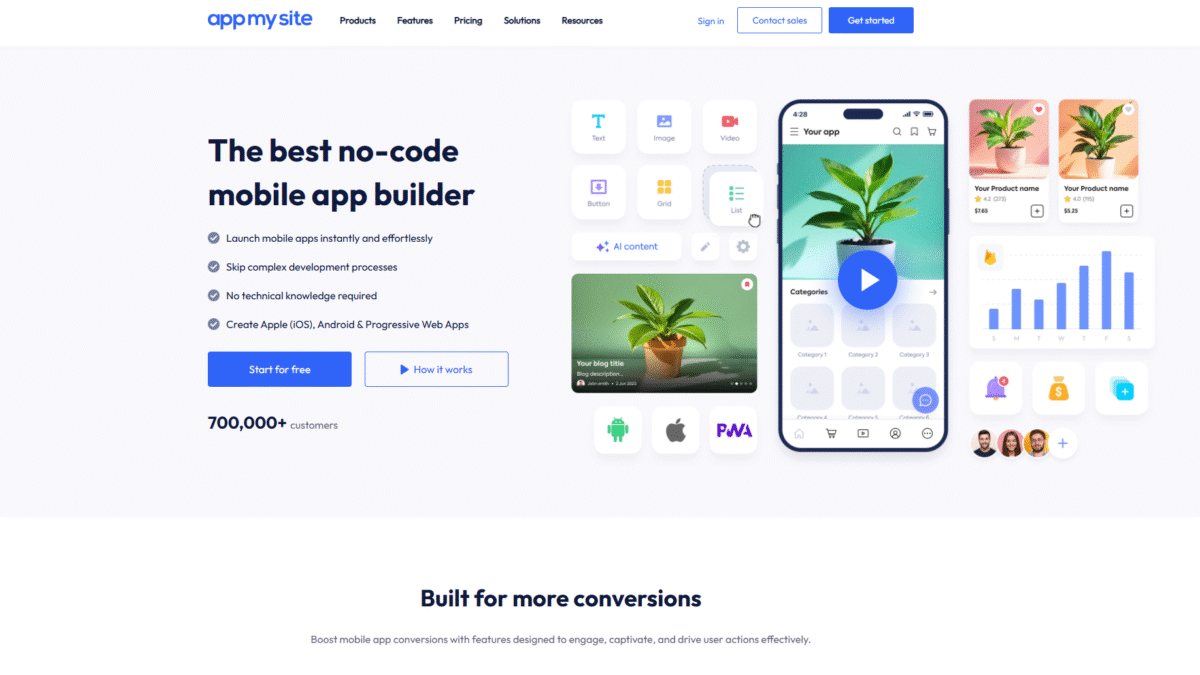
Boost App Engagement with Smart Push Notifications
In today’s mobile-driven market, push notifications have become one of the most powerful tools for reengaging users, increasing retention rates, and driving conversions. By delivering timely, contextual messages directly to your audience’s devices, you can capture attention, spark interest, and keep users coming back for more. Let’s explore how smart push notifications work, best practices for crafting them, and how AppMySite makes it effortless to integrate dynamic alerts into your app—no coding required.
What Are Push Notifications?
Push notifications are brief messages that pop up on a user’s smartphone or tablet, even when they’re not actively using your app. Unlike email or SMS, these alerts appear directly on the lock screen or in the notification tray, offering a high-visibility channel to communicate updates, promotions, reminders, or personalized content.
Key characteristics:
- Instant Delivery: Messages arrive in real time, ensuring timely engagement.
- Opt-In System: Users choose to receive notifications, which boosts receptivity.
- Deep Linking: Direct users to specific screens or features within the app.
Why Smart Push Notifications Matter
Not all notifications are created equal. When done right, push notifications can:
- Boost Retention: Remind lapsed users to return with personalized content.
- Increase Conversions: Nudge users toward purchases or key actions.
- Enhance User Experience: Deliver relevant, helpful updates at the right time.
- Drive Engagement: Encourage social sharing, in-app exploration, and feature discovery.
Best Practices for Effective Push Notifications
1. Personalize Your Message
Segment your audience by behavior, preferences, or demographics. Use the user’s name, reference past interactions, or tailor content to their interests.
2. Keep It Concise
Limit your notification text to 40–60 characters. Clear, direct language drives higher click-through rates.
3. Time It Right
Analyze user activity to determine optimal send times. Avoid early mornings or late nights unless it’s an urgent alert.
4. Include a Clear Call to Action
Whether it’s “Shop Now,” “Claim Your Discount,” or “View New Arrivals,” a strong CTA guides users to the next step.
5. Use Rich Media and Deep Links
Enhance engagement with images, emojis, or buttons. Deep link directly to promotions, specific products, or in-app features.
6. Limit Frequency
Respect your users’ attention. Sending too many notifications can lead to opt-outs and uninstallations.
How AppMySite Simplifies Smart Push Notifications
Integrating push notifications usually involves complex development and third-party SDKs. With AppMySite’s no-code app builder, you can:
- Enable Notifications in Minutes: Activate push notifications via a simple toggle in the dashboard.
- Design Custom Alerts: Use drag-and-drop tools to craft messages with images, emojis, and buttons.
- Segment Audiences: Build user groups based on behavior, geography, or preferences.
- Schedule or Trigger Real-Time Alerts: Send time-based campaigns or event-driven notifications.
- Analyze Performance: Track open rates, click rates, and conversions in comprehensive analytics.
When you’re ready to take action, Get Started with AppMySite for Free Today and transform how you engage your users.
Real-World Examples of Success
Retail & E-Commerce
A fashion brand used location-triggered push notifications to alert customers about nearby store sales. By sending personalized discount codes when users were within three miles, they saw a 25% uplift in foot traffic.
Fitness & Wellness
A workout app delivered timely workout reminders and motivational messages. This strategy boosted weekly active users by 40% and reduced churn by 15%.
Content & Media
An online magazine leveraged deep-linked notifications to promote breaking news. Readers who received personalized story alerts spent 30% more time in the app.
Measuring the Impact of Push Notifications
To optimize your campaigns, track metrics such as:
- Open Rate: Percentage of notifications opened.
- Click-Through Rate: Percentage of users who tap the CTA.
- Conversion Rate: Users who complete a target action.
- Opt-Out Rate: Users who disable notifications.
Use these insights to refine messaging, timing, and segmentation for continued improvement.
Getting Started with AppMySite
With AppMySite, you don’t need developers or technical expertise to launch advanced push notification campaigns:
- Create your app with easy drag-and-drop modules.
- Enable push notifications under the “Features” tab.
- Design your message, select your audience, and schedule your send.
- Analyze metrics in real time and iterate on your strategy.
Ready to elevate engagement and drive results? Get Started with AppMySite for Free Today.
Conclusion
When used thoughtfully, push notifications can transform your app from a passive experience into a dynamic, engaging platform that keeps users active and invested. With AppMySite’s intuitive no-code builder, you gain full control over your messaging strategy—enabling timely, personalized alerts without complex development.
Don’t let potential engagement slip away. Get Started with AppMySite for Free Today and unlock the power of smart push notifications in minutes.
