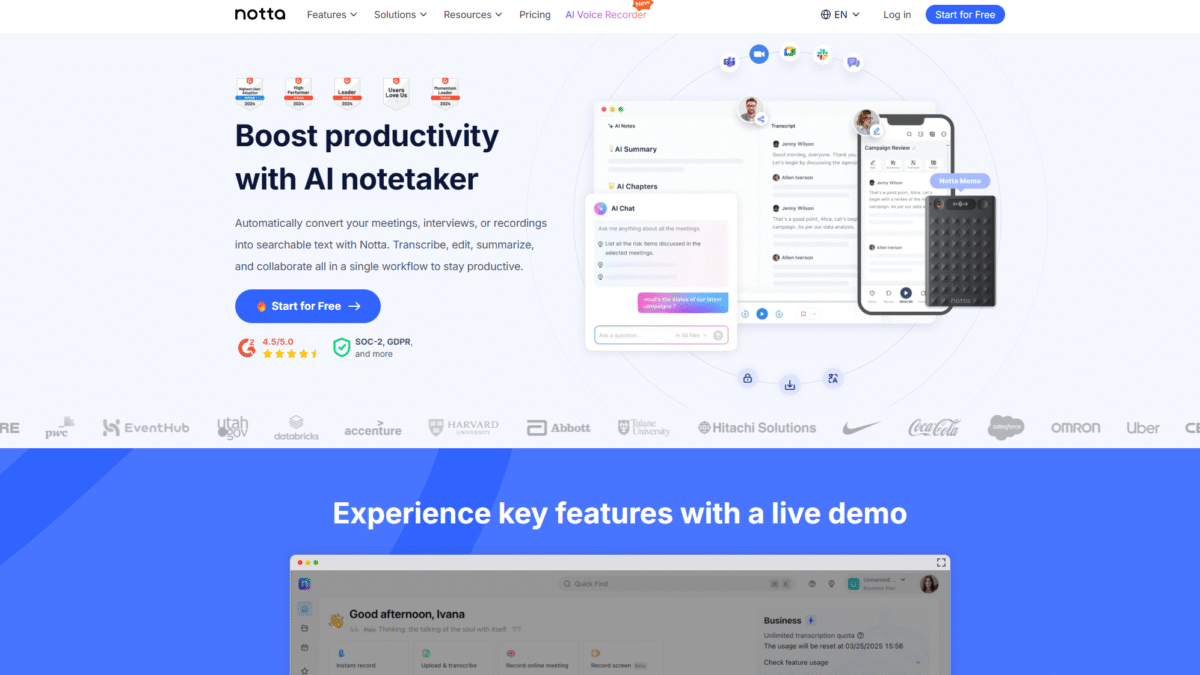
Supercharge Meetings with the Best AI Transcription Tool
Searching for the ultimate guide to transcription tool? You just landed on the right page. I’ve spent countless hours testing AI-driven solutions, and Notta stands out for its speed, accuracy, and seamless integrations. Ready to see how it transforms every meeting into actionable insights? Get Started with Notta AI for Free Today and witness the difference.
You know the frustration: scrambling through recorded calls, missing key decisions, and drowning in raw audio. I’ve been there myself. Notta has earned trust across thousands of teams globally, powering bilingual meetings and condensing hours of speech into concise summaries. Let’s dive into why this transcription tool might be your new productivity secret weapon.
What is Notta?
Notta is an AI-powered meeting notetaker and transcription tool that automatically converts live or recorded conversations into searchable, editable text. Designed for professionals, researchers, journalists, and students alike, it delivers real-time transcription, speaker differentiation, translation, and one-click summaries—all within a single workflow.
Notta Overview
Founded to address the inefficiencies of manual note-taking, Notta emerged with a mission to simplify how teams capture and share verbal information. In its early days, the core focus was on accuracy and speed; today, Notta boasts support for 58 languages, seamless integrations, and enterprise-grade security.
Since its inception, Notta has helped thousands of users save 50% of the time typically spent on creating meeting minutes. Continuous enhancements—like custom vocabulary, CRM connectors, and advanced data controls—have kept it at the forefront of AI transcription innovation.
Pros and Cons
Pros:
Real-time bilingual transcription: Transcribes and translates conversations in 58 languages on the fly.
Lightning-fast turnaround: An hour-long recording yields a detailed transcript in about 5 minutes.
Automated summaries: One-click AI-generated recap of decisions, action items, and key insights.
Shareable highlight clips: Extract and send only the most critical segments to stakeholders.
Seamless exports: Download transcripts in TXT, DOCX, PDF, or SRT formats and push notes to Notion.
Robust integrations: Connect with Slack, Salesforce, Zapier, and 100+ apps to fit your workflow.
Enterprise-grade security: Data encryption, optional SAML SSO, and strict no-training-data policies ensure confidentiality.
Cons:
High-volume users may need a Business or Enterprise plan to avoid minute caps and enjoy unlimited transcription.
The Free tier limits recording length to 3 minutes per conversation, which may not suit lengthy interviews without an upgrade.
Features
Notta’s feature set is purpose-built to tackle every stage of meeting capture and analysis.
Live & Pre-Recorded Transcription
Whether you’re onsite or reviewing past calls, Notta delivers accurate text transcripts with separate speaker labels.
- Automatic speaker differentiation
- Fast processing: minutes instead of hours
- Support for multiple audio formats and Zoom/Teams/Google Meet
Bilingual Transcription & Translation
Conducting a meeting in two languages? Notta transcribes each utterance in its original language and provides real-time translations.
- 58 languages supported
- Ideal for global teams and customer interviews
- Custom vocabulary to improve domain-specific accuracy
AI-Generated Summaries
Get a concise overview of your sessions with a single click, capturing decisions, follow-ups, and insights.
- Customizable summary templates
- Export to Slack, email, or project management tools
- Drastically reduces manual minutes preparation
Shareable Clips
Create short audio or video segments from your meetings to highlight critical moments for faster stakeholder updates.
- Clip trimming and annotation
- Direct sharing via link or embedded widget
Seamless Exports & Integrations
Move transcripts and summaries directly into the tools where you already work.
- Export as TXT, DOCX, PDF, SRT
- One-click push to Notion
- Connect via Zapier to 100+ apps including Slack and Salesforce
Notta Pricing
Whether you’re an individual or a large enterprise, there’s a plan tailored to your needs.
Free
Price: $0 USD/month
Ideal for: Occasional users and trial purposes
Highlights:
- 120 transcription minutes/month
- Up to 3 minutes per conversation
- 50 file uploads/month
- 10 AI summaries/month
- Web meeting transcription and speaker ID
Pro
Price: $13.49 USD/month
Ideal for: Freelancers and small teams
Highlights:
- 1,800 minutes/month
- Up to 5 hours per recording
- 100 file uploads/month
- 100 AI summaries/month
- Transcript translation and custom vocabulary
- Export transcripts
Business
Price: $27.99 USD/month
Ideal for: Growing teams
Highlights:
- Unlimited transcription minutes
- Up to 5 hours per recording
- 200 file uploads/month
- 200 AI summaries/month
- Web meeting video recording
- Advanced data security and usage reports
- CRM & Zapier integration
Enterprise
Price: Custom
Ideal for: Organizations with 51+ seats
Highlights:
- Custom transcription capacity
- Unlimited file uploads
- Unlimited AI summaries
- SAML SSO, audit logs, priority support
- No data used for AI training
Notta Is Best For
Notta adapts to a variety of use cases, making it the go-to transcription tool across industries.
Remote Teams
Keep everyone aligned with searchable transcripts, one-click summaries, and shared highlight clips.
Product Managers
Capture customer interviews, distill feedback, and push key points into your roadmap tools seamlessly.
Researchers & Journalists
Quickly transcribe field recordings, mark quotes, and export for analysis in your preferred software.
Legal & Compliance
Leverage secure, encrypted transcripts for deposition recordings, ensuring confidentiality and audit logs.
Benefits of Using Notta
- Save Time: Automate note-taking and spend 50% less time on meeting recaps.
- Improve Accuracy: Reduce human error with AI-driven, speaker-differentiated transcripts.
- Enhance Collaboration: Share notes and comments asynchronously, keeping everyone in sync.
- Boost Accessibility: Translate multilingual meetings in real-time for global teams.
- Streamline Workflows: Push transcripts to Notion, email, or any tool via Zapier integration.
- Maintain Security: Enterprise-grade encryption and optional SSO ensure data protection.
Customer Support
Notta’s support team is responsive and knowledgeable, ready to troubleshoot setup or billing questions within hours. Whether you reach out via email or the in-app chat widget, you’ll be connected to an agent who understands AI transcription challenges.
Enterprise customers enjoy priority support and dedicated account managers. From onboarding to custom integration assistance, Notta’s support ecosystem ensures you get the most out of your plan.
External Reviews and Ratings
Users on G2 and Capterra commonly praise Notta’s speed and accuracy, noting that summaries consistently capture the essence of meetings without manual cleanup. The intuitive interface and robust integrations also earn high marks.
Some users have requested improved speaker separation for multi-participant calls; Notta’s team has addressed these concerns in recent updates. A few enterprise clients also asked for enhanced usage reporting, now available in the Business plan.
Educational Resources and Community
Notta’s official blog features in-depth tutorials, case studies, and best practices for maximizing AI transcription. Each quarter, live webinars cover new product releases and advanced workflow tips. Additionally, a vibrant user community on Slack invites questions, feedback, and peer-to-peer support.
For hands-on learners, Notta Academy offers step-by-step video courses, from basic transcription setup to advanced API integrations. The knowledge base and FAQ library ensure self-service help is always available.
Conclusion
In today’s fast-paced environment, having an efficient transcription tool like Notta can be a game-changer. From real-time bilingual transcription to AI-powered summaries, Notta streamlines every aspect of capturing and sharing voice data. Ready to reclaim your time and boost team productivity? Get Started with Notta AI for Free Today and see how effortless meeting notes can be.
Don’t let critical insights slip away—embrace Notta’s AI-driven notetaking and transform the way you work. Get Started with Notta AI for Free Today.
