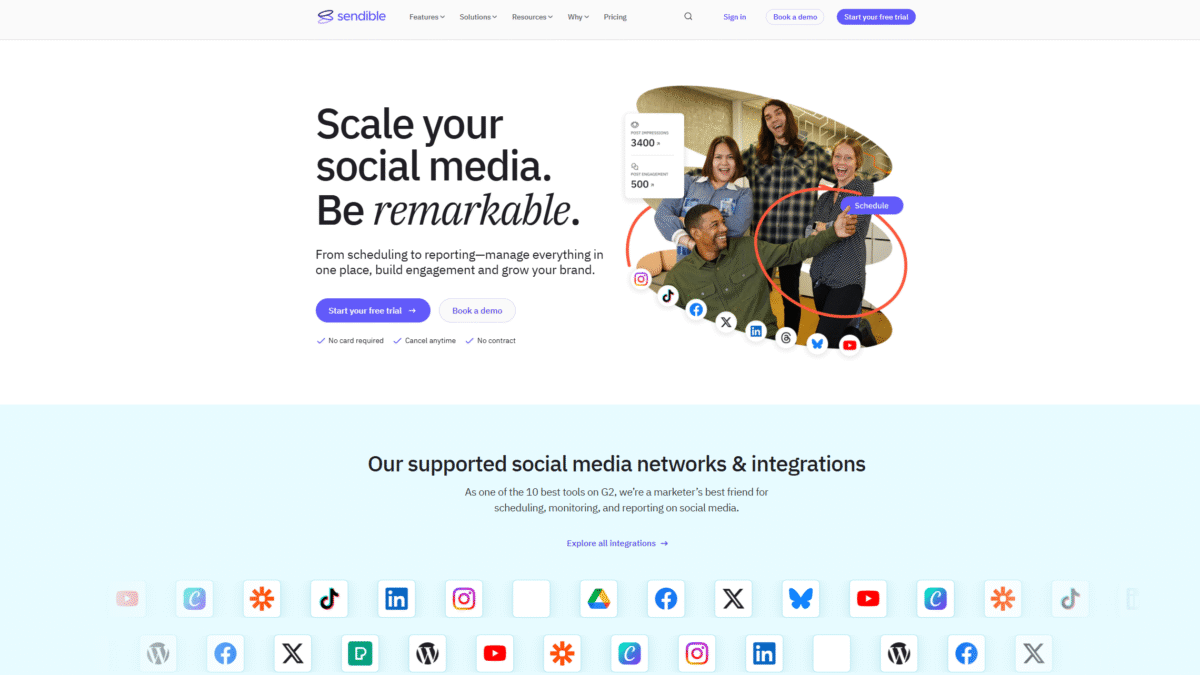
Top Social Media Management Tools to Scale Your Brand
Searching for the ultimate guide to social media management tools? You just landed on the right page. In this in-depth tutorial, I’ll walk you through everything you need to know to streamline your social media workflow, from scheduling posts to analyzing engagement data. With unrivaled efficiency and powerful integrations, Sendible stands out among the sea of alternatives. Start your 14-day Free Trial on Sendible Today and experience how effortless managing multiple accounts can be.
Whether you’re juggling clients for an agency, growing your brand, or running social channels solo, I get how overwhelming it can feel. After exploring dozens of social media management tools, Sendible has proven itself with a decade of experience, top-tier customers, and industry awards. Plus, with its user-friendly interface and robust feature set, you’ll hit the ground running without a steep learning curve.
What is Sendible?
Sendible is a comprehensive platform designed to help agencies, businesses, and individuals streamline their social strategy. At its core, it consolidates content scheduling, audience engagement, analytics, and collaboration into a single dashboard. By centralizing these essential tasks, Sendible empowers you to execute, monitor, and optimize campaigns with minimal friction.
Sendible Overview
Founded in 2009, Sendible set out with a mission to simplify social media management for professionals of all sizes. The founders recognized how disparate tools and manual processes wasted hours every week. Over time, Sendible evolved into an all-in-one suite, securing partnerships with industry leaders and serving thousands of users worldwide. Milestones include the launch of AI-driven content suggestions, deep integration with emerging platforms like TikTok and Threads, and multiple innovation awards from leading tech organizations.
Today, Sendible boasts a global customer base spanning freelancers, small agencies, and enterprise clients. Its relentless focus on user feedback has kept the tool adaptive and forward-thinking, ensuring you can manage every channel, scale your efforts, and stay ahead of platform updates.
Pros and Cons
Pros: Sendible consolidates all your social channels into one intuitive dashboard, saving you precious time.
Pros: Automated reporting tools transform data into visually appealing reports with a single click.
Pros: Collaboration features allow seamless client onboarding and in-app post approvals without password sharing.
Pros: Integrations with GIPHY, Pexels, and Canva for on-the-fly content creation and customization.
Pros: AI Content Assist to generate post ideas, captions, and hashtags based on trending topics.
Pros: Centralized inbox ensures you never miss a comment, mention, or direct message.
Cons: The learning curve for advanced reporting can be steep for beginners.
Cons: Higher-tier plans can become costly for agencies managing hundreds of profiles.
Features
Sendible’s feature set is engineered to address every facet of social media management. Here’s a closer look at what you can expect:
Direct Scheduling
Schedule months of content in minutes with the bulk uploader. Tailor each post with:
- Profile-specific tags and locations
- First-comment hashtag insertion for Instagram
- Time zone–based scheduling for global audiences
Intelligent Content Discovery
Never run out of ideas with:
- Holiday calendar for timely promotions
- Automated RSS feeds to pull in relevant blog posts
- Google Alerts integration to track brand mentions
Client Collaboration
Streamline approvals and feedback:
- Secure client dashboards—no password sharing
- In-app commenting for quick revisions
- Custom user roles and permissions
Reporting & Analytics
Transform raw data into action-ready insights:
- Automated weekly, monthly, and custom reports
- Performance overview of top posts and campaigns
- Exportable PDF and Excel formats for stakeholders
Unified Inbox
Never miss a conversation:
- Monitor comments, DMs, and mentions in one place
- Filter by network, keyword, or priority
- Assign messages to team members
Visual Content Customization
Create on-brand images without leaving the platform:
- Built-in image editor for resizing, cropping, and overlays
- Access to GIPHY, Pexels, and Canva libraries
- Platform-specific image presets
Native Network Integrations
Master every channel:
- Instagram: Schedule photos, carousels, Stories, Reels—add geotags and first comments.
- Facebook: Publish multi-image posts, videos, and Stories with alt text support.
- X: Plan threads and tweets with media attachments and discover optimal posting times.
- TikTok: Automatically schedule and publish videos to Business and Personal accounts.
- LinkedIn: Post native videos and updates to Profiles and Company Pages; tag and mention contacts.
- YouTube: Draft or schedule long-form videos and Shorts; track views and subscriber growth.
- Google Business Profile: Keep listings fresh with regular updates to drive foot traffic.
- Threads: Schedule text updates to maintain visibility in ongoing conversations.
Ready to supercharge your workflow? Start your 14-day Free Trial on Sendible Today.
Sendible Pricing
Sendible offers flexible plans designed to scale with your needs. Choose monthly billing or switch to yearly to save 15%.
Creator
Price: $29/mo
Ideal for freelancers and solopreneurs
Highlights:
- 1 user/calendar
- 6 social profiles
- Unlimited scheduling
- AI Content Assist
- Reporting & monitoring
Traction
Price: $89/mo
Ideal for small teams (<5 employees)
Highlights:
- 4 users/calendars
- 24 social profiles
- Team collaboration & approvals
- Client dashboards
Scale
Price: $199/mo
Ideal for growing businesses
Highlights:
- 7 users/calendars
- 49 social profiles
- Custom & automated reports
- Content & hashtag library
- Campaign management
Advanced
Price: $299/mo
Ideal for agencies & resellers
Highlights:
- 20 users/calendars
- 100 social profiles
- Bulk posting with custom tags
- Advanced permissions
- White label add-on available
Enterprise
Price: $750/mo
Ideal for large agencies & franchises
Highlights:
- 80 users/calendars
- 400 social profiles
- SSO option
- Dedicated customer success
- White label add-on available
Need a tailor-made solution? Start your 14-day Free Trial on Sendible Today or book a demo to customize your plan.
Sendible Is Best For
Not all teams and individuals have the same needs. Here’s who benefits most from Sendible:
Agencies
Manage multiple clients with ease using separate dashboards, branded reports, and granular permissions.
Small Business Owners
Handle your own marketing without hiring extra staff. Schedule content weeks in advance and monitor engagement from one view.
Freelancers & Creators
Keep posts consistent, access AI-assisted ideas, and impress clients with professional reporting—all at an affordable price.
Enterprises
Scale to hundreds of profiles, enforce security policies with SSO, and work with a dedicated customer success manager.
Benefits of Using Sendible
- Save time: Bulk scheduling and content templates reduce daily posting tasks.
- Boost engagement: Unified inbox and quick response tools keep conversations alive.
- Data-driven decisions: Automated reports highlight top-performing posts and optimal publishing times.
- Collaborative workflows: In-app approvals ensure your team or clients stay in sync.
- Creative edge: GIPHY, Pexels, and Canva integrations fuel visual content production.
- Platform diversity: One tool to rule them all—from Instagram Reels to Google Business updates.
Customer Support
Sendible’s support team is renowned for quick response times. Whether you open a live chat ticket or email, you’ll hear back from a real specialist within hours, not days. Their knowledge base is also packed with step-by-step guides, videos, and best practice recommendations.
For high-tier plans, dedicated account managers offer personalized onboarding, regular check-ins, and strategy sessions. This ensures you get the most from your investment and can address any issues before they impact your campaigns.
External Reviews and Ratings
Across major software review sites like G2 and Capterra, Sendible consistently earns average ratings above 4.5 stars. Users praise its reliability, comprehensive features, and responsive support. Many highlight the unified inbox as a standout tool that solves fragmented notifications.
Some critiques mention the advanced reporting setup can take time to learn, and larger teams may need higher-tier plans to unlock full functionality. However, Sendible addresses feedback by offering extensive tutorials, webinars, and optional account manager support to smooth the onboarding curve.
Educational Resources and Community
Sendible hosts a rich library of educational assets. Their official blog features expert insights on social strategy, platform updates, and case studies. Webinars and video tutorials cover everything from beginner fundamentals to advanced automation workflows. An active user forum allows you to connect with peers, share tips, and learn workarounds directly from power users.
Regular virtual meetups and workshops keep you plugged into the latest trends, ensuring your social presence remains cutting-edge. Plus, Sendible’s commitment to continuous learning means new resources drop on a monthly basis, aligned with platform changes and emerging best practices.
Conclusion
Choosing the right social media management tools can make or break your digital efforts. From streamlined scheduling to centralized engagement and deep analytics, Sendible delivers a robust, user-friendly experience tailored to agencies, small businesses, and enterprise teams alike. I’ve walked you through its core features, pricing plans, pros and cons, and real-world benefits—now it’s your turn to see it in action. Start your 14-day Free Trial on Sendible Today to transform your social media workflow and start scaling your brand with confidence.
