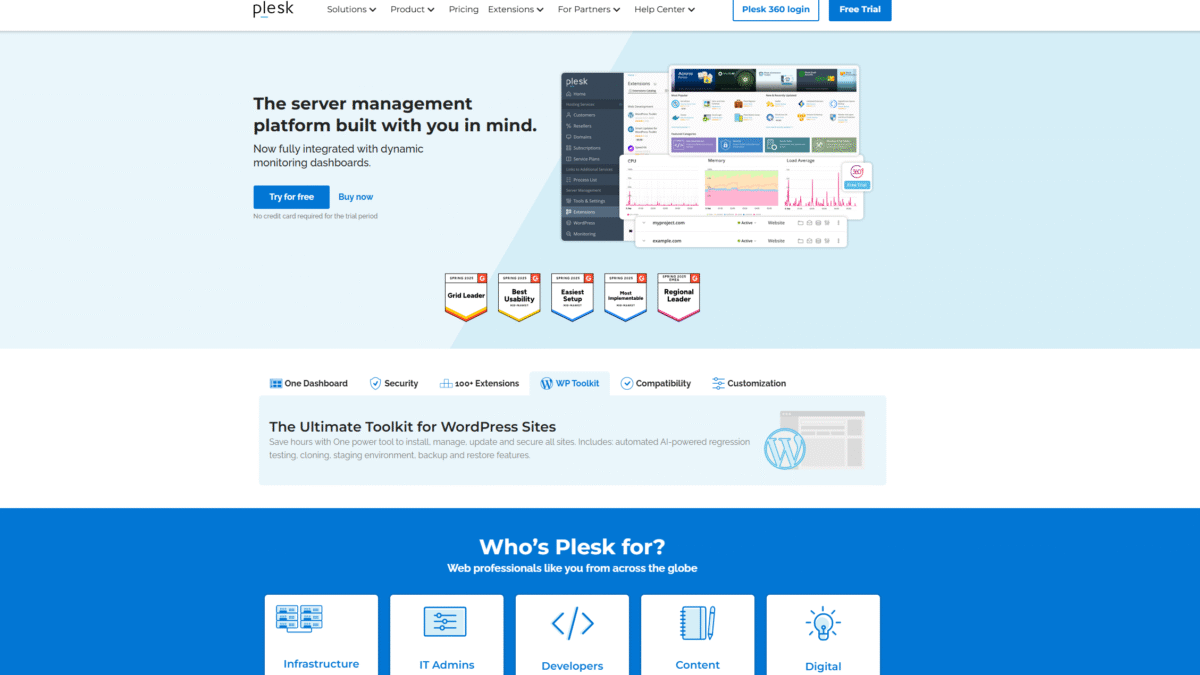
Supercharge Site Management with Secure Cloud Hosting
In the rapidly evolving world of cloud hosting, finding a management platform that marries security, scalability, and simplicity can feel like searching for a needle in a haystack. Enter Plesk, the all-in-one control panel designed to empower businesses and developers alike. Whether you’re running a personal blog or managing a sprawling enterprise infrastructure, Plesk centralizes your workflow while fortifying your sites with industry-leading security measures.
I’ve spent years helping clients migrate to the cloud, and time and again they face the same headaches: complex configurations, fractured dashboards, and mounting security concerns. With Plesk, those pain points disappear. It’s been a trusted solution for over a decade, supporting millions of domains, earning accolades from hosting professionals worldwide. Ready to transform your cloud journey? Try Plesk for Free Today and experience streamlined site management like never before.
What is Plesk?
Plesk is a powerful server management platform tailored for cloud hosting environments. It offers a centralized control panel where you can build, deploy, and monitor multiple websites and applications from one intuitive dashboard. Beyond mere site administration, Plesk integrates robust security tools and automation features to simplify routine tasks and keep your infrastructure resilient.
Plesk Overview
Founded in 2001, Plesk set out with a mission to streamline web operations and empower hosting providers with enterprise-grade tools. Over the years, it has evolved into the industry’s leading WebOps platform, trusted by millions of users across small businesses, agencies, and large-scale enterprises.
Key milestones include the introduction of dynamic monitoring dashboards, a suite of security partnerships, and the WP Toolkit—a feature set that revolutionized WordPress management. Today, Plesk supports every major virtualization and container platform, and integrates seamlessly with AWS, Google Cloud, Azure, DigitalOcean, and more.
Pros and Cons
Pro: Centralized Control Panel simplifies management of multiple sites and servers from one interface.
Pro: Built-in security features across OS, network, and applications, bolstered by partners like ImunifyAV and Atomicorp.
Pro: Over 100 extensions available, including SSL certificates, backups, Git integration, Docker support, and performance tools.
Pro: Advanced WordPress toolkit with AI-powered regression testing, staging, cloning, and one-click updates.
Pro: Compatible with all virtualization and container platforms, plus hyperscale support for AWS, Google Cloud, Azure, Alibaba, and DigitalOcean.
Pro: Full root access via SSH on every VPS or dedicated server for complete customization.
Pro: Partner and reseller plans with discounts up to 45%, dedicated support, and account management.
Con: Initial learning curve for administrators new to control panels, especially if migrating from cPanel or custom setups.
Con: Some advanced extensions and security modules require additional subscriptions or licenses.
Features
Plesk’s extensive feature set is designed to accelerate development, enhance security, and simplify operations.
Centralized Control Panel
Manage multiple domains, applications, and server updates all from one place:
- Dashboard with real-time performance metrics
- One-click updates for core services and extensions
- Role-based access controls for teams
Robust Site & Server Security
Protect your infrastructure with layered defenses:
- Firewall and intrusion detection integrated
- Automated malware scanning via ImunifyAV
- SSL management with DigiCert and Let’s Encrypt
100+ Extensions Marketplace
Expand your toolkit by adding services you need:
- Cloudflare CDN for performance and DDoS mitigation
- Backup to Cloud Pro for off-site backups
- Node.js, PHP, NGINX, Git integration for modern stacks
WordPress Toolkit
The ultimate toolkit for WordPress agencies:
- Automated regression testing powered by AI
- One-click cloning, staging, and rollback
- Centralized plugin and theme updates
Hyperscale Compatibility
Deploy on any infrastructure, from private VPS to global clouds:
- Certified on AWS, Azure, Google Cloud, Alibaba, DigitalOcean
- Supports Linux containers (Docker, LXC) and virtualization (KVM, VMware)
- Scalability features for load balancing and clustering
Plesk Pricing
Select a plan that aligns with your needs and budget.
Web Admin Edition (VPS & Dedicated) – $15.49/mo
Ideal for site and server administration on up to 10 domains.
- Sitejet Builder
- WP Toolkit SE
- No reseller or account management
Web Pro Edition (VPS & Dedicated) – $26.99/mo
Designed for developers and designers managing up to 30 domains.
- Subscription & account management
- PostgreSQL & MSSQL modules
- Full WP Toolkit
Web Host Edition (VPS) – $49.99/mo; (Dedicated) – $66.99/mo
Perfect for growing hosting businesses with unlimited domains.
- Reseller management
- All Pro Edition features
- Priority 24/7 support for partners
Explore all plans and find yours at Plesk plans.
Plesk Is Best For
Plesk adapts to diverse audiences, streamlining workflows for each.
Agencies & Web Developers
Manage client sites, staging environments, and enterprise deployments with ease. Automated testing and cloning speed up delivery.
Managed Service Providers
Centralize multi-tenant hosting, apply consistent security policies, and monitor resource usage in real time.
SMBs & Enterprises
Scale infrastructure on major clouds, maintain compliance, and empower small IT teams with intuitive automation tools.
Benefits of Using Plesk
- Time Savings: Automate routine updates and backups to focus on growth.
- Enhanced Security: Protect sites with integrated firewalls, malware scanning, and SSL management.
- Scalability: Instantly provision resources on AWS, Azure, Google Cloud, or your own servers.
- Flexibility: Full root access lets you install custom applications and integrations.
- All-in-One: One dashboard for domains, DNS, email, databases, and DevOps tools.
Customer Support
Plesk offers 24/7 support through email, live chat, and ticketing systems. Their team is known for fast response times and expert troubleshooting, ensuring minimal downtime and quick resolution of any issues.
For partners and enterprise customers, Plesk provides dedicated account managers and priority support, along with extensive documentation, FAQs, and a detailed knowledge base to guide you through complex setups.
External Reviews and Ratings
Most reviews praise Plesk’s intuitive interface and robust security. Users highlight the convenience of the WP Toolkit and the benefits of centralized monitoring dashboards.
Some feedback notes a slight learning curve for newcomers, but Plesk addresses this with comprehensive tutorials, webinars, and a vibrant community forum. Regular updates and transparent roadmaps demonstrate the team’s commitment to continuous improvement.
Educational Resources and Community
Plesk maintains an official blog, video tutorials, and free webinars covering topics from server hardening to advanced DevOps workflows. Their community forum hosts over 50,000 active members sharing best practices and custom scripts.
Developers can access a public API reference, GitHub repos for extensions, and partner with Plesk-certified integrators for bespoke solutions. Whether you’re a beginner or a seasoned sysadmin, the resources are tailored to accelerate your success.
Conclusion
Bringing together centralized management, top-tier security, and expansive extensibility, Plesk transforms how you approach cloud hosting. From single-site blogs to global enterprise networks, it offers the tools and flexibility you need to scale with confidence. Experience the difference firsthand by signing up today at Plesk.
Try Plesk for Free Today and supercharge your site management with the ultimate cloud hosting control panel.
