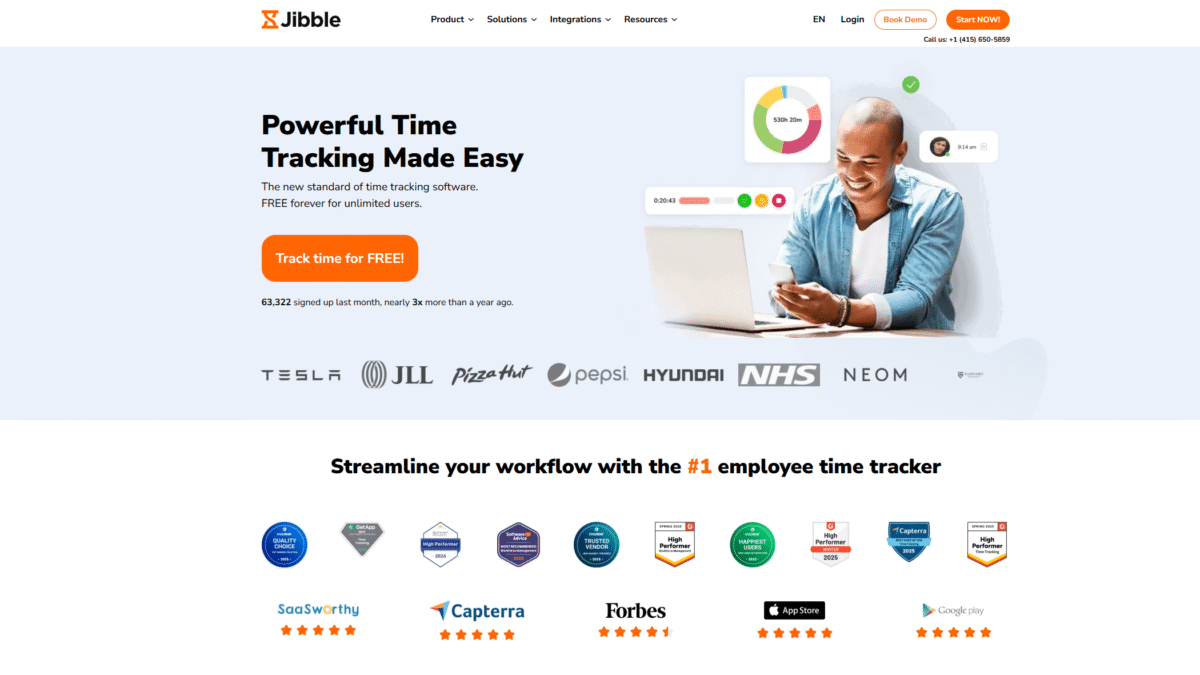
Effortless Timesheet Tracking for Enhanced Productivity
Searching for the ultimate guide to timesheet tracking? You just landed on the right page. In this comprehensive resource, I’ll show you how Jibble can transform your workflow from manual punch-cards to seamless digital logging. Ready to see for yourself? Get Started with Jibble for Free Today and say goodbye to clunky spreadsheets.
If you’ve ever struggled with incomplete or inaccurate timesheets, you’re not alone. Many teams lose hours each week reconciling paper slips or deciphering messy entries. Jibble has been streamlining time tracking since its launch, earning trust from thousands of businesses worldwide. With its intuitive interface, powerful reporting, and robust integrations, Jibble makes accurate timesheet management effortless.
What is Jibble?
Jibble is a FREE time tracking software designed to simplify how teams record and manage work hours. As a timesheet solution, it lets employees clock in and out across desktop, mobile, and web apps. Jibble automatically generates timesheet records, calculates overtime, and logs breaks—eliminating manual calculations and reducing errors.
Jibble Overview
Founded with the mission to digitize workforce management, Jibble has grown from a small startup to an industry leader. Its user base spans education, healthcare, construction, hospitality, and more. Along the way, Jibble has released groundbreaking features like facial recognition, GPS clock-ins, and biometric verification to keep pace with evolving workforce needs.
With a “free forever” plan for unlimited users, Jibble has democratized access to professional time tracking. Over 90% of customers begin with the free tier, thanks to its generous capabilities. As teams expand, they can upgrade to Premium or Ultimate plans for advanced scheduling, multi-level approvals, and deeper analytics.
Pros and Cons
Pro: Unlimited users on the free plan means no caps on headcount, perfect for growing teams.
Pro: Automated timesheets save hours of admin work every week.
Pro: GPS and facial recognition features enhance security and compliance.
Pro: Integrations with Xero, QuickBooks Online, Zapier and more streamline billing and payroll.
Pro: Mobile and desktop apps provide flexible clock-in options.
Pro: Detailed analytics help you identify productivity trends.
Con: Advanced features like shift scheduling and 2FA are still in development.
Con: Enterprise-tier pricing requires custom quotes, which can delay onboarding decisions.
Features
Jibble offers a suite of features to power up your timesheet tracking:
Effortless Clock-In
Start tracking in seconds across any device:
- One-click clock in/out on mobile, desktop, or web
- QR/NFC scanning for secure, location-based punches
- Automated geofence detection triggers clock-ins when employees arrive on site
Automatic Timesheets
Jibble generates accurate timesheets with no manual input:
- Automatic break and overtime calculations
- Custom overtime and break rules per region or role
- Exportable reports in CSV, PDF, and Excel
Advanced Reporting & Analytics
Turn raw data into business insights:
- Real-time dashboards track hours, costs, and productivity
- Project-level reports for accurate billing and resource allocation
- Attendance insights highlight late clock-ins and absenteeism trends
Integrations
Keep your systems in sync:
- Payroll integration with Xero and QuickBooks
- HRIS connectors like Deel and BambooHR
- Automation via Zapier for custom workflows
Midway through your implementation journey, you can deepen your experience by exploring Jibble’s API or by syncing with existing project management tools. Get Started with Jibble for Free Today and unlock these integrations instantly.
Jibble Pricing
Jibble offers transparent plans to fit every team size:
Free Forever
Cost: $0.00 per user per month
Ideal for startups and small teams wanting essential timesheet tracking.
- Automated timesheets, custom breaks, overtime rules
- GPS & biometric verification
- Unlimited activities, projects, and clients
Premium
Cost: $4.99 per user per month
Ideal for growing businesses needing advanced scheduling and approvals.
- Group management, multi-level approvals, leave accruals
- Unlimited geofences and work schedules
Ultimate
Cost: $9.99 per user per month
Ideal for enterprises requiring full feature access and prioritized support.
- Custom permissions, live location tracking, attendance insights
- Enforced 2FA and shift scheduling (coming soon)
Enterprise
Custom pricing for 500+ users. Includes dedicated account managers, SSO support, audit logs, and white-labeling.
Jibble Is Best For
Jibble adapts to diverse industries and team structures.
Remote Teams
Track hours across time zones and ensure transparent reporting.
Construction & Field Workers
Use GPS and geofences to confirm on-site attendance.
Healthcare & Education
Manage rotating shifts, breaks, and overtime effortlessly.
Consultants & Agencies
Log project hours for accurate client billing and resource planning.
Benefits of Using Jibble
- Accuracy: Eliminate manual timesheet errors with automated calculations.
- Efficiency: Save hours of admin each week by ditching paper logs.
- Scalability: Free unlimited users ensure no surprise costs as you grow.
- Compliance: Built-in overtime and break rules adapt to local labor laws.
- Insights: Real-time reports drive informed decisions on staffing and budgets.
Customer Support
Jibble’s support team is available via email and in-app chat to assist with onboarding and troubleshooting. Response times average under two hours for Premium and Ultimate customers, with prioritized SLAs for enterprise clients.
Extensive self-help resources, including a knowledge base, video tutorials, and community forums, empower you to find quick solutions independently or connect with fellow users for best practices.
External Reviews and Ratings
Users praise Jibble for its intuitive UI and reliable clock-in features, often citing the free plan’s value. Many reviews highlight the time saved on payroll processing. A few users mention occasional syncing delays with certain integrations, but Jibble’s support team proactively addresses these issues through regular updates.
Educational Resources and Community
Jibble maintains an active blog covering workforce management tips, compliance guidelines, and case studies. Monthly webinars walk through new features and onboarding strategies. The community forum connects you with peers to exchange custom report templates and integration scripts.
Conclusion
Effectively managing your team’s timesheet data doesn’t have to be a headache. Jibble brings together effortless clock-ins, automated timesheets, and powerful reporting in one platform. Ready to ditch the paper and spreadsheets? Get Started with Jibble for Free Today and elevate your productivity.
