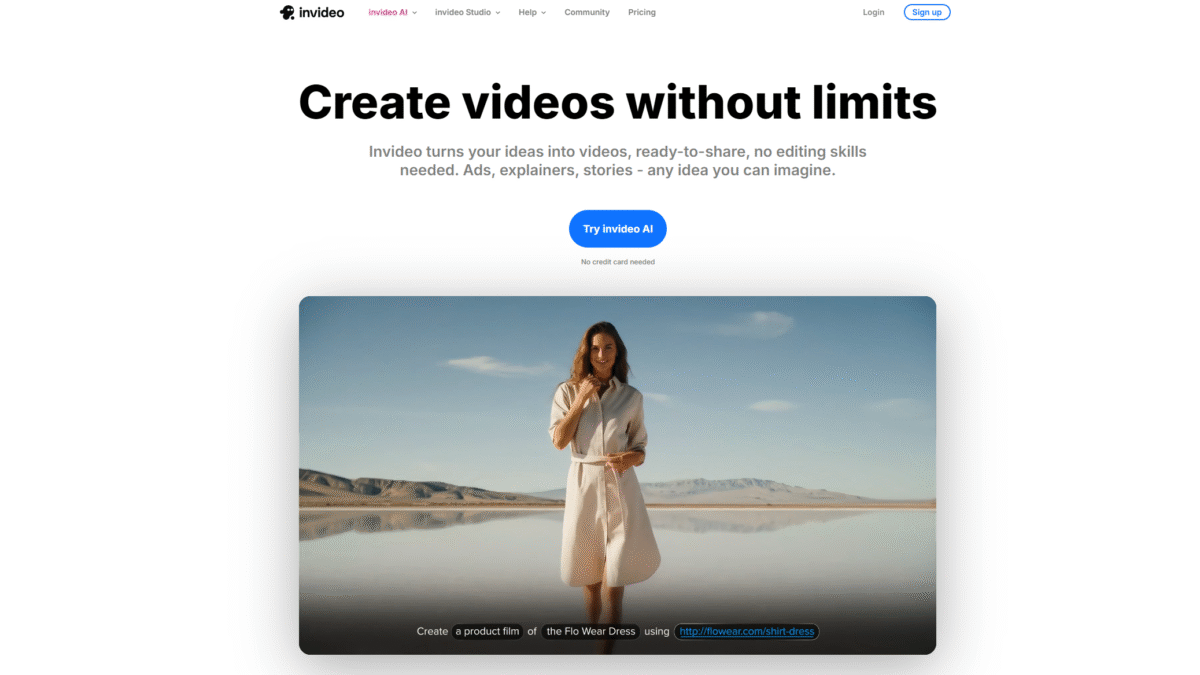
AI Slideshow Maker: Turn Ideas into Stunning Videos
Searching for the ultimate guide to a slideshow maker that transforms your ideas into stunning videos? You’ve come to the right place. I first discovered Invideo AI when I needed a fast, reliable way to turn my bullet points into dynamic video presentations without wrestling with complex software.
Creating engaging slideshows can feel daunting—timing, transitions, voiceovers, platform specs all add friction. I’ve tested dozens of tools, but Invideo AI stands out with its intuitive prompts, real-time collaboration, and true-to-life voiceovers. Ready to elevate your storytelling? Get Started with Invideo AI for Free Today.
What is Invideo AI slideshow maker?
Invideo AI is an advanced slideshow maker powered by cutting-edge artificial intelligence. It instantly converts your text prompts—length, platform, tone—into polished video slideshows. No design skills required, just type your idea and watch the magic unfold.
Invideo AI slideshow maker Overview
Founded to democratize video creation, Invideo AI has grown from a simple script-to-video tool into an all-in-one platform. Its mission is to give anyone the power to tell stories visually, whether it’s a marketing campaign, educational tutorial, or social media reel.
Since launch, Invideo AI has added real-time multiplayer editing, expressive AI voiceovers, and deep customization options. Today, teams of all sizes rely on it to streamline workflows and deliver professional slideshows in minutes.
Pros and Cons
Intuitive prompt-based workflow: Create tailored slideshows by entering simple instructions.
True-to-life AI voiceovers: Generate accents, languages, and narration styles that sound human.
Real-time collaboration: Edit with teammates simultaneously for faster feedback loops.
Generous free tier: 10 mins/week plus 1 AI credit makes it ideal for occasional users.
Rich media library: Access iStock assets directly within the builder.
Express video cloning: Replicate your brand’s look and feel in one click.
Flexible export options: Watermarked exports for free users, unlimited for paid plans.
Occasional render delays: Peak hours can slow video processing times.
Learning curve for advanced features: Some AI settings require experimentation.
Features
Invideo AI combines a suite of powerful tools to make slideshow creation effortless and fun. Below are its standout features:
Prompt-To-Video Conversion
Type your idea, specify length and style, then let AI generate a full slideshow video. Key capabilities:
- Adjust pacing, transitions, and scene durations.
- Choose platform presets (YouTube, Instagram, Facebook).
- Add custom text, logos, and brand colors instantly.
AI Voiceover Studio
Create natural-sounding voiceovers without recording. Options include:
- Multiple accents and languages.
- Customizable tone: friendly, authoritative, conversational.
- Sync narration automatically to slide timings.
Real-Time Multiplayer Editing
Collaborate with colleagues in the same project. Benefits include:
- Simultaneous editing of text, media, and transitions.
- Live chat and feedback directly on the timeline.
- Version history to track changes.
Express Clones
Save brand templates and replicate them across multiple videos. Highlights:
- One-click theme application.
- Consistent fonts, colors, and graphics.
- Faster project setup for recurring campaigns.
Invideo AI slideshow maker Pricing
Whether you’re a casual creator or part of a large enterprise, there’s a plan that fits your needs:
Free
Price: $0 Ideal for personal use and testing the platform
- 1 AI credit per week
- 10 mins of video export per week
- 4 watermarked exports
Plus
Price: $35/mo Perfect for small teams and frequent creators
- 10 AI credits
- 50 mins of video + 95 iStock assets
- Unlimited exports, 100GB storage
Max
Price: $60/mo Suited for growing agencies and medium teams
- 40 AI credits
- 200 mins of video + 320 iStock assets
- 400GB storage, 120-second generative videos
Generative
Price: $120/mo Best for high-volume video producers
- 100 AI credits
- 200 mins video + 320 iStock assets
- 300-second generative videos, 400GB storage
Team
Price: $999/mo Tailored for large organizations
- 1,000 AI credits
- 2,000 mins video + 3,200 iStock assets
- 4TB storage, 50-minute generative videos
Invideo AI slideshow maker Is Best For
Whether you’re a solo creator or part of a marketing department, Invideo AI adapts to your style:
Solo Entrepreneurs
Need quick promo slideshows? The free plan’s prompt-to-video and AI voiceovers let you produce content without a team.
Marketing Teams
Collaborate in real time on campaign assets and maintain brand consistency with express clones.
Educational Content Creators
Turn lesson plans into engaging video lectures with subtitles, diagrams, and narrations.
Social Media Managers
Export platform-optimized reels, stories, and posts in minutes using built-in templates.
Benefits of Using Invideo AI slideshow maker
- Speed: Generate full videos in under five minutes.
- Ease of use: No design or editing expertise required.
- Customization: Fine-tune every aspect through simple prompts.
- Collaboration: Work with teammates seamlessly from anywhere.
- Cost savings: Free tier covers basic needs; paid plans eliminate outsourcing.
- Scalability: Upgrade plans as your content demands grow.
Customer Support
Invideo AI offers 24/7 support via live chat, email, and an extensive help center. Response times are typically under an hour for priority inquiries.
The support team also hosts weekly webinars and interactive tutorials to help you master advanced features like generative video and express clones.
External Reviews and Ratings
Users praise Invideo AI for its intuitive interface and lightning-fast rendering. On review sites, it averages 4.7/5 stars, with highlights on voiceover quality and collaboration tools.
Some customers mention occasional export delays during peak times, but these are mitigated by priority processing on paid plans. Continuous updates address these concerns rapidly.
Educational Resources and Community
The official blog delivers step-by-step tutorials, case studies, and best practices for creating impactful slideshows. You’ll find video workshops on new features and optimization tips.
Join the vibrant user community on forums and social media groups to share templates, offer feedback, and discover creative techniques.
Conclusion
Creating professional, engaging slideshows has never been this simple. With its prompt-based workflow, true-to-life voiceovers, and collaborative editing, Invideo AI redefines what a slideshow maker can do. Ready to transform your ideas into stunning videos? Get Started with Invideo AI for Free Today.
Empower your storytelling and revolutionize your content creation by trying Invideo AI now: Get Started with Invideo AI for Free Today.
