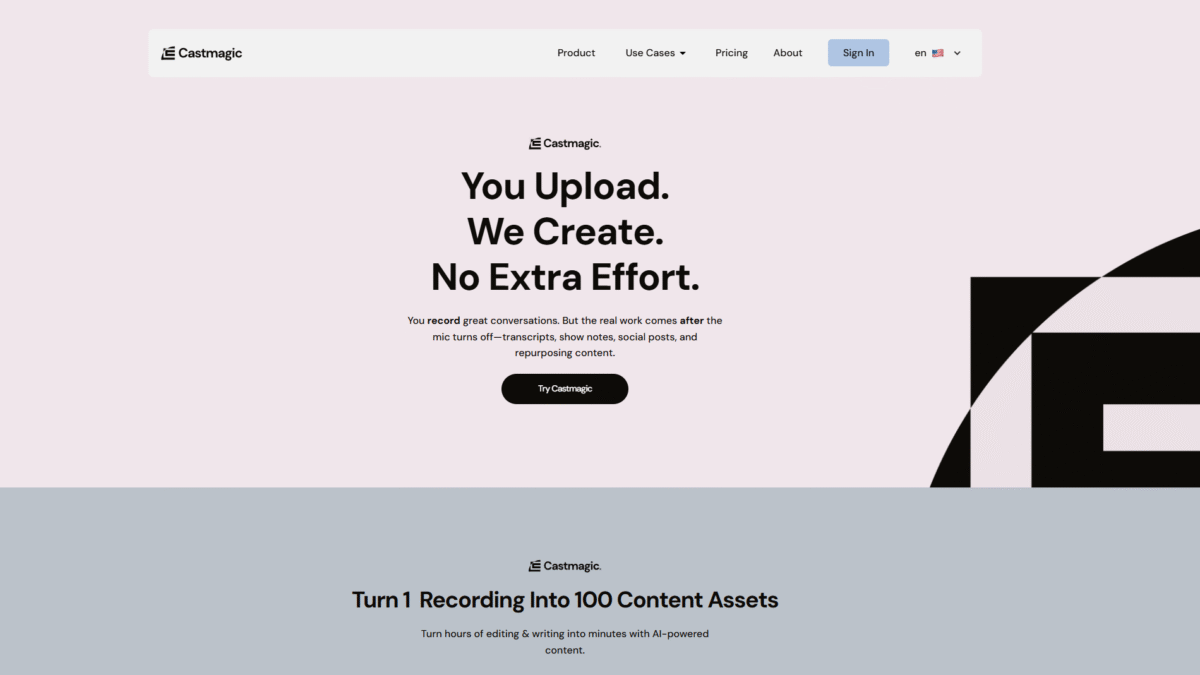
AI Tool to Turn Your Recording into 100 Content Assets
Searching for the ultimate guide to using an ai tool for your podcast or video content creation? You’ve come to the right place. From recording your next interview to publishing social posts and show notes, Castmagic is designed to streamline every step of your workflow. In this in-depth guide, I’ll walk you through why Castmagic has become my go-to solution for turning raw audio into publish-ready assets.
Creating high-quality content can feel like a full-time job—transcripts, editing, social media snippets, blog drafts—it never ends. I’ve spent hours wrestling with transcripts and rewriting show notes by hand, and I know you’ve been there too. Castmagic has been around since 2021 and powers thousands of creators, from indie podcasters to marketing teams at fast-growing startups. Let’s explore how you can Try Castmagic for Free Today and transform your process.
What is Castmagic?
Castmagic is an ai tool that instantly transcribes your recordings and leverages advanced artificial intelligence to draft polished content based on your unique audio or video context. Whether you upload a Zoom file, import a YouTube link, or sync your RSS feed, Castmagic processes hours of conversation in minutes. The result? A suite of assets ready for publication across your blog, social channels, newsletters, and more.
Castmagic Overview
The idea for Castmagic started when its founders, frustrated by manual content repurposing, decided to build a smarter way. Their mission: empower creators to spend less time on editing and more time on the mic. Over the last few years, they’ve secured seed funding, grown to a remote team of AI engineers and content strategists, and improved their algorithms to deliver near-human quality transcriptions and drafts.
Castmagic now supports over 60 languages, handles multi-speaker recordings, and integrates seamlessly with YouTube, Vimeo, major podcast hosts, and Zapier. With an ever-expanding feature set, it’s become the fastest path from raw recording to ready-to-publish content.
Pros and Cons
Pro: Instant transcription in 60+ languages saves you hours of manual work.
Pro: AI-driven draft generation for show notes, social posts, and blog entries.
Pro: Support for audio and video inputs—upload files or import links.
Pro: Easy collaboration with team seats and real-time editing features.
Pro: RSS feed syncing keeps your content pipeline full without extra steps.
Pro: Scalable pricing from 300 minutes to unlimited monthly usage.
Pro: Time-saving templates for quotes, highlights, and episode roundups.
Con: Hobby plan limited to 300 minutes per month—may require upgrade.
Con: Occasional AI errors in complex technical discussions require manual review.
Features
Castmagic packs a wide range of features to turn a single recording into 100+ content assets with minimal effort.
Automated Transcription
Get accurate, timestamped transcripts in over 60 languages. Key sub-points:
- Multi-speaker separation to identify hosts and guests.
- Speaker labels and timestamp markers for easy editing.
- Export options: .txt, .docx, .srt, and more.
AI-Generated Show Notes
Instantly produce structured show notes that capture the essence of your episode.
- Summaries of key discussion points.
- Timestamps for chapter markers.
- Outbound link suggestions and resource mentions.
Social Media Assets
Never scramble for quotes or soundbites again. Castmagic drafts posts for LinkedIn, Twitter, Facebook, and Instagram.
- Ready-to-publish captions with branded hashtags.
- Pulls impactful quotes and highlights automatically.
- Image suggestions and share-worthy snippets.
Blog Post Drafts
Transform your episode into a detailed blog article in seconds.
- SEO-friendly structure with headings and subheadings.
- Keyword integration based on your topic.
- Suggested images and media embeds.
Multi-Channel Import
Leverage your entire media library for seamless content creation.
- Upload MP3, WAV, MP4 files directly.
- Import YouTube and Vimeo links.
- Sync RSS feeds from all major podcast hosts.
Collaboration Tools
Invite team members, assign seats, and work together on drafts.
- Real-time editing and comments.
- Version history and rollback.
- Customizable roles and permissions.
Castmagic Pricing
Whether you’re a solo creator or part of a large team, there’s a plan to fit your needs.
Hobby ($39/mo)
Ideal for individual podcasters or YouTubers just starting out.
- 300 minutes per month.
- $0.20 per additional minute.
- 5 seats included, $19 per additional seat.
Starter ($59/mo)
Perfect for small teams and growing content operations.
- 800 minutes per month.
- $0.15 per additional minute.
- 5 seats included, $19 per additional seat.
Rising Star ($299/mo)
Unlimited minutes for high-volume creators and agencies.
- Unlimited transcription and AI outputs.
- 5 seats included, $19 per additional seat.
- Priority support and advanced integrations.
Castmagic Is Best For
Wondering if this ai tool fits your workflow? Here’s who will benefit most.
Podcasters
Save hours on editing, transcription, and show notes so you can focus on content.
Content Marketers
Rapidly generate blog posts, social snippets, and email copy from interviews or webinars.
Agencies
Manage multiple client accounts with unlimited minutes and collaborative team seats.
Educators & Coaches
Transcribe lectures, repurpose training videos into articles and handouts.
Benefits of Using Castmagic
Adopting Castmagic into your routine unlocks powerful advantages:
- Time Savings: Turn hours of editing into minutes with instant AI outputs.
- Consistent Quality: Leverage context-aware drafts for professional polish.
- Scalability: Process unlimited recordings on higher plans without breaking a sweat.
- Multi-Language Support: Transcribe and draft in over 60 languages.
- Collaboration: Bring your team together with shared seats and real-time editing.
- Integration: Sync with YouTube, Vimeo, RSS feeds, Zapier, and more.
Customer Support
Castmagic provides responsive, knowledgeable support via email and live chat. Their team typically responds within an hour during business hours, and they publish frequent updates to the knowledge base for self-service troubleshooting.
Users on Rising Star plans receive priority support and onboarding assistance, ensuring you can hit the ground running. Whether you need help setting up RSS feeds or fine-tuning AI tone, Castmagic’s support experts are ready to assist.
External Reviews and Ratings
Most reviews praise Castmagic for its accuracy and speed. Creators rave about cutting their turnaround time by 80% and finally publishing episodes consistently. One marketing manager noted, “Castmagic is the ai tool our team relies on daily—no more late nights rewriting show notes.”
A few users mention minor AI misinterpretations in highly technical subjects, but Castmagic addresses these quickly by refining models and adding user feedback loops. Overall, ratings hover around 4.7 out of 5 on independent software review sites.
Educational Resources and Community
Castmagic maintains an active blog with best practices for podcast growth, SEO tips, and AI content strategies. You’ll find step-by-step tutorials, monthly webinars featuring industry experts, and a vibrant community forum where creators share templates and prompts. New users can dive into starter guides and video walkthroughs to accelerate their first project.
Conclusion
Transforming your recording workflow doesn’t have to be a chore. With this ai tool on your side, you can automate transcripts, draft show notes, social posts, blog articles, and more—all in a fraction of the time. Ready to experience the power of Castmagic? Mid-process or final edits, this solution adapts to your style and scale. Try Castmagic for Free Today and unlock your full creative potential.
Don’t let content prep slow you down—Try Castmagic for Free Today and turn one recording into 100 assets with ease.
